Nitrux 5.0.0 Released: A 'New Beginning' That's Not for Everyone (By Design)
Thu, 13 Nov 2025 12:13:58 GMT

Nitrux is a Debian-based Linux distribution that has always stood out for its bold design choices. It even made our list of the most beautiful Linux distributions.
Earlier this year, the project made a significant announcement. They discontinued its custom NX Desktop and the underlying KDE Plasma base, prioritizing a Hyprland desktop experience combined with their in-house developed app distribution methods.
Now, the first major release reflecting this redefined approach is finally here.
🆕 Nitrux 5.0.0: What's New?
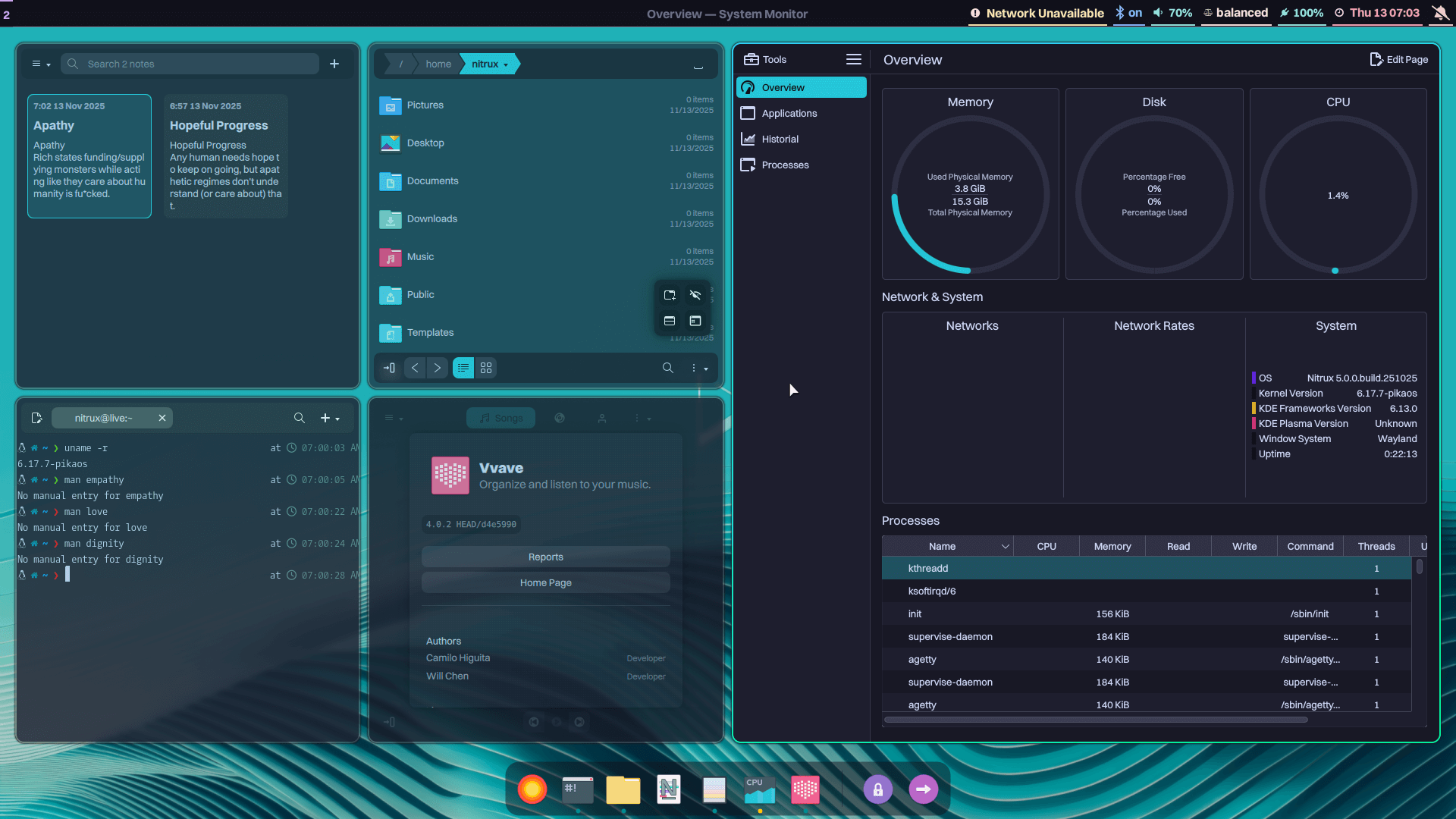
The release uses OpenRC 0.63 as its init system instead of systemd. This is paired with either Liquorix kernel 6.17.7 or a CachyOS-patched kernel, depending on your hardware, and the desktop experience is Wayland-only. KDE Plasma, KWin, and SDDM are gone.
In their place, you get Hyprland with Waybar for the panel, Crystal Dock for application launching, and greetd as the login manager, and QtGreet as the display manager. Wofi serves as the application launcher, while wlogout handles logout actions.
Nitrux 5.0.0 ships with an immutable root filesystem powered by NX Overlayroot. This provides system stability and rollback capabilities through the Nitrux Update Tool System (nuts).
Plus, there is Nitrux's new approach to software management. NX AppHub and AppBoxes are now the primary methods for installing applications. Flatpak and Distrobox remain available as complementary options.
There are many updated apps and tooling in this release too:
- Podman 5.6.1
- Docker 26.1.5
- Git 2.51.0
- Python 3.13.7
- OpenRazer 3.10.3
- MESA 25.2.3
- BlueZ 5.84
- PipeWire 1.4.8
The developers are clear about who Nitrux is for. It is designed for users who see configuration as empowerment, not inconvenience. This isn't a distribution trying to please everyone.
The team put it this way in their announcement:
These are not additions for the sake of novelty, but extensions of the same philosophy—emphasizing that Nitrux targets modern, powerful hardware. Tuned for real machines: a track weapon, not a city commuter—built for those who drive, not spectate.
📥 Download Nitrux 5.0.0
The nitrux-contemporary-cachy-nvopen ISO is designed for NVIDIA hardware. It includes the NVIDIA Open Kernel Module and uses the CachyOS-patched kernel.
The nitrux-contemporary-liquorix-mesa ISO targets AMD and Intel graphics. It ships with the Liquorix kernel and MESA drivers. Both versions are also available through SourceForge.
A fresh installation is strongly recommended for this release. Updates from Nitrux 3.9.1 to 5.0.0 are not supported. Future updates will be delivered through the Nitrux Update Tool System.
Also, virtual machines are not supported natively, as the team removed many VM-specific components. You can learn more in the release notes.
Suggested Read 📖


Recommended Comments