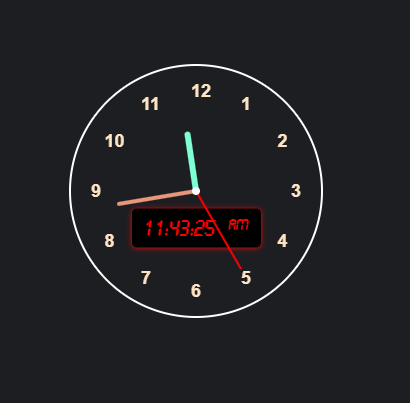.jpg.7633371fa53fa19028f71f2e3a72fc4e.jpg)
Everything posted by Jessica Brown
-
Selecting Elements in JavaScript
You are reading Part 9 of the 39-part series: JavaScript Skill Progression: The Path from Beginner to Extreme. [Level 2] IntroductionSelecting elements from the DOM is a fundamental aspect of JavaScript programming. It allows developers to dynamically manipulate content, styles, and behaviors on a web page. JavaScript provides multiple methods to select elements, with document.getElementById(), document.querySelector(), and document.querySelectorAll() being the most commonly used. Understanding how to select elements using document.getElementById(), document.querySelector(), and document.querySelectorAll() is essential for DOM manipulation. While getElementById() is useful for selecting unique elements, querySelector() and querySelectorAll() provide more flexibility by allowing CSS selectors. Mastering these methods will significantly enhance your ability to interact with web pages dynamically. 1. document.getElementById()The document.getElementById() method selects an element based on its unique id attribute. Syntax:document.getElementById("elementID"); Example:<p id="message">Hello, World!</p> <script> let paragraph = document.getElementById("message"); console.log(paragraph.textContent); // Outputs: Hello, World! </script> Key Points:Returns a single element. Works only with id attributes. If no element is found, it returns null. 2. document.querySelector()The document.querySelector() method selects the first element that matches a given CSS selector. Syntax:document.querySelector("CSS_Selector"); Example:<p class="info">First paragraph</p> <p class="info">Second paragraph</p> <script> let firstParagraph = document.querySelector(".info"); console.log(firstParagraph.textContent); // Outputs: First paragraph </script> Key Points:Returns only the first matching element. Can select by class (.class), ID (#id), tag name (tag), or attribute ([attribute]). Returns null if no match is found. 3. document.querySelectorAll()The document.querySelectorAll() method selects all elements that match a given CSS selector and returns a NodeList. Syntax:document.querySelectorAll("CSS_Selector"); Example:<ul> <li class="item">Item 1</li> <li class="item">Item 2</li> <li class="item">Item 3</li> </ul> <script> let items = document.querySelectorAll(".item"); items.forEach(item => console.log(item.textContent)); </script> Key Points:Returns a NodeList, which is similar to an array but does not have all array methods. Use forEach() to iterate over the elements. Useful for selecting multiple elements at once. Comparison TableMethod Returns Selection Type Supports Multiple Elements? document.getElementById() Single element ID only (#id) ❌ No document.querySelector() Single element Any CSS selector ❌ No document.querySelectorAll() NodeList Any CSS selector ✅ Yes Understanding how to select elements using document.getElementById(), document.querySelector(), and document.querySelectorAll() is essential for DOM manipulation. While getElementById() is useful for selecting unique elements, querySelector() and querySelectorAll() provide more flexibility by allowing CSS selectors. Mastering these methods will significantly enhance your ability to interact with web pages dynamically. You are reading Part 9 of the 39-part series: JavaScript Skill Progression: The Path from Beginner to Extreme. [Level 2]
-
Introduction to the DOM (Document Object Model)
You are reading Part 8 of the 39-part series: JavaScript Skill Progression: The Path from Beginner to Extreme. [Level 2] What is the DOM?The Document Object Model (DOM) is a programming interface for web documents. It represents the structure of an HTML or XML document as a tree of objects, allowing JavaScript to interact with and manipulate the content dynamically. When a web page is loaded, the browser parses the HTML and constructs the DOM, enabling scripts to read, modify, and respond to user interactions. The DOM is the bridge between HTML and JavaScript, enabling dynamic content manipulation and interactivity. Understanding its structure and how to navigate, access, and modify it is fundamental for web development. By mastering DOM manipulation, developers can create interactive and dynamic web applications. The Structure of an HTML DocumentAn HTML document follows a hierarchical structure, where elements are nested inside each other, forming a tree-like representation. Example HTML Document:<!DOCTYPE html> <html> <head> <title>DOM Example</title> </head> <body> <h1>Welcome to the DOM</h1> <p>This is a sample paragraph.</p> </body> </html> Corresponding DOM Representation:Document └── html ├── head │ └── title └── body ├── h1 └── p Each HTML element is a node in the DOM tree, and they can be accessed, modified, or removed using JavaScript. Types of DOM NodesThe DOM consists of different types of nodes: Document Node – Represents the entire document (document object in JavaScript). Element Nodes – HTML elements like <div>, <p>, <h1>. Attribute Nodes – Attributes inside elements like id, class. Text Nodes – The text content within elements. Example:<p id="message">Hello, World!</p> The DOM breakdown: Element Node: <p> ├── Attribute Node: id = "message" └── Text Node: "Hello, World!" Accessing the DOM in JavaScriptJavaScript provides several methods to access DOM elements: Using document.getElementById()let heading = document.getElementById("message"); console.log(heading.textContent); // Outputs: Hello, World! Using document.querySelector()let paragraph = document.querySelector("p"); console.log(paragraph.innerHTML); Using document.getElementsByClassName()let items = document.getElementsByClassName("item"); console.log(items[0].textContent); Modifying the DOMJavaScript allows dynamic changes to the DOM structure and content. Changing Contentdocument.getElementById("message").textContent = "DOM Manipulation!"; Changing Attributesdocument.getElementById("message").setAttribute("class", "highlight"); Creating and Appending Elementslet newElement = document.createElement("div"); newElement.textContent = "New Element Added!"; document.body.appendChild(newElement); You are reading Part 8 of the 39-part series: JavaScript Skill Progression: The Path from Beginner to Extreme. [Level 2]
-
JavaScript Basic Debugging
You are reading Part 7 of the 39-part series: JavaScript Skill Progression: The Path from Beginner to Extreme. [Level 1] IntroductionDebugging is an essential skill for JavaScript developers, helping them identify and fix errors in their code. JavaScript provides built-in tools like console.log(), alert(), and browser developer tools to assist with debugging. JavaScript debugging tools like console.log(), alert(), and browser developer tools help developers identify and fix issues efficiently. While console.log() is ideal for inspecting values, browser developer tools provide advanced debugging capabilities, such as breakpoints and real-time code inspection. Mastering these tools will improve your ability to diagnose and resolve JavaScript errors effectively. Using console.log() for DebuggingThe console.log() function is the most commonly used debugging method. It prints messages to the browser’s console, helping developers inspect values and track code execution. Syntax:console.log(value); Example:let name = "Alice"; console.log("User name is:", name); Advantages of console.log():Helps track variable values. Debugs complex logic by adding multiple logs. Displays objects and arrays in a readable format. Logging Different Data Types:console.log("String: Hello World"); console.log("Number:", 42); console.log("Boolean:", true); console.log("Array:", [1, 2, 3]); console.log("Object:", { name: "Alice", age: 25 }); Using alert() for Quick DebuggingThe alert() function displays a pop-up message in the browser. While not ideal for large-scale debugging, it is useful for quick checks. Syntax:alert(message); Example:alert("Hello, welcome to the website!"); Limitations of alert():Interrupts user interaction. Cannot display complex data like objects and arrays effectively. Not suitable for debugging loops or large-scale applications. Using Browser Developer ToolsModern browsers (Chrome, Firefox, Edge, Safari) come with built-in developer tools that offer powerful debugging capabilities. Accessing Developer Tools:Google Chrome & Edge: Press F12 or Ctrl + Shift + I (Windows/Linux) or Cmd + Option + I (Mac). Firefox: Press F12 or Ctrl + Shift + K. Safari: Enable Developer Tools in Safari settings and press Cmd + Option + C. Key Features of Developer Tools:Console Tab: Displays logs, warnings, and errors. Elements Tab: Allows inspection and modification of HTML and CSS. Sources Tab: Enables JavaScript debugging with breakpoints. Network Tab: Monitors HTTP requests and responses. Application Tab: Manages local storage, session storage, and cookies. Using Breakpoints in Developer Tools:Breakpoints allow you to pause JavaScript execution and inspect variables step-by-step. Open Developer Tools (F12). Navigate to the Sources tab. Locate the JavaScript file. Click on a line number to set a breakpoint. Refresh the page and execution will pause at the breakpoint. Use Step Over, Step Into, and Step Out controls to navigate through code execution. Example of Using debugger Statement:let num = 10; debugger; // Execution will pause here if developer tools are open console.log(num); You are reading Part 7 of the 39-part series: JavaScript Skill Progression: The Path from Beginner to Extreme. [Level 1]
-
JavaScript Functions
You are reading Part 6 of the 39-part series: JavaScript Skill Progression: The Path from Beginner to Extreme. [Level 1] IntroductionFunctions are one of the most fundamental building blocks of JavaScript. They allow for code reuse, modularity, and improved readability. JavaScript supports multiple ways of defining functions, each with unique properties and use cases. Understanding JavaScript functions, including declarations, expressions, arrow functions, parameters, and return values, is essential for writing clean and efficient code. Mastering these concepts enables better modularity and reusability in JavaScript applications. Function DeclarationsA function declaration defines a named function that can be called anywhere in the script due to hoisting. Syntax:function functionName(parameters) { // Code to execute return result; // Optional } Example:function greet(name) { return "Hello, " + name + "!"; } console.log(greet("Alice")); Function ExpressionsA function expression defines a function inside an expression and does not get hoisted like function declarations. Syntax:const functionName = function(parameters) { // Code to execute return result; }; Example:const add = function(a, b) { return a + b; }; console.log(add(5, 3)); Arrow FunctionsArrow functions are a more concise syntax introduced in ES6. They do not have their own this context, making them ideal for callbacks and functional programming. Syntax:const functionName = (parameters) => { return result; }; If the function has only one statement, the {} and return can be omitted: const functionName = (parameters) => result; Example:const multiply = (a, b) => a * b; console.log(multiply(4, 2)); Function ParametersFunctions can take parameters to make them more dynamic. Default ParametersDefault parameters allow setting default values for function arguments. function greet(name = "Guest") { return "Hello, " + name; } console.log(greet()); // "Hello, Guest" Rest ParametersRest parameters allow a function to accept an indefinite number of arguments. function sum(...numbers) { return numbers.reduce((total, num) => total + num, 0); } console.log(sum(1, 2, 3, 4)); // 10 Return ValuesFunctions return values using the return statement. If no return statement is provided, the function returns undefined by default. Example:function square(num) { return num * num; } console.log(square(5)); // 25 You are reading Part 6 of the 39-part series: JavaScript Skill Progression: The Path from Beginner to Extreme. [Level 1]
-
JavaScript Loops & Iteration
You are reading Part 5 of the 39-part series: JavaScript Skill Progression: The Path from Beginner to Extreme. [Level 1] IntroductionLoops are fundamental in programming, allowing developers to execute a block of code multiple times efficiently. JavaScript provides several looping mechanisms, including for, while, and do-while loops. Understanding these loops is crucial for writing efficient and maintainable code. Loops are essential for iterating over data, automating repetitive tasks, and implementing efficient algorithms. Mastering for, while, and do-while loops will significantly enhance your JavaScript programming skills, making your code more efficient and readable. The for LoopThe for loop is commonly used when the number of iterations is known beforehand. It consists of three parts: Initialization – Declares and initializes a loop variable. Condition – Specifies the condition that must remain true for the loop to continue. Increment/Decrement – Updates the loop variable after each iteration. Syntax:for (initialization; condition; increment/decrement) { // Code to execute in each iteration } Example:for (let i = 0; i < 5; i++) { console.log("Iteration number: " + i); } The while LoopThe while loop executes a block of code as long as a specified condition evaluates to true. It is useful when the number of iterations is unknown and depends on dynamic conditions. Syntax:while (condition) { // Code to execute as long as the condition is true } Example:let count = 0; while (count < 5) { console.log("Count: " + count); count++; } The do-while LoopThe do-while loop is similar to the while loop, but it guarantees that the block of code executes at least once before checking the condition. Syntax:do { // Code to execute at least once } while (condition); Example:let num = 0; do { console.log("Number: " + num); num++; } while (num < 5); Loop Control StatementsJavaScript provides additional control mechanisms to modify loop execution: break Statement – Terminates the loop immediately. for (let i = 0; i < 10; i++) { if (i === 5) break; console.log(i); } continue Statement – Skips the current iteration and moves to the next. for (let i = 0; i < 10; i++) { if (i % 2 === 0) continue; console.log(i); } Choosing the Right LoopUse for loops when the number of iterations is predetermined. Use while loops when the iterations depend on dynamic conditions. Use do-while loops when you need to ensure the loop runs at least once. You are reading Part 5 of the 39-part series: JavaScript Skill Progression: The Path from Beginner to Extreme. [Level 1]
-
JavaScript Conditional Statements
You are reading Part 4 of the 39-part series: JavaScript Skill Progression: The Path from Beginner to Extreme. [Level 1] IntroductionConditional statements allow JavaScript to make decisions based on conditions. These conditions evaluate to true or false, enabling the execution of specific blocks of code accordingly. The most commonly used conditional statements in JavaScript are if, else if, else, and switch. Conditional statements are essential in JavaScript for controlling the flow of execution based on different conditions. if, if-else, and switch statements help in making logical decisions within programs, allowing dynamic and responsive applications. The if StatementThe if statement executes a block of code if a specified condition evaluates to true. Syntax:if (condition) { // Code to execute if condition is true } Example:let age = 18; if (age >= 18) { console.log("You are an adult."); } The if-else StatementThe if-else statement provides an alternative execution path if the initial condition evaluates to false. Syntax:if (condition) { // Code to execute if condition is true } else { // Code to execute if condition is false } Example:let age = 16; if (age >= 18) { console.log("You are an adult."); } else { console.log("You are a minor."); } The if-else if-else StatementThe if-else if-else statement allows multiple conditions to be checked in sequence. The first condition that evaluates to true determines which block of code runs. Syntax:if (condition1) { // Code to execute if condition1 is true } else if (condition2) { // Code to execute if condition2 is true } else { // Code to execute if none of the conditions are true } Example:let score = 75; if (score >= 90) { console.log("Grade: A"); } else if (score >= 80) { console.log("Grade: B"); } else if (score >= 70) { console.log("Grade: C"); } else { console.log("Grade: F"); } The switch StatementThe switch statement is used when multiple conditions depend on the same expression. It provides a cleaner alternative to multiple if-else if statements. Syntax:switch (expression) { case value1: // Code to execute if expression === value1 break; case value2: // Code to execute if expression === value2 break; default: // Code to execute if no match is found } Example:let day = "Monday"; switch (day) { case "Monday": console.log("Start of the workweek."); break; case "Friday": console.log("End of the workweek!"); break; case "Saturday": case "Sunday": console.log("It’s the weekend!"); break; default: console.log("Midweek day."); } Break and Default in Switch Statementsbreak: Stops execution and exits the switch statement after a case is matched. default: Executes when no case matches the expression. You are reading Part 4 of the 39-part series: JavaScript Skill Progression: The Path from Beginner to Extreme. [Level 1]
-
JavaScript Operators & Expressions
You are reading Part 3 of the 39-part series: JavaScript Skill Progression: The Path from Beginner to Extreme. [Level 1] IntroductionOperators and expressions form the backbone of JavaScript, allowing developers to perform calculations, compare values, and control logic. JavaScript provides various types of operators, including arithmetic, comparison, logical, and assignment operators. Understanding how these work is essential for writing efficient and effective code. Operators and expressions are vital components of JavaScript, allowing developers to perform calculations, make decisions, and control program flow. Mastering arithmetic, comparison, logical, and assignment operators will enable you to write more effective and efficient JavaScript code. Arithmetic OperatorsArithmetic operators perform mathematical calculations on numeric values. Operator Description Example + Addition let sum = 5 + 3; // 8 - Subtraction let difference = 10 - 4; // 6 * Multiplication let product = 6 * 3; // 18 / Division let quotient = 12 / 4; // 3 % Modulus (Remainder) let remainder = 10 % 3; // 1 ** Exponentiation (ES6) let power = 2 ** 3; // 8 ++ Increment let x = 5; x++; // x is now 6 -- Decrement let y = 10; y--; // y is now 9 Comparison OperatorsComparison operators evaluate values and return true or false. Operator Description Example == Equal to (loose comparison) 5 == "5" // true === Strictly equal to 5 === "5" // false != Not equal to 10 != 5 // true !== Strictly not equal 10 !== "10" // true > Greater than 7 > 5 // true < Less than 3 < 8 // true >= Greater than or equal to 5 >= 5 // true <= Less than or equal to 4 <= 6 // true Logical OperatorsLogical operators allow complex logical expressions by combining multiple conditions. Operator Description Example && Logical AND (5 > 3) && (10 > 8) // true ` ` ! Logical NOT !(5 > 3) // false && returns true only if both conditions are true. || returns true if at least one condition is true. ! negates the result, converting true to false and vice versa. Assignment OperatorsAssignment operators assign values to variables and modify them in shorthand. Operator Description Example = Assign let a = 10; += Add and assign a += 5; // a = a + 5 -= Subtract and assign a -= 3; // a = a - 3 *= Multiply and assign a *= 2; // a = a * 2 /= Divide and assign a /= 2; // a = a / 2 %= Modulus and assign a %= 3; // a = a % 3 **= Exponentiate and assign a **= 2; // a = a ** 2 Expressions in JavaScriptExpressions are combinations of values, variables, and operators that JavaScript evaluates to produce a result. Types of Expressions:Arithmetic Expressions – let result = (5 + 2) * 3; // 21 String Expressions – let fullName = "John" + " " + "Doe"; // "John Doe" Logical Expressions – let isValid = (5 > 3) && (10 > 8); // true Assignment Expressions – let x = 10; You are reading Part 3 of the 39-part series: JavaScript Skill Progression: The Path from Beginner to Extreme. [Level 1]
-
JavaScript Variables & Data Types
You are reading Part 2 of the 39-part series: JavaScript Skill Progression: The Path from Beginner to Extreme. [Level 1] IntroductionVariables are fundamental to programming, allowing developers to store, manipulate, and retrieve data dynamically. JavaScript uses variables to hold values that can be used throughout the script. Understanding how variables work and the different data types available is essential for writing efficient and error-free code. Understanding JavaScript variables and data types is crucial for writing robust applications. With a proper grasp of primitive and non-primitive data types, developers can manipulate data efficiently while avoiding common pitfalls like unintended type coercion. As JavaScript continues to evolve, mastering variable scoping and type handling will improve the quality and maintainability of your code. Declaring Variables in JavaScriptJavaScript provides three keywords for declaring variables: var – The oldest way to declare variables, now largely replaced by let and const due to scoping issues. let – Allows block-scoped variable declarations. const – Used for declaring constants, meaning their value cannot be reassigned. Example:var oldVar = "This is a var variable"; let newVar = "This is a let variable"; const constantVar = "This value cannot be changed"; JavaScript Data TypesJavaScript has two main categories of data types: 1. Primitive Data TypesPrimitive data types are immutable and store single values. String – A sequence of characters. let text = "Hello, World!"; Number – Represents both integer and floating-point numbers. let num = 42; Boolean – Represents true or false values. let isJavaScriptFun = true; Undefined – A variable that has been declared but not assigned a value. let noValue; console.log(noValue); // undefined Null – Represents an intentional absence of a value. let emptyValue = null; Symbol – A unique and immutable identifier (introduced in ES6). let uniqueId = Symbol("id"); BigInt – Used for working with very large numbers beyond the Number type limit. let bigNumber = BigInt(9007199254740991); 2. Non-Primitive (Reference) Data TypesReference data types hold objects and collections of data. Object – A collection of key-value pairs. let person = { name: "John Doe", age: 30 }; Array – A list-like collection of values. let fruits = ["Apple", "Banana", "Cherry"]; Function – A reusable block of code. function greet(name) { return "Hello, " + name; } Type Checking in JavaScriptJavaScript provides the typeof operator to check the type of a variable: console.log(typeof 42); // "number" console.log(typeof "Hello"); // "string" console.log(typeof true); // "boolean" console.log(typeof undefined); // "undefined" console.log(typeof null); // "object" (a known JavaScript quirk) console.log(typeof Symbol("id")); // "symbol" console.log(typeof BigInt(9007199254740991)); // "bigint" console.log(typeof { name: "John" }); // "object" console.log(typeof [1, 2, 3]); // "object" (arrays are a type of object) console.log(typeof function() {}); // "function" You are reading Part 2 of the 39-part series: JavaScript Skill Progression: The Path from Beginner to Extreme. [Level 1]
-
Introduction to JavaScript
You are reading Part 1 of the 39-part series: JavaScript Skill Progression: The Path from Beginner to Extreme. [Level 1] What is JavaScript?JavaScript is a high-level, interpreted programming language that enables dynamic behavior on web pages. It was created by Brendan Eich in 1995 and has since become one of the core technologies of the web, alongside HTML and CSS. JavaScript allows developers to create interactive and engaging web experiences by manipulating the Document Object Model (DOM), handling user events, and dynamically updating content without requiring a page refresh. JavaScript follows the ECMAScript standard, which ensures consistency across different environments. The language has evolved significantly over the years, introducing new features like arrow functions, async/await, and ES6 modules, making it more powerful and developer friendly. JavaScript is a versatile and powerful programming language that plays a crucial role in modern web development. Whether it’s creating interactive websites, building backend services, or developing cross-platform applications, JavaScript remains an essential skill for developers. Understanding how it works and where it runs is the first step in mastering the language and unlocking its full potential. How JavaScript WorksJavaScript is a single-threaded, event-driven language that executes code in a sequence known as the Execution Context. It uses the JavaScript Engine, which interprets and executes the code. The engine consists of three main components: Memory Heap – Stores variables and objects. Call Stack – Keeps track of function execution. Event Loop & Callback Queue – Manages asynchronous operations, ensuring smooth execution of tasks like API requests and UI interactions. JavaScript code runs inside an execution context, starting with the Global Execution Context, followed by individual Function Execution Contexts as needed. This allows JavaScript to manage scopes and closures efficiently. Where JavaScript RunsJavaScript can run in various environments, including browsers and server-side platforms: 1. In Web BrowsersJavaScript is primarily known for running in web browsers. Every modern browser, such as Chrome, Firefox, Safari, and Edge, has its own JavaScript engine: V8 (Google Chrome, Edge) SpiderMonkey (Mozilla Firefox) JavaScriptCore (Nitro) (Apple Safari) These engines compile JavaScript into machine code, optimizing execution speed. JavaScript in the browser allows for: DOM manipulation to update web page content dynamically. Handling user interactions (clicks, keyboard input, etc.). Making HTTP requests (AJAX, Fetch API) for data retrieval. Running animations and visual effects. 2. On the Server (Node.js)Node.js is a runtime environment that allows JavaScript to run outside the browser, enabling backend development. It is built on the V8 engine and provides additional capabilities, including: File system access (reading/writing files). Running web servers (using frameworks like Express.js). Database interaction (MongoDB, PostgreSQL, etc.). Handling concurrent network requests efficiently with an event-driven, non-blocking I/O model. 3. Other EnvironmentsJavaScript is also used in: Desktop Applications (Electron.js for cross-platform apps like VS Code and Slack). Mobile Applications (React Native for iOS and Android development). Internet of Things (IoT) (Running on microcontrollers and smart devices). Game Development (Using libraries like Phaser.js and Three.js for 2D/3D games). You are reading Part 1 of the 39-part series: JavaScript Skill Progression: The Path from Beginner to Extreme. [Level 1]
-
JavaScript Skill Progression: The Path from Beginner to Extreme
{{#anchor-lvl1}} Level 1 - The Foundations: Understanding JavaScript BasicsIntroduction to JavaScript: What it is, how it works, and where it runs (browsers, Node.js). (part 1) JavaScript Variables & Data Types: var, let, const, and primitive types (String, Number, Boolean, Undefined, Null, Symbol, BigInt). (part 2) JavaScript Operators & Expressions: Arithmetic, comparison, logical, and assignment operators. (part 3) JavaScript Conditional Statements: if, else, switch. (part 4) JavaScript Loops & Iteration: for, while, do-while. (part 5) JavaScript Functions: Function declarations, expressions, arrow functions, parameters, and return values. (part 6) JavaScript Basic Debugging: console.log(), alert(), and browser developer tools. (part 7) {{#anchor-lvl2}} Level 2 - Building Blocks: DOM Manipulation & Event HandlingIntroduction to the DOM (Document Object Model): Understanding the structure of an HTML document. (part 8) Selecting Elements in JavaScript: document.getElementById(), document.querySelector(), document.querySelectorAll(). (part 9) Modifying Elements in JavaScript: Changing text, attributes, classes, and styles dynamically. (part 10) JavaScript Event Handling: addEventListener(), event types (click, mouseover, keypress, etc.). (part 11) JavaScript Forms & User Input: Handling form submissions, input validation, and preventing default behavior. (part 12) JavaScript Timers & Intervals: setTimeout(), setInterval(). (part 13) Intro to JavaScript Browser Storage: Local Storage, Session Storage, and Cookies. (part 14) {{#anchor-lvl3}} Level 3 - Advancing Forward: Asynchronous JavaScript & APIsSynchronous vs Asynchronous in JavaScript Programming: Understanding blocking vs non-blocking operations. (part 15) JavaScript Callbacks & Callback Hell: Handling asynchronous execution with callback functions. (part 16) Promises & .then() Chainingin with JavaScript: Writing cleaner async code with Promise objects. (part 17) JavaScript Async/Await: Modern async handling, try-catch for error handling. (part 18) Working with APIs in JavaScript: Fetching data using fetch() and handling JSON responses. (part 19) AJAX & HTTP Requests, the JavaScript Way: Understanding HTTP methods (GET, POST, PUT, DELETE). (part 20) JavaScript Error Handling & Debugging: try, catch, finally, throw. (part 21) {{#anchor-lvl4}} Level 4 - Professional Development: Object-Oriented & Functional ProgrammingJavaScript Object Basics: Object literals, properties, methods. (part 22) JavaScript Prototypes & Inheritance: Prototype chaining, Object.create(), and classes in ES6. (part 23) Encapsulation & Private Methods in JavaScript: Using closures and ES6 classes to protect data. (part 24) Functional Programming Principles Using JavaScript: Higher-Order Functions, Immutability, Closures & Lexical Scope, Array Methods, and Recursions (part 25) {{#anchor-lvl5}} Level 5 - Expert Craftsmanship: Performance Optimization & Design PatternsCode Performance & Optimization with JavaScript: Minimizing memory usage, reducing reflows, Event Loops, avoiding memory leaks (part 26) Using JavaScript with Event Loop & Concurrency Model: How JavaScript handles tasks asynchronously. (part 27) JavaScript’s Web Workers & Multithreading: Running JavaScript in parallel threads. (part 28) Debouncing & Throttling with JavaScript: Optimizing performance-heavy event listeners. (part 29) Design Patterns in JavaScript: Singleton, Factory, Observer, Module, and Proxy patterns (part 30) JavaScript’s Best Security Practices: Avoiding XSS, CSRF, and SQL Injection, Sanitizing user inputs (part 31) {{#anchor-lvl6}} Level 6 - The Extreme Zone: Meta-Programming & JavaScript InternalsUnderstanding the JavaScript Engine: How V8 and SpiderMonkey parse and execute JavaScript. (part 32) Execution Context & Call Stack: Understanding how JavaScript executes code. (part 33) Memory Management & Garbage Collection: How JavaScript handles memory allocation. (part 34) Proxies & Reflect API: Intercepting and customizing fundamental operations. (part 35) Symbol & WeakMap Usage: Advanced ways to manage object properties. (part 36) WebAssembly (WASM): Running low-level compiled code in the browser. (part 37) Building Your Own Framework: Understanding how libraries like React, Vue, or Angular work under the hood. (part 38) Node.js & Backend JavaScript: Running JavaScript outside the browser. (part 39)
-
Programming Challenge: Enterprise Logging & Monitoring System (Jan 23, 2025)
Design a centralized logging and monitoring system that collects, processes, and analyzes logs from multiple servers or applications. Basic Requirements:✅ Log Ingestion: Accept logs from multiple sources (applications, servers, databases). ✅ Storage & Indexing: Store logs efficiently (e.g., JSON, database, or flat files). ✅ Search & Filtering: Query logs using timestamps, severity, or keywords. ✅ Alerting: Notify admins when critical issues appear (e.g., failed logins, server crashes). Bonus Features for Enterprise-Level Monitoring:🔹 Log Streaming: Use tools like Fluentd, Filebeat, or Graylog to ingest logs in real-time. 🔹 Data Visualization: Create dashboards with Grafana or Kibana. 🔹 Anomaly Detection: Use AI/ML to flag suspicious activity (e.g., repeated SSH failures). 🔹 Role-Based Access Control: Limit who can view certain logs. 🔹 API Integration: Allow external applications to push logs. Example Usage (Python Logging System)import logging # Configure logging logging.basicConfig( filename="enterprise_logs.log", level=logging.INFO, format="%(asctime)s - %(levelname)s - %(message)s", ) # Sample logs logging.info("User admin logged in.") logging.warning("High CPU usage detected.") logging.error("Database connection failed!") 🔹 Security & Compliance: Essential for SOC 2, ISO 27001, and PCI-DSS compliance. 🔹 Incident Response: Helps detect intrusions and system failures faster. 🔹 Performance Monitoring: Identifies slow queries, resource usage spikes, and failures.
-
?OTD: January 23, 2025
What is the biggest challenge enterprises face when adopting zero-trust security models?
-
Jan. 23, 2025 - Today's Open Source Project of the Day: 📌 django
📌 Project Name: django 🔗 URL: https://github.com/django/django 📝 Description: The Web framework for perfectionists with deadlines. ⭐ Stars: 82,009 🛠 Language: Python 🤖 AI Summary: Django is an open-source and powerful Python web framework that encourages rapid development and clean, pragmatic design. It allows developers to build high-performing, elegant web applications swiftly. Purpose: Django was designed to help developers take applications from concept to completion as quickly as possible. It provides the scaffolding for building robust, scalable, and maintainable web applications, freeing up developers from the need of starting form the scratch. It is packed with features that help with user authentication, site maps, content administration, RSS feeds, and many other tasks. Significance: Django is widely recognized and has a thriving community which results in a rich ecosystem of applications and tools. It follows the DRY principle (Don't Repeat Yourself) to reduce the redundancy of code, thereby making it more efficient. Its robust security measures help developers avoid common security mistakes like cross-site scripting, SQL injection, and clickjacking. Django is used by many high traffic websites, including Instagram, Pinterest, and Mozilla, highlighting its readiness for commercial and professional applications. It's suitable for various types of projects, from small-scale to complex, multifunctional web applications, making it a versatile resource in the world of web development.
-
Mostly CSS Clock...
I actually created a CSS only clock just to see if I could do it. But although it worked, it was calculating the seconds which was not accurate at all 😁 So, I created a MOSTLY CSS Clock… Which you can see on CodePen.io → https://codepen.io/jessicabrown1028/pen/RNbeKEd This clock, which honestly is nothing fancy, just some basic CSS, basic HTML, and stupid JavaScript to get your local time and sync the seconds… Pfft! @import url("https://fonts.cdnfonts.com/css/lcd"); /* Retro Digital Font */ body { display: flex; justify-content: center; align-items: center; height: 100vh; background-color: #1d1e22; } .clock { width: 250px; height: 250px; border-radius: 50%; border: 5px solid white; position: relative; display: flex; justify-content: center; align-items: center; } /* Center dot */ .clock::before { content: ""; width: 8px; height: 8px; background: white; border-radius: 50%; position: absolute; z-index: 10; } /* Digital Clock Display */ .digital-display { position: absolute; top: 65%; transform: translateY(-50%); font-size: 20px; font-family: "LCD", sans-serif; color: red; background: black; padding: 8px 12px; border-radius: 5px; box-shadow: 0 0 5px red; text-align: center; width: 105px; display: flex; justify-content: space-between; } /* Style for AM/PM text */ #ampm { font-size: 14px; margin-left: 5px; } /* Hour Markers */ .hour-markers { position: absolute; width: 100%; height: 100%; } .hour-markers div { position: absolute; left: 48%; top: 46%; width: 0px; height: 20px; text-align: center; font-size: 18px; font-weight: bold; color: bisque; transform-origin: center; } /* Position the numbers inside the clock */ .hour-markers div:nth-child(1) { transform: rotate(30deg) translateY(-100px) rotate(-30deg); content: "1"; } .hour-markers div:nth-child(2) { transform: rotate(60deg) translateY(-100px) rotate(-60deg); content: "2"; } .hour-markers div:nth-child(3) { transform: rotate(90deg) translateY(-100px) rotate(-90deg); content: "3"; } .hour-markers div:nth-child(4) { transform: rotate(120deg) translateY(-100px) rotate(-120deg); content: "4"; } .hour-markers div:nth-child(5) { transform: rotate(150deg) translateY(-100px) rotate(-150deg); content: "5"; } .hour-markers div:nth-child(6) { transform: rotate(180deg) translateY(-100px) rotate(-180deg); content: "6"; } .hour-markers div:nth-child(7) { transform: rotate(210deg) translateY(-100px) rotate(-210deg); content: "7"; } .hour-markers div:nth-child(8) { transform: rotate(240deg) translateY(-100px) rotate(-240deg); content: "8"; } .hour-markers div:nth-child(9) { transform: rotate(270deg) translateY(-100px) rotate(-270deg); content: "9"; } .hour-markers div:nth-child(10) { transform: rotate(300deg) translateY(-100px) rotate(-300deg); content: "10"; } .hour-markers div:nth-child(11) { transform: rotate(330deg) translateY(-100px) rotate(-330deg); content: "11"; } .hour-markers div:nth-child(12) { transform: rotate(0deg) translateY(-100px); content: "12"; } /* Clock Hands */ .hand { position: absolute; bottom: 50%; left: 50%; transform-origin: bottom; background: white; border-radius: 5px; transform: translateX(-50%) rotate(0deg); } .hour { width: 6px; height: 60px; background: aquamarine; } .minute { width: 4px; height: 80px; background: darksalmon; } .second { width: 2px; height: 90px; background: red; }<div class="clock"> <div class="hour-markers"> <div>1</div> <div>2</div> <div>3</div> <div>4</div> <div>5</div> <div>6</div> <div>7</div> <div>8</div> <div>9</div> <div>10</div> <div>11</div> <div>12</div> </div> <!-- Digital Display with AM/PM --> <div class="digital-display" id="digital-clock"> <span id="time">00:00:00</span> <span id="ampm">AM</span> </div> <!-- Clock hands --> <div class="hand hour" id="hour-hand"></div> <div class="hand minute" id="minute-hand"></div> <div class="hand second" id="second-hand"></div> </div>function updateClock() { const now = new Date(); let hours = now.getHours(); const minutes = now.getMinutes(); const seconds = now.getSeconds(); // Determine AM or PM const ampm = hours >= 12 ? "PM" : "AM"; // Convert to 12-hour format hours = hours % 12 || 12; // Converts 0 to 12 for midnight // Calculate rotation angles const hourDeg = hours * 30 + minutes * 0.5; const minuteDeg = minutes * 6 + seconds * 0.1; const secondDeg = seconds * 6; // Apply rotation to clock hands document.getElementById( "hour-hand" ).style.transform = `translateX(-50%) rotate(${hourDeg}deg)`; document.getElementById( "minute-hand" ).style.transform = `translateX(-50%) rotate(${minuteDeg}deg)`; document.getElementById( "second-hand" ).style.transform = `translateX(-50%) rotate(${secondDeg}deg)`; // Format digital clock display const formattedHours = String(hours).padStart(2, "0"); const formattedMinutes = String(minutes).padStart(2, "0"); const formattedSeconds = String(seconds).padStart(2, "0"); // Update time and AM/PM display document.getElementById( "time" ).innerText = `${formattedHours}:${formattedMinutes}:${formattedSeconds}`; document.getElementById("ampm").innerText = ampm; } // Run clock update every second setInterval(updateClock, 1000); // Initialize the clock immediately updateClock();
-
Jan. 20, 2025 - Today's Open Source Project of the Day: 📌 yt-dlp
📌 yt-dlp 🔗 https://github.com/yt-dlp/yt-dlp 📝 A feature-rich command-line audio/video downloader ⭐ Stars: 97498 🛠 Language: Python 🤖 AI Summary: yt-dlp is a powerful open-source project designed to download audio and video content from various online platforms using command-line interfaces. It is a fork of youtube-dl, thus expanding its capabilities while retaining its core functionality. The main purpose of yt-dlp is to provide users with a comprehensive tool to retrieve media from a wide array of online sources, not just YouTube. Therefore, it has become a significant tool for individuals and organizations needing to download and possibly archive various media for offline use, data analysis, or content creation. The feature-rich nature of yt-dlp makes it more than a simple download tool. It supports multiple downloading options, such as downloading playlists, captions, thumbnails, and metadata. Furthermore, it provides post-processing options including converting video files to audio, embedding subtitles into videos, and much more. yt-dlp's commitment to regularly adding new features and responding to issues reported by its user community enhances its relevance and significance in the open-source audio/video downloader space.
-
Jan. 21, 2025 - Today's Open Source Project of the Day: 📌 ansible
📌 ansible 🔗 https://github.com/ansible/ansible 📝 Ansible is a radically simple IT automation platform that makes your applications and systems easier to deploy and maintain. Automate everything from code deployment to network configuration to cloud management, in a language that approaches plain English, using SSH, with no agents to install on remote systems. https://docs.ansible.com. ⭐ Stars: 63719 🛠 Language: Python 🤖 AI Summary: Ansible is an open-source IT automation platform intended to simplify complex deployment and maintenance tasks. It provides a central platform to control various aspects of infrastructure, including code deployment, network configuration, and cloud management. Ansible uses a language that is close to plain English, making it user-friendly even for non-technical users. The standout feature of Ansible is its agentless operation. It communicates over SSH without needing to install agents on remote systems, which significantly reduces overhead and increases efficiency. Ansible's simplicity and accessible user interface have enabled it to become a critical tool within the field of DevOps, enhancing productivity across varied IT environments. As a prominent automation tool, Ansible aids in minimizing human errors while increasing task repeatability and speed. It is an essential tool for system administrators and developers, helping them handle complex, multi-tier deployments with ease. The documentation available at the provided link offers comprehensive information and tutorials on how to use Ansible, making it an accessible tool even for startups or individual users.
-
Programming Challenge: Scalable Job Queue System (Jan 22, 2025)
Design and implement a job queue system that can process multiple tasks asynchronously, ensuring scalability for enterprise workloads. Basic Requirements:✅ Implement a task queue where jobs can be added and processed in the background. ✅ Use multi-threading or multi-processing to handle tasks efficiently. ✅ Each job should have a status (e.g., Pending, Processing, Completed). ✅ Allow users to submit new tasks dynamically. Bonus Features:🔹 Implement priority levels for jobs (e.g., High, Medium, Low). 🔹 Store job information in a database (SQLite, PostgreSQL, etc.). 🔹 Expose a REST API for adding jobs and checking statuses. 🔹 Add retry mechanisms for failed jobs. 🔹 Integrate a message queue system (e.g., RabbitMQ, Redis, or Kafka). Example Usage:# Adding tasks to the queue job_id = job_queue.add_task("generate_report", {"user_id": 123, "format": "PDF"}) print(f"Job {job_id} added!") # Checking job status status = job_queue.get_status(job_id) print(f"Job {job_id} status: {status}") Why This Matters for Enterprises?Enterprise systems often need asynchronous processing for tasks like: Data processing pipelines Report generation Background automation Building a scalable job queue system teaches key concepts in parallel computing, distributed systems, and cloud scalability.
-
?OTD: January 22, 2025
What’s the most overlooked factor when designing scalable enterprise systems?
-
Jan. 22, 2025 - Today's Open Source Project of the Day: 📌 scikit-learn
scikit-learn: machine learning in Python URL: https://github.com/scikit-learn/scikit-learn Stars: 60816 ⭐ Language: Python 🛠 🤖 AI Summary: Scikit-learn is an open-source project that provides a variety of machine learning tools in Python. It is fundamentally designed to interoperate with the Python numerical and scientific libraries, NumPy and SciPy. The purpose of scikit-learn is to provide ready-to-use and straightforward machine learning functionalities to both developers and researchers. The library includes numerous algorithms and models, such as classification, regression, clustering, and dimensionality reduction. Apart from this, it also includes tools for model selection, preprocessing, and evaluation. Its significance lies in its wide applicability in the field of machine learning and data analysis. As it offers an easy-to-use interface for various machine learning algorithms, it helps in simplifying complex machine learning tasks. Moreover, being an open-source tool, it encourages community-driven enhancements, improvements, and growth, ensuring that the project remains adaptable to changing needs and stays up to date with the latest machine learning advancements.
-
New feature Jan 2025! Introducing the WikiInsert
With the new Invision Board v5, the CKEditor has been removed and a new TipTap editor has been added. This no longer allows the button to be present until I figure out how to make a node, or extension, or whatever it is called for TipTap. I will be researching and learning this although, for now, if you would like to include a Wiki tip on your posts, articles, or anything that uses the tip tap editor, I have included the ability to use a little snippet inside your text. {{ wiki-PAGENAME_SLUG }}PAGE NAME{{ /wiki }} # Use without the spaces Working example: {{ wiki-Eutychius_of_Constantinople }}Eutychius of Constantinople{{ /wiki }} # Use without the spacesFor a real example: {{wiki-Eutychius_of_Constantinople}}Eutychius of Constantinople{{/wiki}} (hopefully), will show an interesting fact about a really old person. There is a slight bug… This bug is not really a bug, but more of how the pages are processed. When you hit Submit, it will show the actual code, this is because it is updated by Ajax and the JavaScript cannot observe the JavaScript (maybe I’ll fix it, but I am too busy learning TipTap), just refresh the page and it will show correctly.
-
Mentorship: Building Bridges Across Careers
Mentorship has always been a cornerstone of personal and professional growth. A guiding hand, a listening ear, or a word of encouragement from someone who has walked the path before you can make all the difference. At our Women in Enterprise, Professional, and Business Careers community, we are committed to creating a culture of mentorship to help every member reach their fullest potential. Why Mentorship MattersMentorship goes beyond offering advice. It is about building relationships, fostering trust, and creating opportunities for growth. Here are some key reasons mentorship is invaluable: Guidance Through Challenges: Mentors can help you navigate career obstacles and offer strategies to overcome them. Expanding Perspectives: Learning from someone with a different background or more experience opens new ways of thinking. Networking Opportunities: Mentors often connect mentees with key people and resources. Confidence Building: Having someone believe in your potential can boost your confidence and resilience. How Our Mentorship Program WorksWe aim to create a dynamic mentorship program that matches members based on their goals, expertise, and interests. Here’s how you can participate: For Mentees:Set Clear Goals: Think about what you hope to achieve through mentorship. Is it career advancement? Skill development? Navigating workplace challenges? Be Open to Feedback: Mentors are here to support you, but growth requires a willingness to listen and adapt. Ask Questions: Take advantage of your mentor’s experience by seeking insights, advice, and practical tips. For Mentors:Share Your Journey: Talk about your career path, lessons learned, and key experiences that shaped your growth. Provide Support and Encouragement: Be a source of motivation and a sounding board for your mentee. Foster Independence: Encourage mentees to make decisions and take ownership of their progress. Benefits of Being a MentorBecoming a mentor is not just about giving back—it’s also a chance to: Sharpen Leadership Skills: Guiding others hones your ability to lead and inspire. Gain Fresh Perspectives: Interacting with mentees can provide new insights into your own work and industry. Build Lasting Relationships: Mentorship often leads to meaningful and enduring connections. Stories of ImpactOur community members have experienced incredible growth through mentorship. Here are a few examples: A software engineer helped an entrepreneur launch her first product by sharing project management techniques. A seasoned executive guided a young professional through negotiating her first promotion. A business owner connected her mentee to a key investor, leading to a successful funding round. Getting InvolvedWhether you’re looking for a mentor or ready to become one, we invite you to join our mentorship program. Here’s how to get started: Sign Up: Complete our mentorship interest form to indicate your goals and areas of expertise. Get Matched: We’ll pair you with a mentor or mentee based on your preferences. Start Your Journey: Meet regularly, set goals, and work together to achieve success. Together, We ThriveMentorship is about more than just professional growth—it’s about building bridges across careers and creating a supportive network where every woman can succeed. By lifting each other up, we make strides toward a brighter future for all. Let’s work together to foster meaningful connections and empower one another. Are you ready to be part of this transformative experience? Sign up today and start building your bridge to success!
-
Expanding Our Horizons: Celebrating Women in All Professions
As we embark on an exciting new chapter for our Women in Tech (WIT) Club, we are thrilled to announce the expansion of our mission to encompass all women in enterprise, professional, and business careers. While technology remains a significant focus, we recognize the power of bringing together women from diverse industries, roles, and expertise to inspire, support, and uplift one another. Why Expand Our Scope?Women excel across every field, from engineering and healthcare to entrepreneurship and education. By broadening our community, we can: Foster Cross-Industry Collaboration: Sharing insights from different industries sparks innovation and offers new perspectives. Build a Stronger Network: A diverse membership enriches our collective knowledge and creates more opportunities for mentorship and partnership. Celebrate Women Everywhere: Highlighting the achievements of women across professions showcases the remarkable contributions we make to society. What This Means for Our MembersWhether you are a software engineer, small business owner, corporate executive, or teacher, you belong here. Our mission is to create a space where women can share experiences, learn from one another, and grow professionally and personally. Here are just a few ways we plan to support this expanded vision: Career Spotlights: Highlighting women in various fields to learn about their journeys and challenges. Skill-Building Resources: Offering workshops, webinars, and articles to enhance your professional toolkit. Open Forums: Encouraging discussions on topics that matter most to women in the workforce. Networking Events: Hosting virtual and in-person meetups to connect and collaborate. How You Can Get InvolvedThis community thrives when our members actively participate. Here are some ways to contribute: Share your story: Tell us about your career journey, challenges you’ve faced, and milestones you’ve achieved. Mentor others: Offer guidance and support to women starting out or transitioning in their careers. Suggest topics: Let us know what you want to learn or discuss within the group. Celebrate achievements: Share your successes, [big or small], so we can celebrate with you. Together, We Can Make a DifferenceThis is more than a club; it is a community committed to empowering women and creating a future where every woman’s voice is heard, every achievement is celebrated, and every goal is attainable. Let’s expand our horizons and build a space where women from all walks of life can come together to thrive. Join us in this journey! Share your ideas, contribute your talents, and help us make this community even more vibrant and impactful. Together, we’re unstoppable. Welcome to the new era of WIT: Women in Enterprise, Professional, and Business Careers.
-
Programming Challenge: Automated Software Deployment Script (Jan 21, 2025)
Create a script that automates software deployment for an enterprise. ✅ The script should: Pull the latest version of a web application from GitHub. Restart the application after deployment. Log all deployment activities. Bonus Features:Implement rollback functionality if the new deployment fails. Send Slack/email notifications when the deployment is complete. Add a configuration file so the user can customize settings. Example Usage:./deploy.sh --branch=main Deployment started... Pulling latest code from GitHub... Restarting service... Deployment successful! 🔹 Why this matters: Enterprises need reliable deployment processes, and this script is a step toward CI/CD automation!
-
Programming Challenge: Enterprise Incident Ticketing System (CLI Version) (Jan 20, 2025)
Build a basic incident ticketing system that IT support teams can use to track issues. ✅ Users should be able to: Log a new incident (e.g., "Server down," "Email not working"). Assign a priority level (e.g., Low, Medium, High, Critical). View open tickets and their status. Bonus Features:Add a search function to find tickets by keyword. Store tickets in a file or database for persistence. Implement an auto-escalation system (e.g., if a Critical issue isn't resolved in 24 hours, alert admins). Example Output:1. Report an Incident 2. View Open Tickets 3. Close a Ticket 4. Exit Enter your choice: 1 Enter issue description: Database connection failure Enter priority (Low, Medium, High, Critical): Critical Ticket #101 created successfully. 🔹 Why this matters: Every enterprise needs a ticketing system—this is a great hands-on challenge for IT support and DevOps teams!
-
Programming Challenge: Legacy System Data Migration (Jan 19, 2025)
Enterprises often have outdated legacy databases that need to be migrated to a modern system. Your task is to write a script that: ✅ Reads data from a CSV file (simulating a legacy database dump) ✅ Cleans up the data (e.g., removing duplicates, fixing inconsistencies) ✅ Converts it into a new format (e.g., JSON, SQL inserts) Bonus Features:Allow the user to specify mappings (e.g., "Column X should be renamed to Field Y"). Implement data validation (e.g., emails must be in valid format). Provide a summary report of how many records were migrated. Example Output:Processing legacy_data.csv... Total records: 10,000 Duplicates removed: 53 Invalid emails fixed: 12 Data successfully converted to output.json 🔹 Why this matters: Enterprises constantly deal with data migrations, making this a great real-world challenge for IT professionals!