LHB Linux Digest #25.24: Learning Corners, apropos, Proxmox Monitoring, Handling Huge Log with Docker
Fri, 29 Aug 2025 17:03:32 +0530

Have you checked the "learning corner" on the redesigned Linux Handbook website? It's a page from where you can access collections of tutorials on a specific topic, like Nano or Vim.
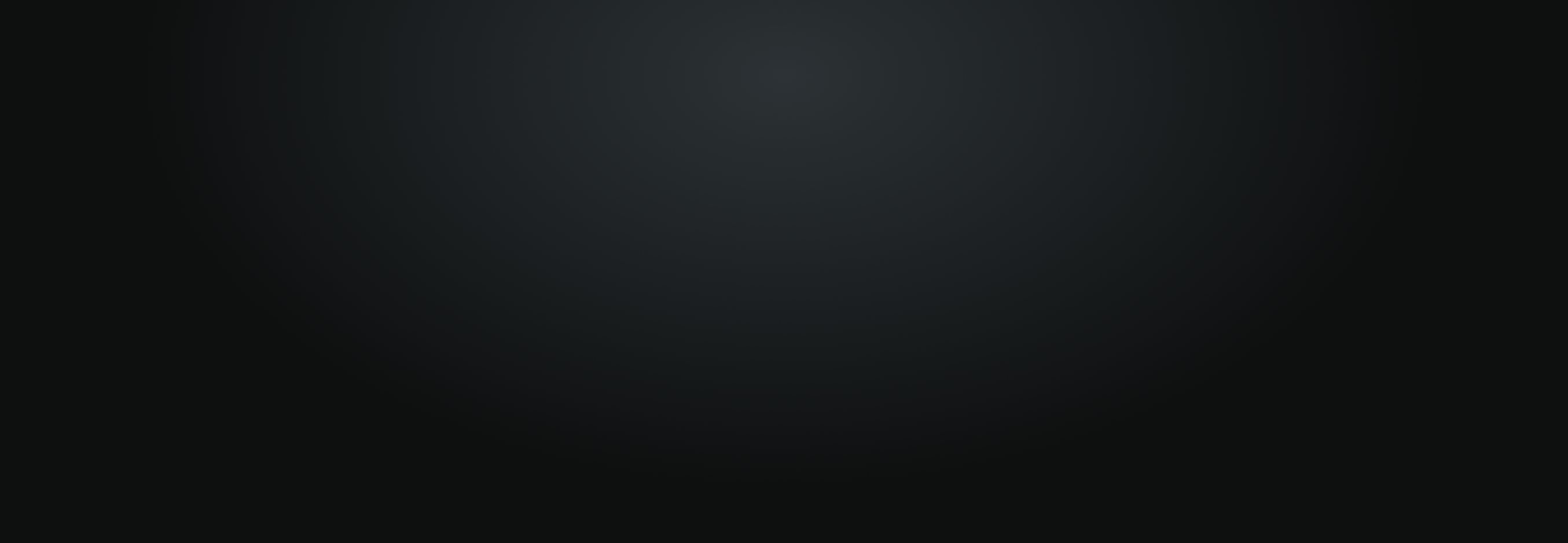
This is different from our courses, as those are more hands-on in approach and they teach you things in a sequence. The collections in Learning Corner are different as they are more of an assortment of tutorials on a specific topic organized in a sequence but not as cohesive as a course. I will be adding more collections in the Learning Corner in coming days.
By the way, I use Arch what do you think of the term "learning corner"? If you have a better suggestion, please let me know. If I like your suggestion and use it, you will get 1 year of Pro subscription for free (if you don't have it already) 😄

Recommended Comments