Learn Docker Quickly
Sat, 30 Aug 2025 17:31:51 +0530
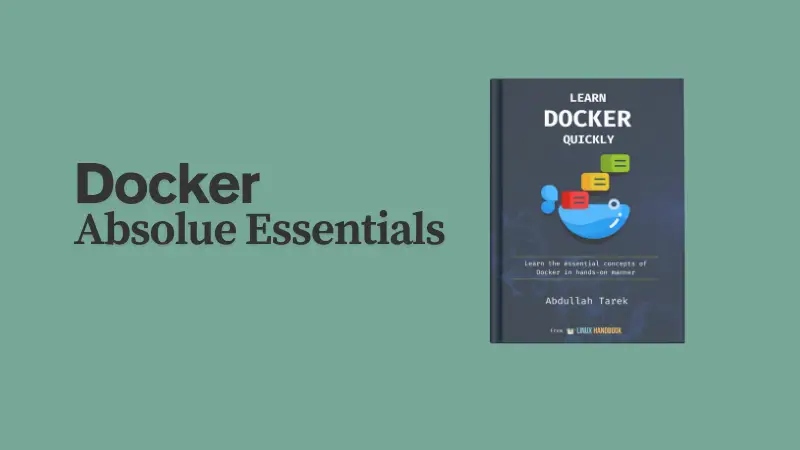
Docker has become the backbone of modern DevOps and cloud-native development. Docker for Beginners is a practical, beginner-friendly guide that walks you through the core concepts of containerization with real commands, examples, and explanations. Whether you're a developer, sysadmin, or curious learner with basic Linux knowledge, this book will give you the confidence to work with Docker effectively.
Chapter 1: Introduction to Docker
Understand what Docker is, how it compares to virtual machines, and how it solves environment consistency issues.
Chapter 2: Setting Up Your Docker Environment
Install Docker on Linux and run your first container.
Chapter 3: Manipulating Docker Containers
Learn how to start, stop, rename, and interact with containers, including using detached mode and executing commands inside them.
Chapter 4: Understanding Docker Images
Explore how Docker images work, how to build them, and how layering and versioning operate under the hood.
Chapter 5: Docker Volumes and Data Persistence
Learn to manage persistent data using volume and bind mounts.
Chapter 6: Exploring Dockerfiles
Write your own Dockerfiles and build images for custom apps.
Chapter 7: Docker Compose
Create and manage multi-container applications using docker-compose.yml.
Chapter 8: Docker Networking
Dive into Docker’s networking modes, including bridge, host, and custom networks.
By the end of this book, you’ll have a solid foundation in Docker, enabling you to build, run, and manage containerized applications with ease. It's the perfect starting point for anyone aiming to enter the world of DevOps or cloud computing or even self-host.
If you are a Pro member, you get this and all our eBooks and courses for free. The ebooks are yours to keep forever, even if you end your membership. Sign up for Pro membership and save money.
Alternatively, you can purchase just this book from Gumroad.
Recommended Comments