Learn Ansible Quickly
Sat, 30 Aug 2025 17:43:09 +0530
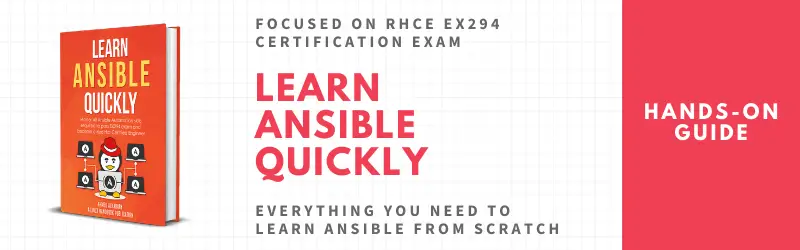
Learn Ansible Quickly is a fully practical hands-on guide for learning Ansible Automation. It will get you up and running with Ansible in no time.
With this book, you'll learn how to automate your apps deployment and IT infrastructure operations with Ansible.
Key Features
- Run Ansible Ad-Hoc commands.
- Deploy Files with Jinja2 templates.
- Create and run Ansible Playbooks.
- Use Ansible Vault to protect sensitive information.
- Use Ansible Galaxy to install and use Ansible roles.
- Learn various Ansible troubleshooting techniques.
Ansible is one of the most popular DevOps tools available in the IT market today. Any serious sysadmin or DevOps person must know Ansible.
This book is an amazing preparation guide for anyone wants to pass the EX294 certification exam and become a Red Hat Certified Engineer (RHCE).
If you are a Pro member, you get this and all our eBooks and courses for free. The ebooks are yours to keep forever, even if you end your membership. Sign up for Pro membership and save money.
Alternatively, you can purchase just this book from Gumroad.
Recommended Comments