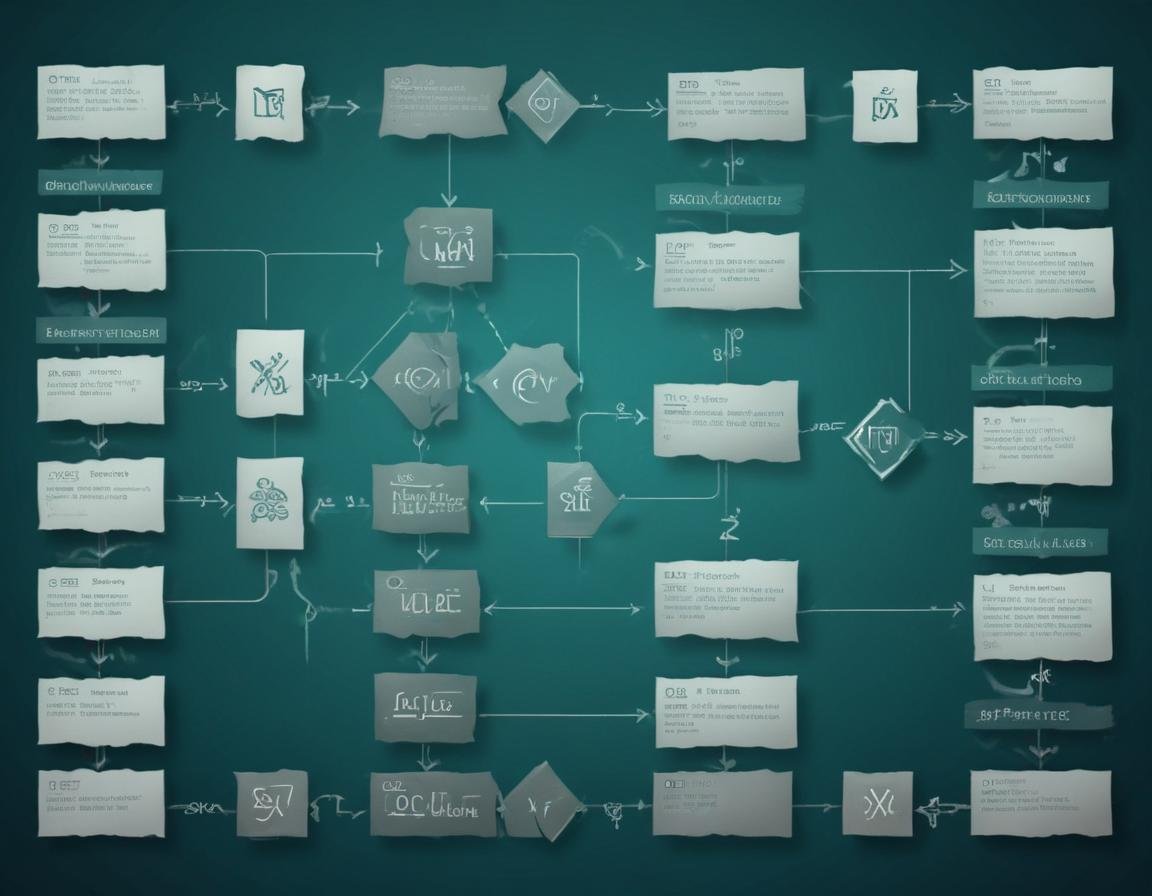
Using If-Then-Else Conditionals in Regular Expressions (Page 23)
Conditional logic isn’t limited to programming languages — many modern regular expression engines allow if-then-else conditionals. This feature lets you apply different matching patterns based on a condition. The syntax for conditionals is:
(?(condition)then|else)
If the condition is met, the then part is attempted. If the condition is not met, the else part is applied instead. You can omit the else part if it’s not needed.
Conditional Syntax and How It Works
The syntax for if-then-else conditionals uses parentheses, starting with (?. The condition can either be:
A lookaround assertion (e.g., a lookahead or lookbehind).
A reference to a capturing group to check if it participated in the match.
Here’s how you can structure the syntax:
(?(?=regex)then|else) # Using a lookahead as a condition
(?(1)then|else) # Using a capturing group as a condition
In the first example, the condition checks if a lookahead pattern is true. In the second example, it checks whether the first capturing group took part in the match.
Using Lookahead in Conditionals
Lookaround assertions (like lookahead) allow you to test if a certain pattern exists without consuming characters in the string. For example:
(?(?=\d{3})A|B)
In this pattern, if the next three characters are digits (\d{3}), the regex matches "A". If not, it matches "B". The lookahead doesn’t consume any characters, so the main regex continues at the same position after the conditional.
Using Capturing Groups in Conditionals
You can also check whether a capturing group has matched something earlier in the pattern. For example:
(a)?b(?(1)c|d)
This pattern checks if the first capturing group (containing "a") took part in the match:
If "a" was captured, the engine attempts to match "c" after "b".
If "a" wasn’t captured, it attempts to match "d" instead.
Example Walkthrough: (a)?b(?(1)c|d)
Let’s see how the regex (a)?b(?(1)c|d) behaves when applied to different strings:
String | Match? | Explanation |
|---|---|---|
"bd" | ✅ Yes | The first group doesn’t match "a", so it uses the else part and matches "d" after "b". |
"abc" | ✅ Yes | The first group captures "a", so the then part matches "c" after "b". |
"bc" | ❌ No | The first group doesn’t match "a", so it tries "d" after "b", but fails to match "c". |
"abd" | ✅ Yes | The first group captures "a", but "c" fails to match "d". The engine retries and matches "bd" starting at the second character. |
Optimizing the Pattern with Anchors
If you want to avoid unexpected matches like in the "abd" case, you can use anchors to ensure the pattern matches the entire string:
^(a)?b(?(1)c|d)$
This version only matches strings that fully adhere to the pattern. For example, it won’t match "abd", because the conditional fails when the "then" part doesn’t match.
Conditionals in Different Regex Engines
Not all regex engines support if-then-else conditionals. Here’s a quick overview of support across popular engines:
Regex Engine | Supports Conditionals? | Notes |
|---|---|---|
Perl | ✅ Yes | Offers the most flexibility with conditionals and capturing groups. |
PCRE | ✅ Yes | Widely used in programming languages like PHP. |
.NET | ✅ Yes | Supports both numbered and named capturing groups. |
Python | ✅ Yes | Supports conditionals with capturing groups, but not with lookaround. |
JavaScript | ❌ No | Does not support conditionals in regex. |
In engines like .NET, you can use named capturing groups for more readable conditionals:
(?<test>a)?b(?(test)c|d)
Example: Extracting Email Headers with Conditionals
Let’s apply conditionals to a practical example: extracting email headers from a message. Consider the following pattern:
^((From|To)|Subject): ((?(2)\w+@\w+\.[a-z]+|.+))
Here’s how it works:
The first part
((From|To)|Subject)captures the header name.The conditional
(?(2)...|...)checks if the second capturing group matched either "From" or "To".If it did, it matches an email address with
\w+@\w+\.[a-z]+.If not, it matches any remaining text on the line with
.+.
For example:
Input | Header Captured | Value Captured |
|---|---|---|
"From: alice@example.com" | From | |
"Subject: Meeting Notes" | Subject | Meeting Notes |
Simplifying Complex Patterns
While conditionals can be useful, they can also make regular expressions difficult to read and maintain. In some cases, it’s better to use simpler patterns and handle the conditional logic in your code.
For example, instead of using a complex pattern like this:
^((From|To)|(Date)|Subject): ((?(2)\w+@\w+\.[a-z]+|(?(3)mm/dd/yyyy|.+)))
You could simplify it to:
^(From|To|Date|Subject): (.+)
Then, in your code, you can process each header separately based on what was captured in the first group. This approach is easier to maintain and often faster.
Summary
If-then-else conditionals in regular expressions provide a way to handle multiple match possibilities based on conditions. Whether you use capturing groups or lookaround assertions, this feature allows you to create more dynamic and flexible patterns.
However, because conditionals can make regex patterns more complex, use them carefully. In many cases, handling conditional logic in your code can be a cleaner and more efficient solution.
Pattern | Description |
|---|---|
`(?(1)c | d)` |
`(?(?=\d{3})A | B)` |
`(?a)?b(?(test)c | d)` |
By understanding how to use conditionals, you can build more powerful and efficient regular expressions for various tasks like text parsing, validation, and data extraction.

Recommended Comments