JSON Checker: Validate and Debug JSON Files
Wed, 12 Feb 2025 15:51:59 +0000
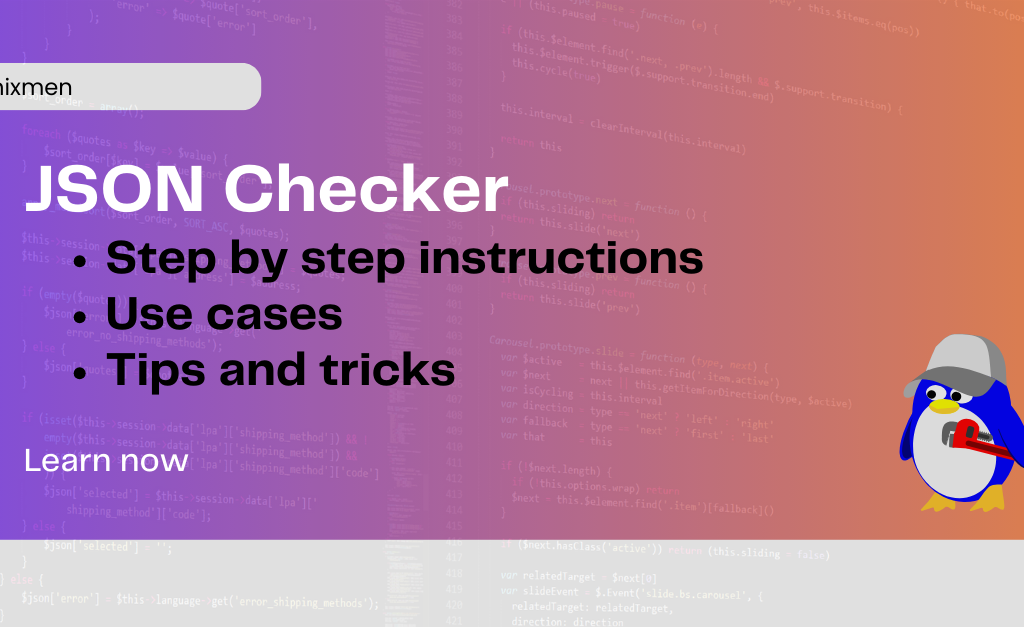 What is JSON Checker?
What is JSON Checker?
It is a tool (most of the cases), or a script (the backend) used to validate and verify JSON (JavaScript object notation) data. JSON is mostly used to exchange data between APIs, applications, and databases. To know if the JSON file is properly formatted and adheres to the proper syntax, a JSON Checker becomes important. This ensures there are no errors in data processing.
In this article, let us learn how to check JSON, validate a JSON file, and debug JSON data using Python and online tools. Let’s get started.
What is JSON
JSON, a commonly used data format these days, is a lightweight data-interchange format. The reason it is popular among both beginner and veteran programmers is that it is human readable and also easy to parse. JSON contains elements like:
- Key-value pairs
- Supports
- Arrays
- Objects
- Strings
- Numbers
- Booleans and
- Number values
Example of a Valid JSON Data
Here is a properly structured JSON format:
{
"name": "Unix Man",
"age": 29,
"email": "hello@unixmen.com",
"is_active": true,
"skills": ["administration", "Scripting", "PowerBI"]
}
If you are familiar with other data formats, you will love JSON because of its ease to read.
Why Should You Use a JSON Checker?
Even if you are a seasoned programmer who has been working with JSON files for years now, a JSON checker can help you with:
- Validating JSON syntax to ensure the structure is perfect
- Finding an extra or missing comma, bracket, or quote
- Highlighting incorrect data type or format issues
- Pointing the deviation with API requirements
How Does a JSON Checker Work?
Here is how most of the online JSON Checkers work:
- Parse the uploaded JSON text.
- Check for syntax errors like missing or extra comma or brackets.
- Ensure objects and arrays are properly nested.
- Validate key-value pair based on expected data type.
- Suggest bug fixes and error messages.
Top Online JSON Checker Tools
If you are running short of time and want a JSON checker tool immediately, we recommend these top three online JSON checker tools:
Site24x7 JSON Formatter
JSONLint online JSON validator
JSONSchemaValidator online JSON schema validator
JSON Check with Command-Line
For programmers working with Linux or Unix environments, use these CLI tools.
The jq command-line processor:
jq . FileName.json
Perl-based JSON pretty printer:
cat FileName.json | json_pp
Text Editor and IDE Plugins
There are a few IDEs that provide built-in JSON validation. Here are some of them:
- VS Code: This comes with JSON linting and auto-formatting
- Sublime Text: Supports JSON validation with the help of extensions
- JetBrains IntelliJ IDEA: Real-time JSON Syntax checking.
Debugging Common JSON Errors
Here are some of the incorrect JSON formats and their correct versions:
Incorrect:
{ "name": "Alice", "age": 25, }
{ name: "Bob", "age": 30 }
{ "data": [1, 2, 3 }
The errors are missing or extra commas, incorrect quotation marks, and unmatched brackets. Here is the corrected version:
{ "name": "Alice", "age": 25 }
{ "name": "Bob", "age": 30 }
{ "data": [1, 2, 3] }
Key Takeaways
A JSON Checker makes sure your JSON data is valid, formatted correctly, and error free. With Python, online free JSON validators, and JSON Schemas, you can efficiently pin-point errors in JSON files and validate them. Using advanced techniques like handling large JSON files and compressing JSON, your JSON Checker strategy will be unbeatable.
To Learn More about Files and Their Types
The post JSON Checker: Validate and Debug JSON Files appeared first on Unixmen.
Recommended Comments