Understanding DNS: What’s My DNS and Why Does It Matter?
Sat, 26 Apr 2025 16:23:36 +0000
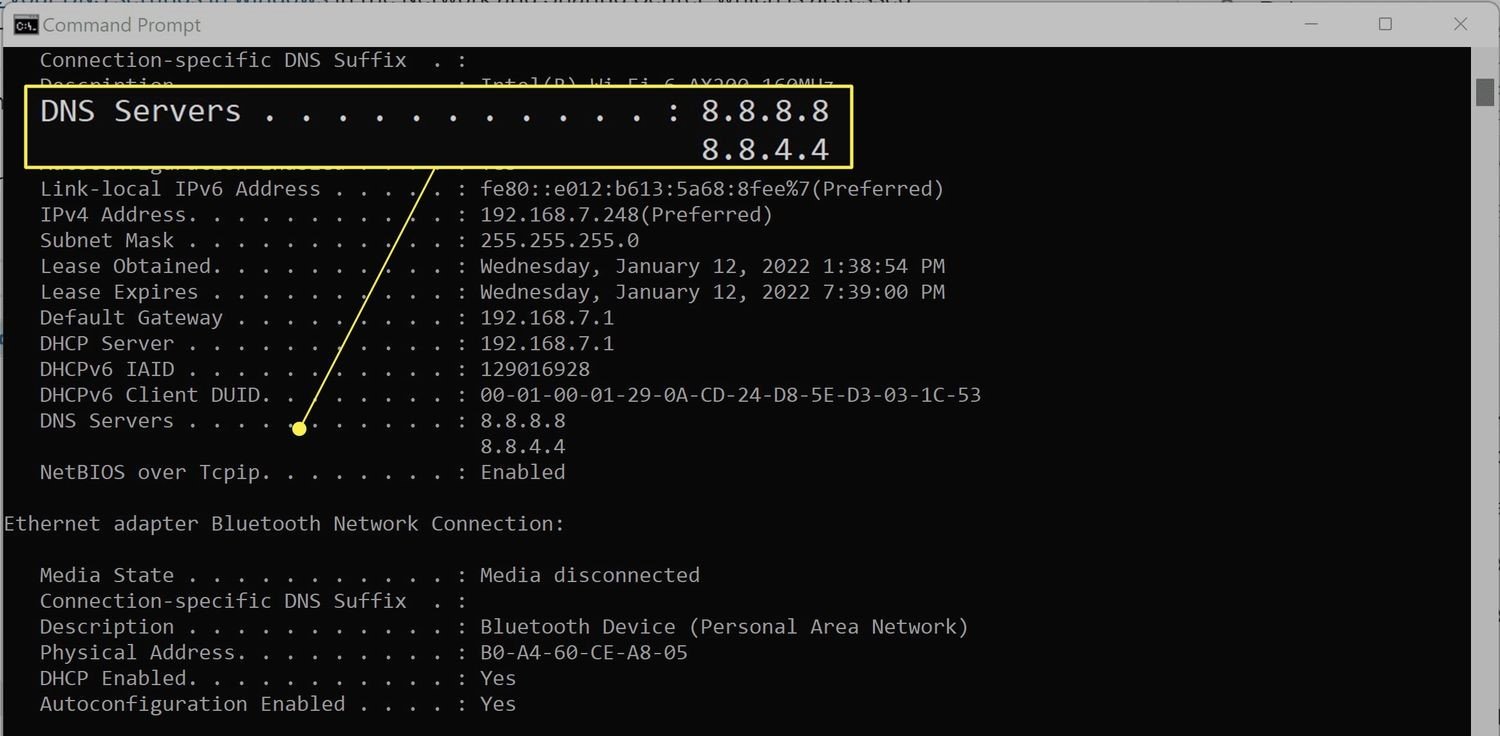
In today’s interconnected world, DNS plays a crucial role in how we access websites and online services. If you’ve ever wondered “what’s my DNS?” or why it matters, this comprehensive guide will explain everything you need to know about DNS settings, how to check them, and why they’re important for your online experience.
What is DNS?
DNS (Domain Name System) acts as the internet’s phonebook, translating human-friendly website names like “example.com” into machine-readable IP addresses that computers use to identify each other. Without DNS, you’d need to remember complex numerical addresses instead of simple domain names.
Why Should You Know Your DNS Settings?
Understanding your DNS configuration offers several benefits:
- Improved browsing speed: Some DNS providers offer faster resolution times than others
- Enhanced security: Certain DNS services include protection against malicious websites
- Access to blocked content: Alternative DNS servers can sometimes bypass regional restrictions
- Troubleshooting: Knowing your DNS settings is essential when diagnosing connection issues
How to Check “What’s My DNS” on Different Devices
Linux
- Open Terminal
- Type
cat /etc/resolv.conf
and press Enter
- Look for “nameserver” entries
Windows
- Open Command Prompt (search for “cmd” in the Start menu)
- Type
ipconfig /all
and press Enter
- Look for “DNS Servers” in the results
Mac
- Open System Preferences
- Click on Network
- Select your active connection and click Advanced
- Go to the DNS tab to view your DNS servers
Mobile Devices
Android
- Go to Settings > Network & Internet > Advanced > Private DNS
iOS
- Go to Settings > Wi-Fi
- Tap the (i) icon next to your connected network
- Scroll down to find DNS information
Popular DNS Providers
Several organizations offer public DNS services with various features:
- Google DNS: 8.8.8.8 and 8.8.4.4
- Cloudflare: 1.1.1.1 and 1.0.0.1
- OpenDNS: 208.67.222.222 and 208.67.220.220
- Quad9: 9.9.9.9 and 149.112.112.112
When to Consider Changing Your DNS
You might want to change your default DNS settings if:
- You experience slow website loading times
- You want additional security features
- Your current DNS service is unreliable
- You’re looking to bypass certain network restrictions
The Impact of DNS on Security and Privacy
Your DNS provider can see which websites you visit, making your choice of DNS service an important privacy consideration. Some providers offer enhanced privacy features like DNS-over-HTTPS (DoH) or DNS-over-TLS (DoT) to encrypt your DNS queries.
Summary
Knowing “what’s my DNS” is more than just technical curiosity—it’s an important aspect of managing your internet connection effectively. Whether you’re troubleshooting connection issues, looking to improve performance, or concerned about privacy, understanding and potentially customizing your DNS settings can significantly enhance your online experience.
Similar Articles
https://nordvpn.com/blog/what-is-my-dns/
https://us.norton.com/blog/how-to/what-is-my-dns/
More Articles from Unixmen
The post Understanding DNS: What’s My DNS and Why Does It Matter? appeared first on Unixmen.
Recommended Comments