Raspberry Pi Zero Projects: Top 10 in 2025
Wed, 30 Apr 2025 13:08:23 +0000
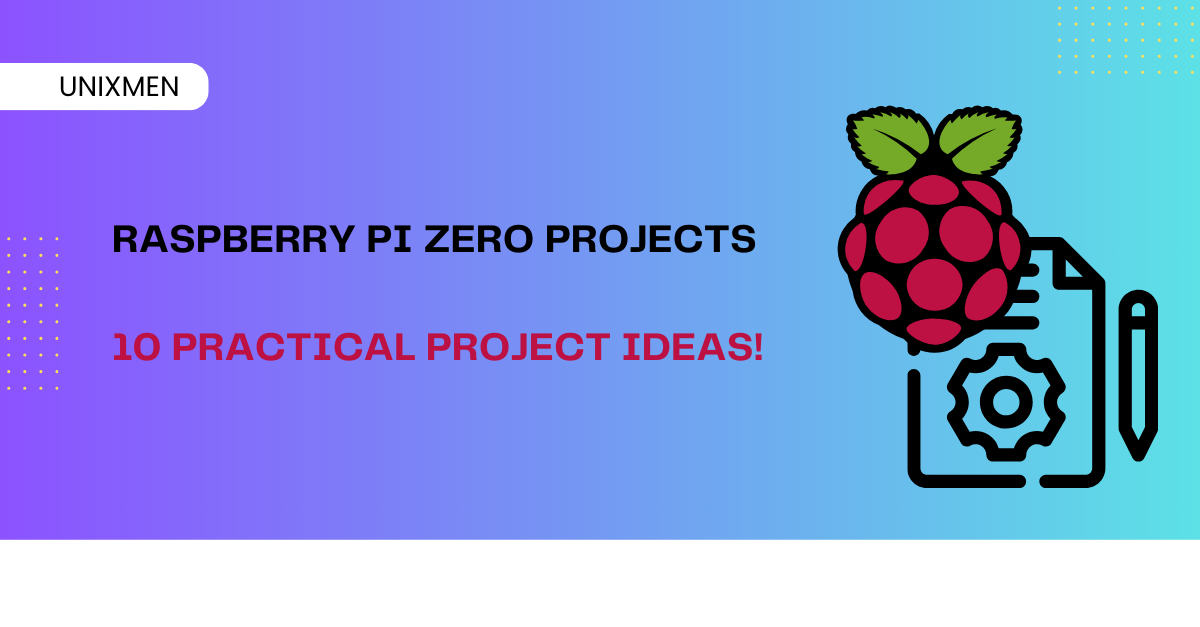
Many hardcore Linux users were introduced into the tech world after playing with the tiny Raspberry Pi devices. One such tiny device is the Raspberry Pi Zero. Its appearance might fool a lot of people, but it packs a surprising punch for its size and price. Whether you’re a beginner, a maker, or a developer looking to prototype on a budget, there are countless Raspberry Pi Zero projects you can build to automate tasks, learn Linux, or just have fun.
In this detailed guide, we will list and explain ten of the most practical and creative projects you can do with a Raspberry Pi Zero or Zero W (the version with built-in Wi-Fi). These ideas are beginner-friendly and open-source focused. We at Unixmen, carefully curated these because they are perfect for DIY tech enthusiasts. Ready? Get. Set. Create!
What is the Raspberry Pi Zero?
The Raspberry Pi Zero is tiny (size of a credit-card) single-board computer designed for low-power, low-cost computing. The typical specs are:
- 1GHz single-core CPU
- 512MB RAM
- Mini HDMI, micro USB ports
- 40 GPIO pins
- Available with or without built-in Wi-Fi (Zero W/WH)
Though the size looks misleading, it is enough and ideal for most lightweight Linux-based projects.
Ad Blocker
This will be very useful to you and your friends and family. Create a network-wide ad blocker with Pi-Hole and Raspberry Pi Zero. It filters DNS queries to block ads across all devices connected to your Wi-Fi.
Why this will be famous:
- Blocks ads on websites, apps, and smart TVs
- Reduces bandwidth and improves speed
- Enhances privacy
How to Install Pi-hole
Execute this command to install Pi-hole
curl -sSL https://install.pi-hole.net | bash
Retro Gaming Console
If you are a fan of retro games, you will love this while you create it. Transform your Pi Zero into a portable gaming device using RetroPie or Lakka. Play classic games from NES, SNES, Sega, and more.
Prerequisites
- Micro SD card
- USB controller or GPIO-based gamepad
- Mini HDMI cable for output
Ethical Testing Wi-Fi Hacking Lab
Use tools like Kali Linux ARM or PwnPi to create a portable penetration testing toolkit. The Pi Zero W is ideal for ethical hacking practice, especially for cybersecurity students.
How Will This be Useful
- Wi-Fi scanning
- Packet sniffing
- Network auditing
We must warn you to use this project responsibly. Deploy this on networks you own or have permission to test.
Lightweight Web Server
Run a lightweight Apache or Nginx web server to host static pages or mini applications. This project is great for learning web development or hosting a personal wiki.
How Can You Use this Project
- Personal homepage
- Markdown notes
- Self-hosted tools like Gitea, DuckDNS, or Uptime Kuma
Smart Mirror Controller
Build a smart mirror using a Raspberry Pi Zero and a 2-way acrylic mirror to display:
- Time and weather
- News headlines
- Calendar events
Use MagicMirror² for easy configuration.
IoT Sensor Node
Add a DHT11/22, PIR motion sensor, or GPS module to your Pi Zero and turn it into an IoT data collector. Send the data to:
- Home Assistant
- MQTT broker
- Google Sheets or InfluxDB
This is a great lightweight solution for remote sensing.
Portable File Server (USB OTG)
You can set up your Pi Zero as a USB gadget that acts like a storage device or even an Ethernet adapter when plugged into a host PC. To do this, use “g_mass_storage” or “g_ether” kernel modules to emulate devices:
modprobe g_mass_storage file=/path/to/file.img
Time-Lapse Camera
You can connect a Pi Camera module and capture time-lapse videos of sunsets, plant growth, or construction projects.
Tools You Require
- raspistill
- “ffmpeg” for converting images to video
- Cron jobs for automation
Headless Linux Learning Box
You can install Raspberry Pi OS Lite and practice:
- SSH
- Command line tools (grep, sed, awk)
- Bash scripting
- Networking with “netcat”, “ss”, “iptables”
E-Ink Display Projects
Libraries like Python EPD make it easy to control e-ink displays. Use the Pi Zero with a small e-ink screen to display functional events like:
- Calendar events
- Quotes of the day
- Weather updates
- RSS feeds
Fun Tip: Combine Projects!
You can combine several of these Raspberry Pi Zero projects into one system. For example, you can create an e-ink display with ad-blocker as well or a retro game console that also acts as a media server.
Wrapping Up
Whether you’re into IoT, cybersecurity, retro gaming, or automation, the Raspberry Pi Zero helps you create fun and useful projects. With its low cost, tiny size, and solid performance, it’s the perfect device for building compact, lightweight Linux-based systems.
As of 2025, there is a growing number of open-source tools and community tutorials to support even the most ambitious Raspberry Pi Zero projects. All you need is an idea and a little curiosity. Learn more and more about Linux based applications at Unixmen!
Related Articles
- How to Use Fopen: C projects guide
- Raspberry Pi Firewall: Step-by-step guide for an easy setup
- Gooseberry; An alternative to Raspberry Pi
The post Raspberry Pi Zero Projects: Top 10 in 2025 appeared first on Unixmen.
Recommended Comments