What is Ollama? How to Run LLMs Locally
Wed, 30 Apr 2025 13:08:26 +0000
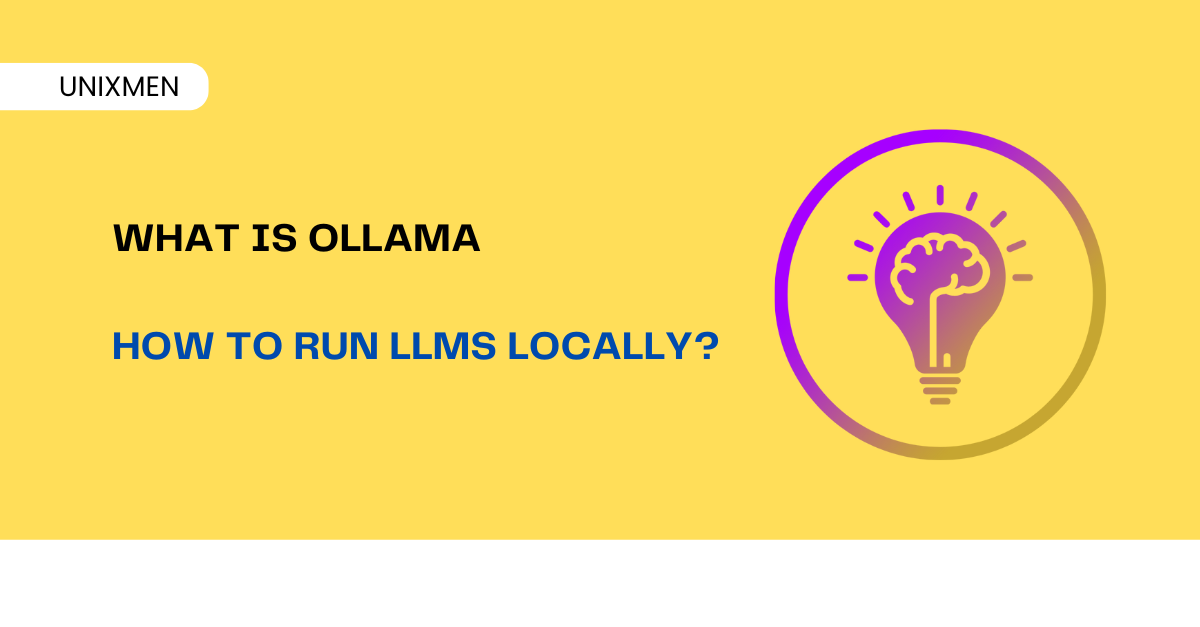
AI is almost everywhere. Every day, we see new AI models surprising the world with their capabilities. The tech community (which includes you as well) wanted something else. They wanted to run AI models like ChatGPT or LLaMA on their own devices without spending much on cloud. The answer came in the form of Ollama. In this article, let us learn what Ollama is, why is it gaining popularity, and the features that set it apart.
In addition to those, we will also explain what Ollama does, how it works, and how you can use Ollama to run AI locally. Ready? Get. Set. Learn!
What is Ollama?
Ollama is an open-source tool designed to make it easy to run large language models (LLMs) locally on your computer. It acts as a wrapper and manager for AI models like LLaMA, Mistral, Codellama, and others, enabling you to interact with them in a terminal or through an API. The best part about this is that you can do all these without needing a powerful cloud server. In simple words, Ollama brings LLMs to your local machine with minimal setup.
Why Should You Use Ollama?
Here are a few reasons why developers and researchers are using Ollama:
- Run LLMs locally: No expensive subscriptions or hardware required.
- Enhanced privacy: Your data stays on your device.
- Faster response times: Especially useful for prototyping or development.
- Experiment with multiple models: Ollama supports various open models.
- Simple CLI and REST API: Easy to integrate with existing tools or workflows.
How Does Ollama Work?
Ollama provides a command-line interface (CLI) and backend engine to download, run, and interact with language models.
It handles:
- Downloading pre-optimized models
- Managing RAM/GPU requirements
- Providing a REST API or shell-like experience
- Handling model switching or multiple instances
For example, to start using the llama2 model, execute this command:
ollama run llama2
Executing this command will fetch the model if not already downloaded and start an interactive session.
Supported Models in Ollama
Here are some of the popular models you can run with it and their distinguishing factor:
- LLaMA 2 by Meta, used in Meta AI
- Mistral 7B
- Codellama: Optimized for code generation
- Gemma: Google’s open model
- Neural Chat
- Phi: Lightweight models for fast inference
You can even create your own model file using a “Modelfile”, similar to how Dockerfiles work.
How to Install Ollama on Linux, macOS, or Windows
On Linux devices, execute this command:
curl -fsSL https://ollama.com/install.sh | sh
You can install from source via GitHub as well.
If you have a macOS device, open Terminal window and execute this command:
brew install ollama
Ollama now supports Windows natively via WSL (Windows Subsystem for Linux). You can also install it using the “.msi” installer from the official Ollama site.
Key Features of Ollama
- Easy setup: No need for complex Python environments or dependency hell
- Built-in GPU acceleration: Supports NVIDIA GPUs (with CUDA)
- API access: Plug into any app using HTTP
- Low resource footprint: Runs on machines with as little as 8 GB RAM
- Model customization: Create, fine-tune, or combine models
Practical Applications of Ollama
Here are some real-world applications to understand better. Try these projects when you have got answers to your question: what is Ollama.
- Chatbot development: Build an AI assistant locally.
- Code generation: Use Codellama to assist in coding.
- Offline AI experimentation: Perfect for research in low-connectivity environments.
- Privacy-sensitive applications: Ensure data never leaves your machine.
- Learning and prototyping: This is a great tool for beginners to understand how LLMs work.
Limitations of Ollama
At Unixmen, we included this section for educational purposes only. Ollama is a great tool considering it is open for all. While it is powerful, it has a few limitations:
- You may still need a decent CPU or GPU for smoother performance.
- Not all LLMs are supported (especially closed-source ones).
- Some models can be large and require storage bandwidth for downloading.
Still, it provides a great balance between usability and performance.
Wrapping Up
If you’ve been wondering what is Ollama, now you know. It is a powerful tool that lets you run open-source AI models locally, without the need for cloud infrastructure. It’s simple, efficient, and perfect for both hobbyists and professionals looking to explore local LLMs.
With growing interest in privacy, open AI, and local compute, tools like this are making AI more accessible than ever. Keep an eye on Unixmen because as AI models get better, we will keep adding more and more information about them.
Related Articles
- The Impact of Artificial Intelligence on Linux Security
- The Dawn of Artificial Intelligence: The Many Benefits of AI for Small Businesses
- How AI is Revolutionizing Linux System Administration: Tools and Techniques for Automation
The post What is Ollama? How to Run LLMs Locally appeared first on Unixmen.
Recommended Comments