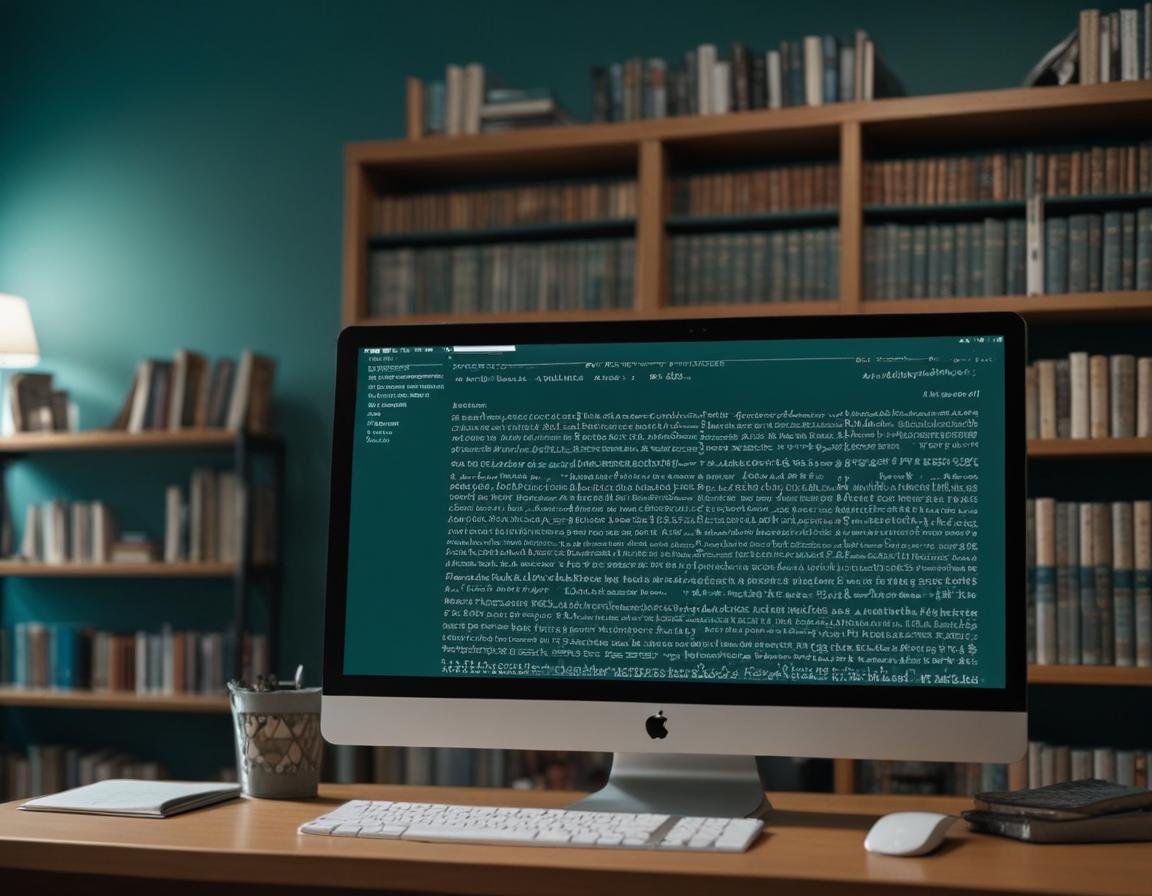
Different Regular Expression Engines (Page 2)
A regular expression engine is a software component that processes regex patterns, attempting to match them against a given string. Typically, you won’t interact directly with the engine. Instead, it operates behind the scenes within applications and programming languages, which invoke the engine as needed to apply the appropriate regex patterns to your data or files.
Variations Across Regex Engines
As is often the case in software development, not all regex engines are created equal. Different engines support different regex syntaxes, often referred to as regex flavors. This tutorial focuses on the Perl 5 regex flavor, widely considered the most popular and influential. Many modern engines, including the open-source PCRE (Perl-Compatible Regular Expressions) engine, closely mimic Perl 5’s syntax but may introduce slight variations. Other notable engines include:
.NET Regular Expression Library
Java’s Regular Expression Package (included from JDK 1.4 onwards)
Whenever significant differences arise between flavors, this guide will highlight them, ensuring you understand which features are specific to Perl-derived engines.
Getting Hands-On with Regex
You can start experimenting with regular expressions in any text editor that supports regex functionality. One recommended option is EditPad Pro, which offers a robust regex engine in its evaluation version.
To try it out:
Copy and paste the text from this page into EditPad Pro.
From the menu, select Search > Show Search Panel to open the search pane at the bottom.
In the Search Text box, type «regex».
Check the Regular expression option.
Click Find First to locate the first match. Use Find Next to jump to subsequent matches. When there are no more matches, the Find Next button will briefly flash.
A More Advanced Example
Let’s take it a step further. Try searching for the following regex pattern:
«reg(ular expressions?|ex(p|es)?)»
This pattern matches all variations of the term "regex" used on this page, whether singular or plural. Without regex, you’d need to perform five separate searches to achieve the same result. With regex, one pattern does the job, saving you significant time and effort.
For instance, in EditPad Pro, select Search > Count Matches to see how many times the regex matches the text. This feature showcases the power of regex for efficient text processing.
Why Use Regex in Programming?
For programmers, regexes offer both performance and productivity benefits:
Efficiency: Even a basic regex engine can outperform state-of-the-art plain text search algorithms by applying a pattern once instead of running multiple searches.
Reduced Development Time: Checking if a user’s input resembles a valid email address can be accomplished with a single line of code in languages like Perl, PHP, Java, or .NET, or with just a few lines when using libraries like PCRE in C.
By incorporating regex into your workflows and applications, you can achieve faster, more efficient text processing and validation tasks.

Recommended Comments