Systemd-Free Debian, Devuan Version 6.0 "Excalibur" is Available Now
Tue, 04 Nov 2025 12:00:49 GMT

Devuan is a Linux distribution that takes a different approach from most popular distros in the market. It is based on Debian but offers users complete freedom from systemd.
The project emerged in 2014 when a group of developers decided to offer init freedom. Devuan maintains compatibility with Debian packages while providing alternative init systems like SysVinit and OpenRC.
With a recent announcement, a new Devuan release has arrived with some important quality of life upgrades.
⭐ Devuan 6.0: What's New?
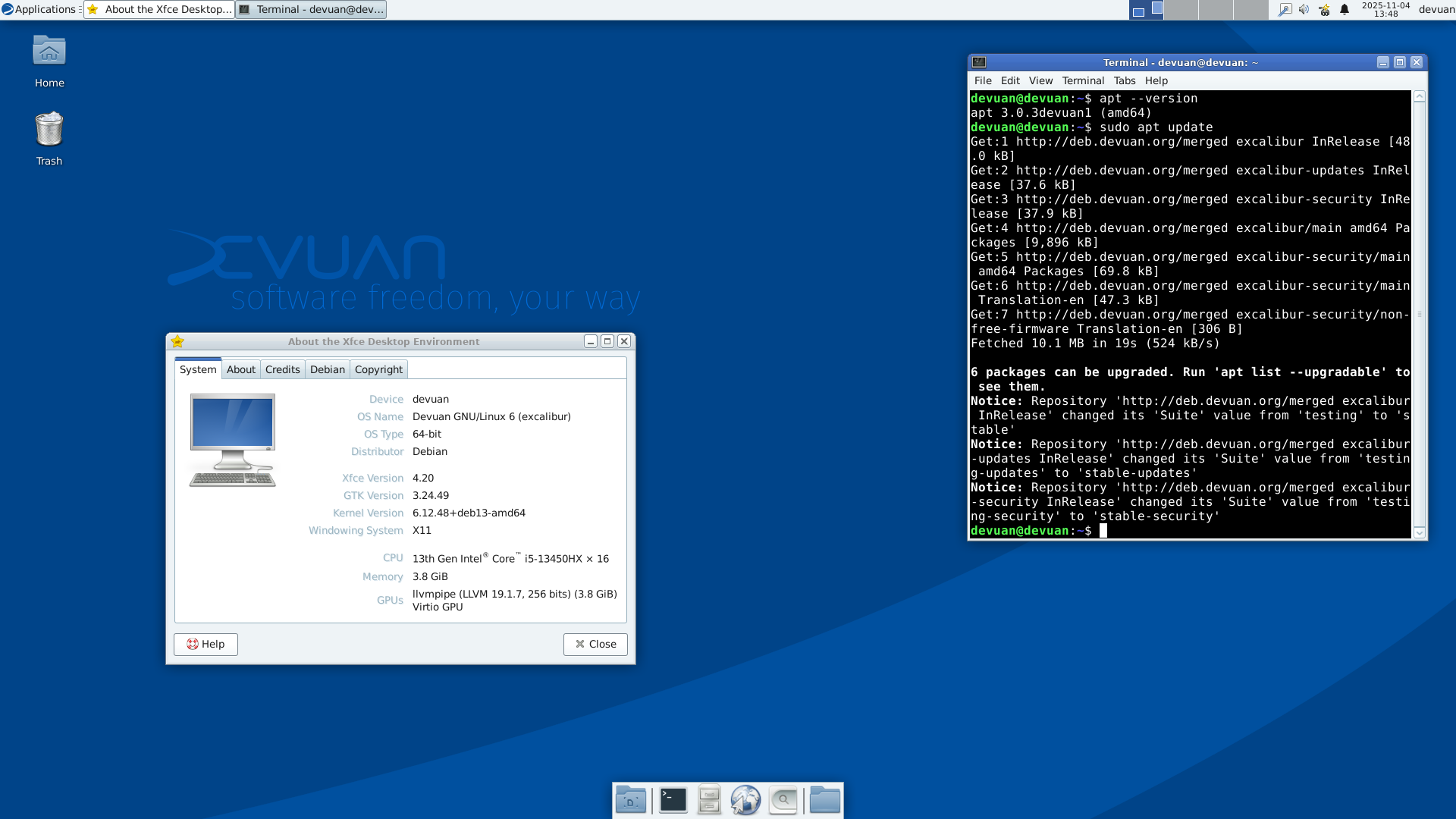
Codenamed "Excalibur", this release arives after extensive testing by the Devuan community. It is based on Debian 13 "Trixie" and inherits most of its improvements and package upgrades.
Devuan 6.0 ships with Linux kernel 6.12, an LTS kernel that brings real-time PREEMPT_RT support for time-critical applications and improved hardware compatibility.
On the desktop environment side of things, Xfce 4.20 is offered as the default one for the live desktop image, with additional options like KDE Plasma, MATE, Cinnamon, LXQt, and LXDE.
The package management system gets a major upgrade with APT 3.0 and its new Solver3 dependency resolver. This backtracking algorithm handles complex package installations more efficiently than previous versions. Combined with the color-coded output, the package management experience is more intuitive now.
This Devuan release also makes the merged-/usr filesystem layout compulsory for all installations. Users upgrading from Daedalus (Devuan 5.0) must install the usrmerge package before attempting the upgrade.
Similarly, new installations now use tmpfs for the /tmp directory, storing temporary files in RAM instead of on disk. This improves performance through faster read and write operations.
And, following Debian's lead, Devuan 6.0 does not include an i386 installer ISO. The shift away from 32-bit support is now pretty much standard across major distributions. That said, i386 packages are still available in the repositories.
The next release, Devuan 7, is codenamed "Freia". Repositories are already available for those adventurous enough to be early testers.
📥 Download Devuan 6.0
This release supports multiple CPU architectures, including amd64, arm64, armhf, armel, and ppc64el. You will find the relevant installation media on the official website, which lists HTTP mirrors and torrents.
Existing Devuan 5.0 "Daedalus" users can follow the official upgrade guide.
Suggested Read 📖


Recommended Comments