This OpenWrt-Based Router Has Swappable Wi-Fi Modules for Future Upgrades
Tue, 04 Nov 2025 10:49:52 GMT
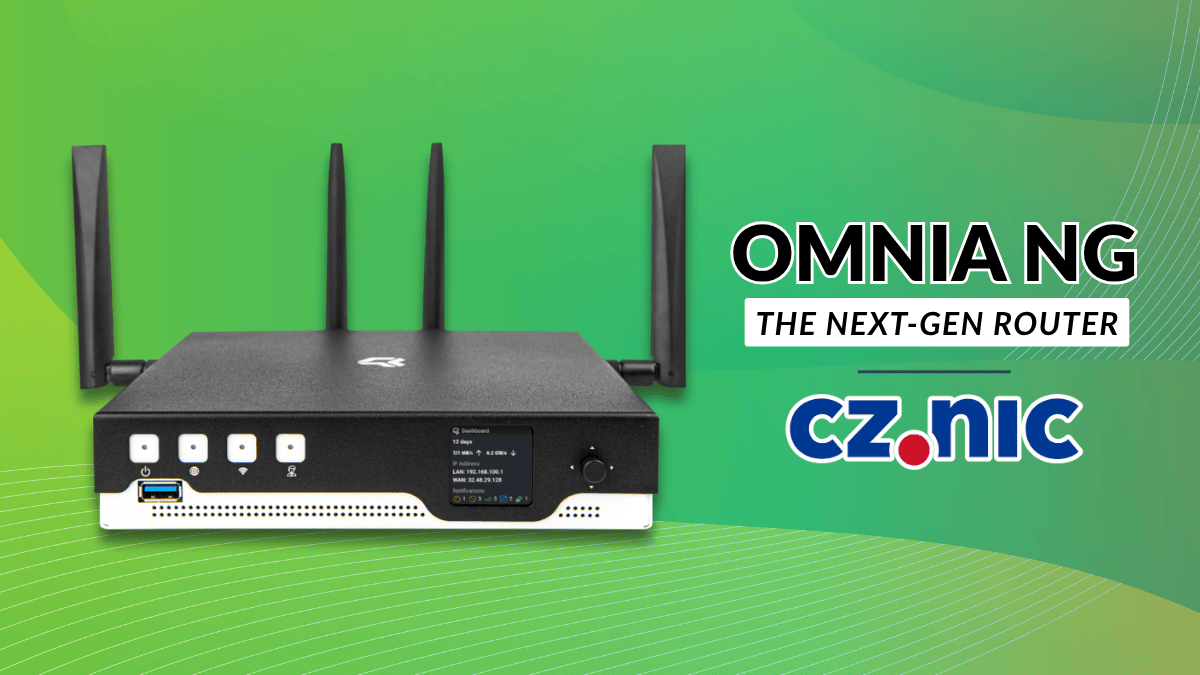
CZ.NIC, the organization behind the Czech Republic's national domain registry, has been around since 1998. Beyond managing .cz domains, they have built a reputation for doing well in carrying out network security research.
Their Turris router project started as an internal research effort focused on understanding network threats that has now evolved into offering commercial products with rock-solid security and convenient features.
Now, they have launched the Turris Omnia NG, the next generation of their security-focused router line. Like its predecessors, the router is manufactured in the Czech Republic.
📝 Turris Omnia NG: Key Specifications

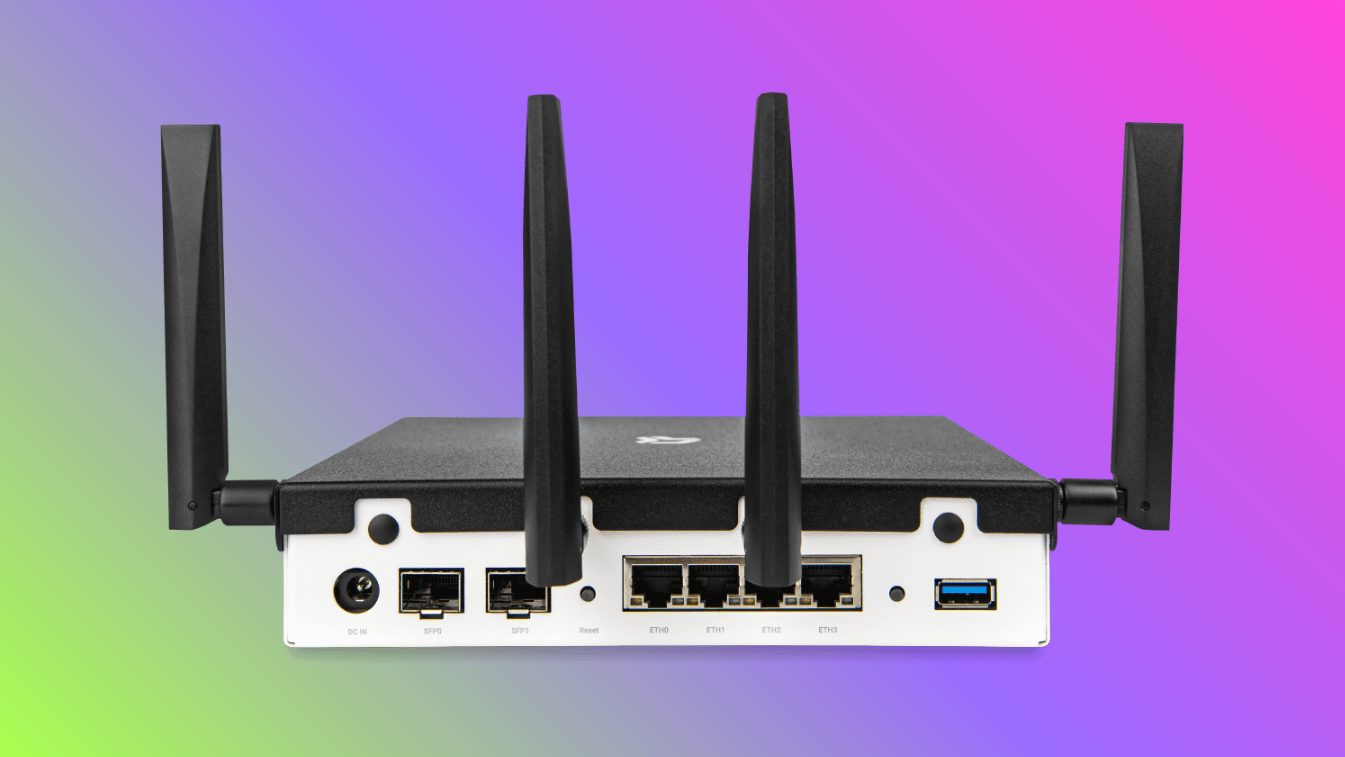
The front and back views of the Turris Omnia NG.
The Omnia NG runs on a quad-core ARMv8 64-bit processor that operates at 2.2 GHz. Despite the horsepower, CZ.NIC opted for passive cooling only. No fans means silent operation, even under load.
Wi-Fi 7 support comes standard, with the 6 GHz band hitting speeds of up to 11,530 Mbps. The 5 GHz band maxes out at 8,647 Mbps and the 2.4 GHz band at 800 Mbps, but here's the clever bit: the Wi-Fi board isn't soldered on.
Instead, it's an M.2 card. When Wi-Fi 8 or whatever comes next arrives, you can swap the card rather than replace the entire router to take advantage of newer tech. Planned obsolescence is crying in the corner, btw.
The WAN port supports 10 Gbps via SFP+, or you can use a standard 2.5 Gbps RJ45 connection. LAN gets one 10 Gbps SFP+ port and four 2.5 Gbps RJ45 ports.
Wondering about cellular connectivity? Another M.2 slot handles that. Pop in a 4G or 5G modem card for backup internet or as your primary connection. The router supports up to eight antennas simultaneously.
A 240×240 pixel color display sits on the front panel. It shows network status and router stats without you needing to open the web interface. Navigation happens via a D-pad on the front-right of the device.
Hungry for More?

The Omnia NG runs Turris OS, which is based on OpenWrt. The entire operating system is open source, with its source code available on GitLab. That OpenWrt base means package management flexibility and full access to the underlying Linux system. You are not locked into vendor-specific configurations or limited extensibility.
With 2 GB of RAM onboard, the router can be used as a virtualization host. You can run LXC containers or even full Linux distributions like Ubuntu or Debian on virtual machines.
For home users, the Omnia NG can work as a NAS, VPN gateway, or self-hosted cloud server running Nextcloud. The NVMe slot provides fast storage for media servers or backup solutions.
Small businesses get enterprise-grade security without enterprise prices. The passive cooling and rack-mount capability make it suitable for compact server rooms.
🛒 Purchasing the Turris Omnia NG
Pricing starts around €520, though exact amounts vary across retailers. The official website lists authorized sellers in different regions. Taxes and shipping costs get calculated at checkout based on your location.
Suggested Read 📖
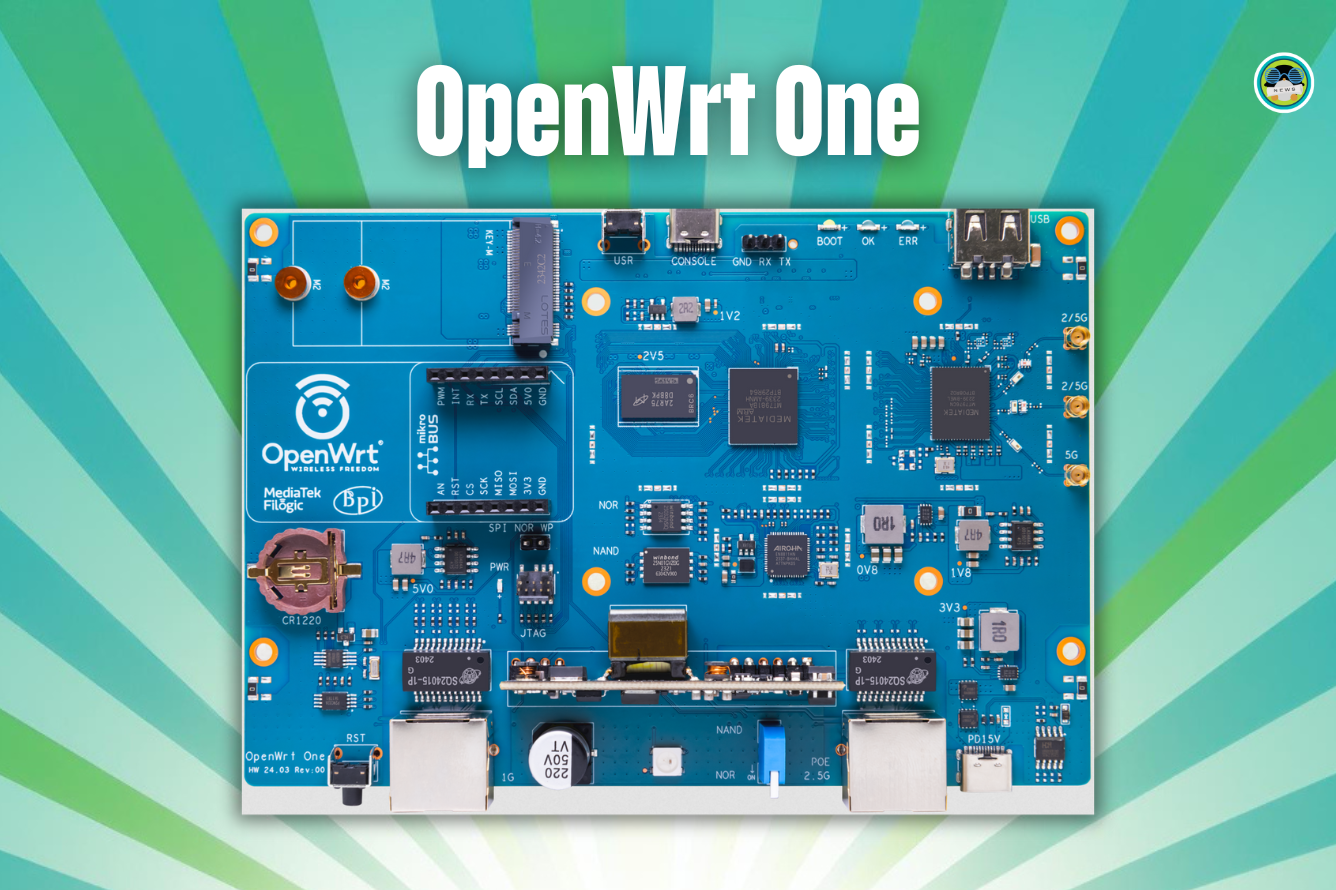

Recommended Comments