22 Linux Books for $25: This Humble Bundle Is Absurdly Good Value
Mon, 10 Nov 2025 14:59:22 GMT

Humble Bundle has a Linux collection (partner link) running right now that's kind of hard to ignore. Twenty-two books covering everything from "how do I even install this" to Kubernetes orchestration and ARM64 reverse engineering. All from Apress and Springer; this means proper technical publishers, not some random self-published stuff.
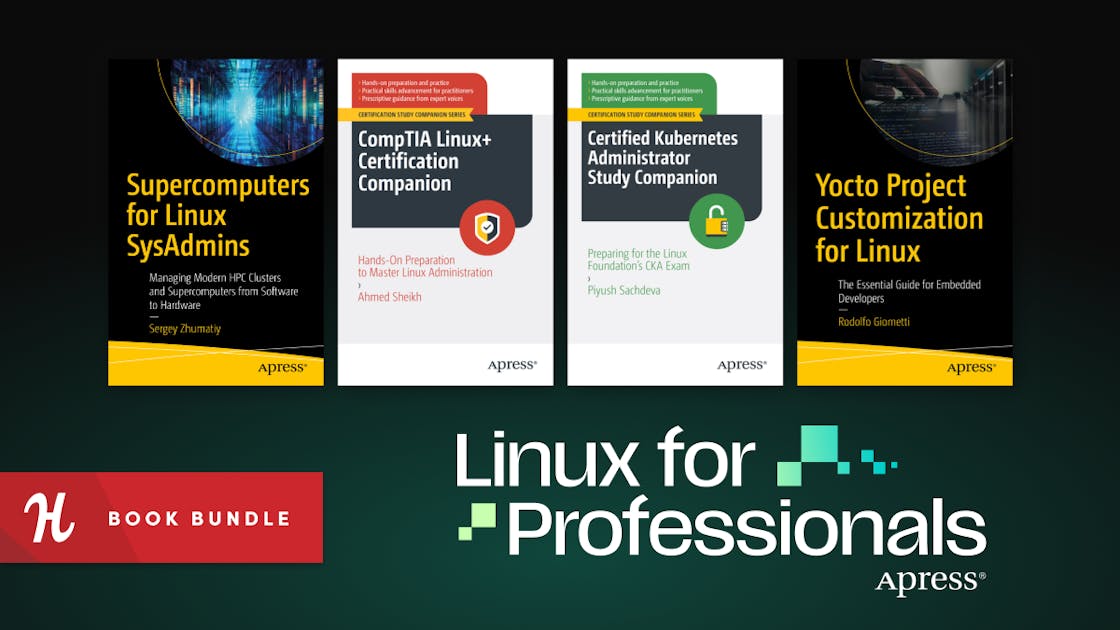
If you decide to go ahead with this bundle, your money will go to support Room to Read, a non-profit that focuses on girls' literacy and education in low-income communities.
⏲️ The last date for the deal is November 24, 2025.
So, What's in The Bundle?
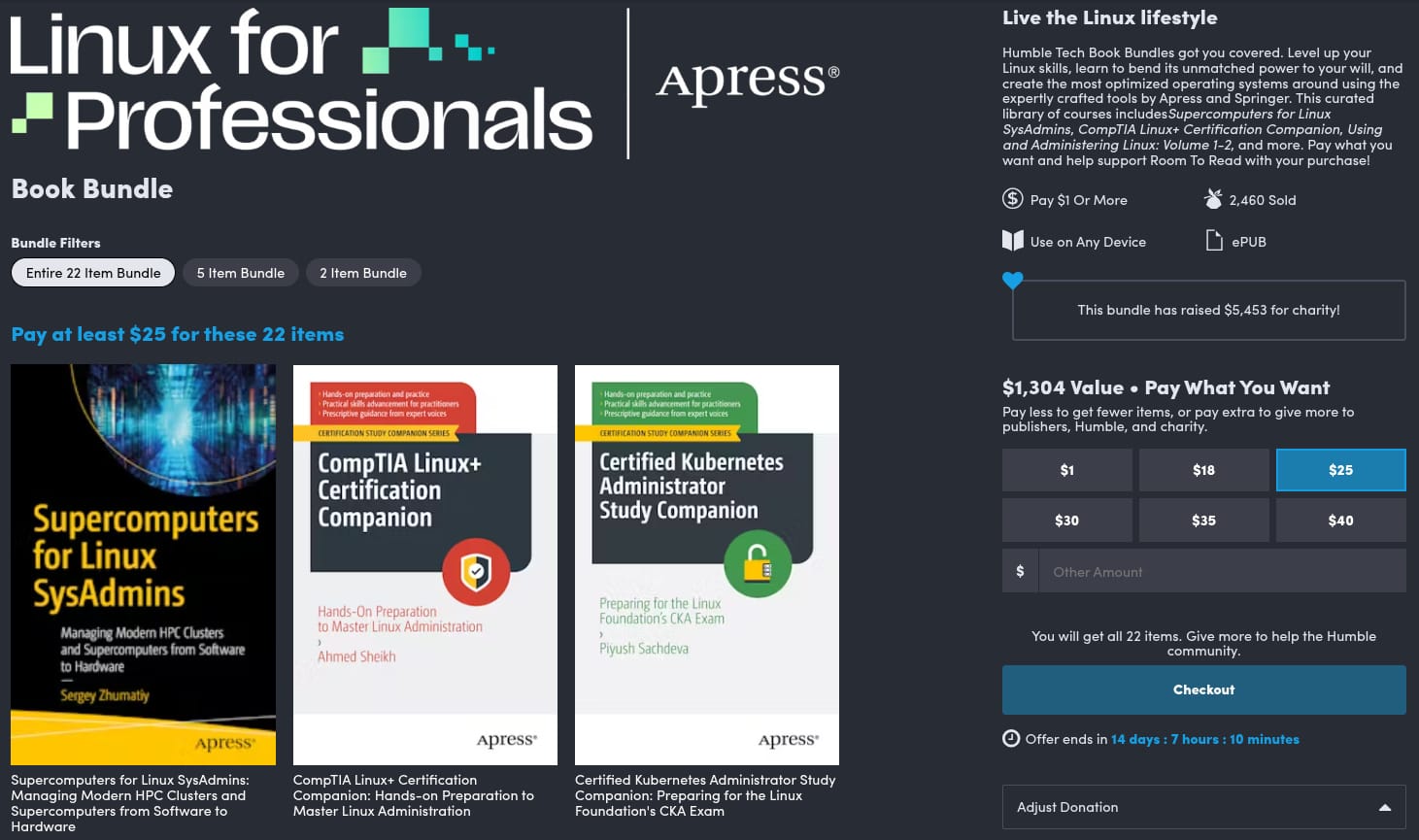
First off, the "Zero to SysAdmin" trilogy. Using and Administering Linux: Volume 1 covers installation and basic command line usage. Volume 2 goes into file systems, scripting, and system management. Volume 3 focuses on network services like DNS, DHCP, and email servers.
The Kubernetes coverage includes three books. Deploy Container Applications Using Kubernetes covers microk8s and AWS EKS implementations. Ansible for Kubernetes by Example shows cluster automation. Kubernetes Recipes provides solutions for common deployment scenarios. Plus Certified Kubernetes Administrator Study Companion if you're prepping for the CKA exam.
systemd for Linux SysAdmins explains the init system and service manager used in modern distributions. It covers unit files, service management, and systemd components.
For low-level work, there's Assembly Language Reimagined for Intel x64 programming on Linux. Foundations of Linux Debugging, Disassembling, and Reversing covers x64 architecture analysis. Foundations of ARM64 Linux Debugging, Disassembling, and Reversing does the same for ARM64.
Linux Containers and Virtualization covers container implementation using Rust. Oracle on Docker explains running Oracle databases in containers. Supercomputers for Linux SysAdmins covers HPC cluster management and hardware.
Yocto Project Customization for Linux is for building custom embedded Linux distributions. Pro Bash is a shell scripting reference. Introduction to Ansible Network Automation covers network device automation.
The Enterprise Linux Administrator and Linux System Administration for the 2020s both cover current sysadmin practices. Practical Linux DevOps focuses on building development labs. CompTIA Linux+ Certification Companion is exam preparation material. Linux for Small Business Owners covers deploying Linux in small business environments.
What Do You Get for Your Money?
All 22 books are available as eBooks in PDF and ePub formats. They should work on most modern devices, ranging from computers and smartphones to tablets and e-readers.
Here's the complete collection. 👇
| Column 1 | Column 2 |
|---|---|
| CompTIA Linux + Certification Companion | Introduction to Ansible Network Automation |
| Certified Kubernetes Administrator Study Companion | Pro Bash |
| Yocto Project Customization for Linux | Linux Containers and Virtualization |
| Using and Administering Linux: Volume 1 | Foundations of ARM64 Linux Debugging, Disassembling, and Reversing |
| Using and Administering Linux: Volume 2 | Foundations of Linux Debugging, Disassembling, and Reversing |
| Using and Administering Linux: Volume 3 | Deploy Container Applications Using Kubernetes |
| systemd for Linux SysAdmins | Ansible for Kubernetes by Example |
| Assembly Language Reimagined | Linux for Small Business Owners |
| Kubernetes Recipes | Linux System Administration for the 2020s |
| Oracle on Docker | Practical Linux DevOps |
| Supercomputers for Linux SysAdmins | The Enterprise Linux Administrator |
There are three pricing tiers here:
$1 tier: Two books: Linux System Administration for the 2020s and Practical Linux DevOps. Both focus on current practices. Not bad for a dollar.
$18 tier: Adds three more books covering Kubernetes, Ansible automation, and DevOps stuff. Five books total.
$25 tier: All 22 books. This is where you get the whole bundle.
These books are yours to keep with no DRM restrictions. Head over to Humble Bundle (partner link) to grab the collection before the deal expires.

Recommended Comments