IBM Joins OpenSearch Software Foundation to Advance AI-Powered Search and RAG
Wed, 12 Nov 2025 17:12:36 GMT
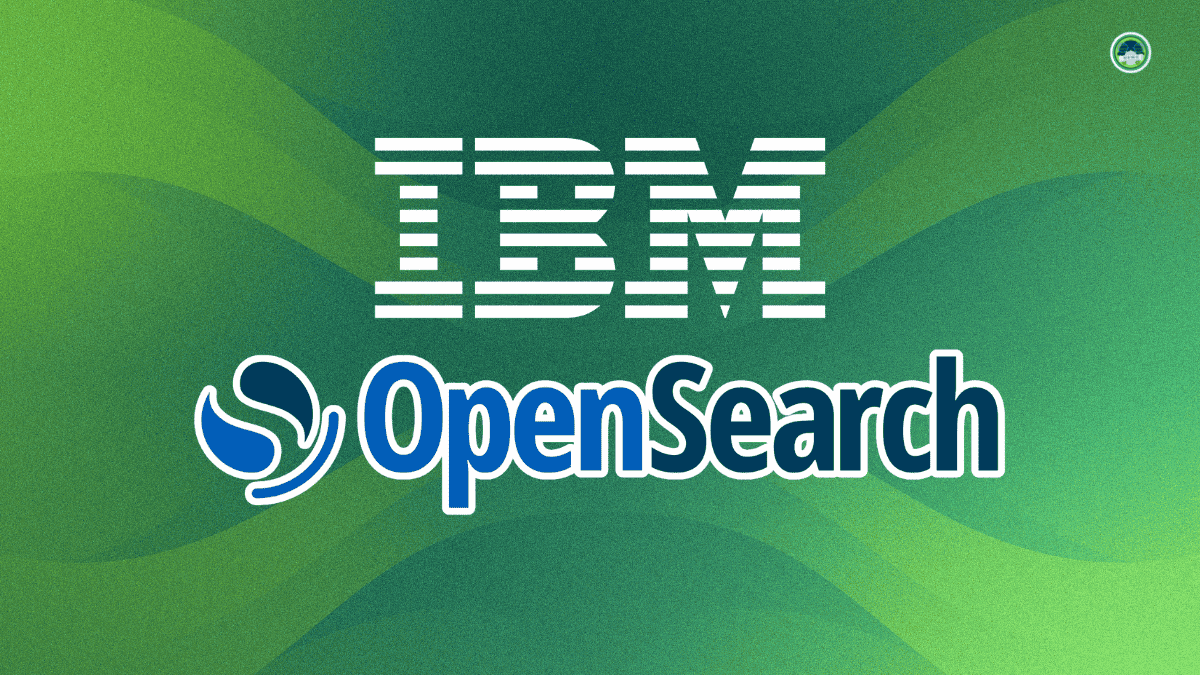
The OpenSearch Software Foundation is a vendor-neutral organization under the Linux Foundation that hosts the OpenSearch Project. It recently appointed a new Executive Director, and the project itself has already seen over 1 billion software downloads since launch.
If you didn't know, OpenSearch focuses on search, analytics, observability, and vector database capabilities.
What's Happening: During this year's KubeCon + CloudNativeCon North America conference, the foundation announced that IBM has joined as a Premier Member. This move comes at a time when enterprises are increasingly adopting retrieval-augmented generation (RAG) for AI applications.
The membership costs $150,000 annually, where IBM joins existing Premier Members, including AWS, SAP, and Uber.
IBM currently uses OpenSearch in production through DataStax, its subsidiary. The company integrated JVector with OpenSearch for high-performance vector search at billion-vector scale.
During the announcement, Ed Anuff, the VP of Data and AI Platforms Strategy at IBM, added that:
As part of IBM’s work in the evolution of AI, we’re thrilled to contribute to the development of OpenSearch. By joining the Foundation, we are helping ensure that production generative Al can be built on a robust open source foundation.
What to Expect: IBM will contribute enterprise-grade enhancements to OpenSearch's security and observability features. The company plans to share high-availability patterns tested through IBM Cloud deployments.
The focus areas include vector search performance improvements and multimodal document ingestion. IBM also aims to advance the developer experience for building AI agents.
Plus, the company is on track to announce a new open source project featuring OpenSearch at the OpenRAG Summit on November 13.
Reflecting on the partnership's significance, Bianca Lewis remarked:
IBM’s commitment to the OpenSearch Software Foundation is a testament to the role open source search and analytics play in AI-enabled enterprises of the future.
Our member organizations help shape and develop the tools and technology that make intelligent operations a reality, and we are thrilled that IBM has joined the Foundation, strengthening our community and mission.
Suggested Read 📖
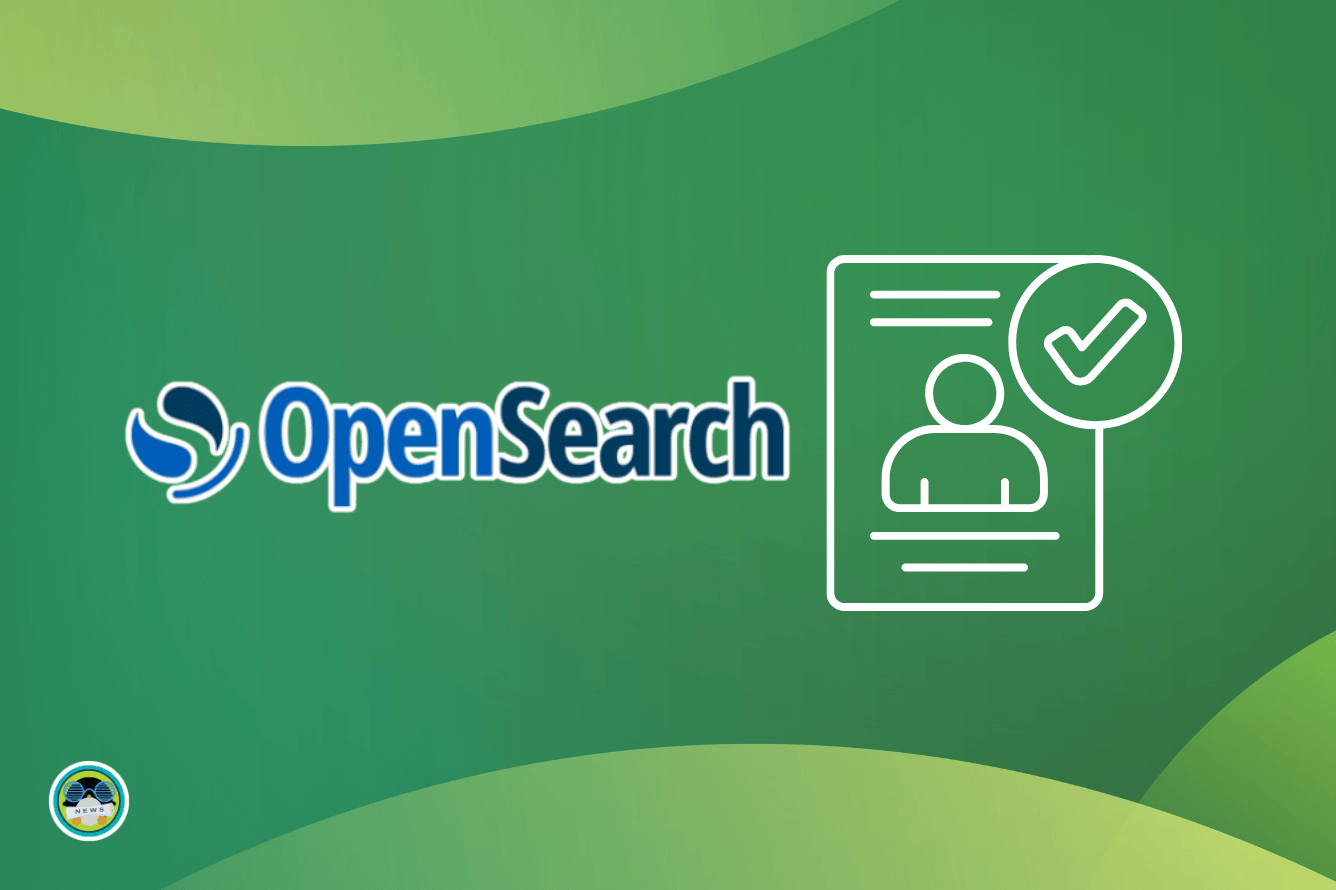

Recommended Comments