Blender 5.0 Released with HDR Support, Video Sequencer Overhaul, and ACES Workflows
Thu, 20 Nov 2025 08:32:58 GMT

Blender is a free and open source 3D creation suite used across film, animation, game development, and VFX production. Organizations like Ubisoft, NVIDIA, AMD, and others rely on it for their commercial projects.
With a recent announcement, the Blender team has released Blender 5.0, introducing major improvements to color management, video editing, and rendering workflows.
🆕 Blender 5.0: What's New?
Blender 5.0 adds support for ACES 1.3 and 2.0 workflows. You can now use the ACEScg working space and ACES 2.0 view transforms. OpenEXR images can be saved in ACES2065-1 and ACEScg color spaces, with files now enabling custom working color spaces, like Linear Rec.2020.
The Compositor also gets a new Convert Colorspace node, and tooltips now show descriptions for displays, views, and color spaces from your OpenColorIO config.
The color pipeline now supports HDR and wide gamut colors for images and video. You get new display options like Rec.2100-PQ, Rec.2100-HLG, and AgX HDR. Using HDR on Blender requires a compatible monitor, Vulkan backend on Windows and Linux, and Wayland on Linux. Apple Silicon Macs work out of the box.
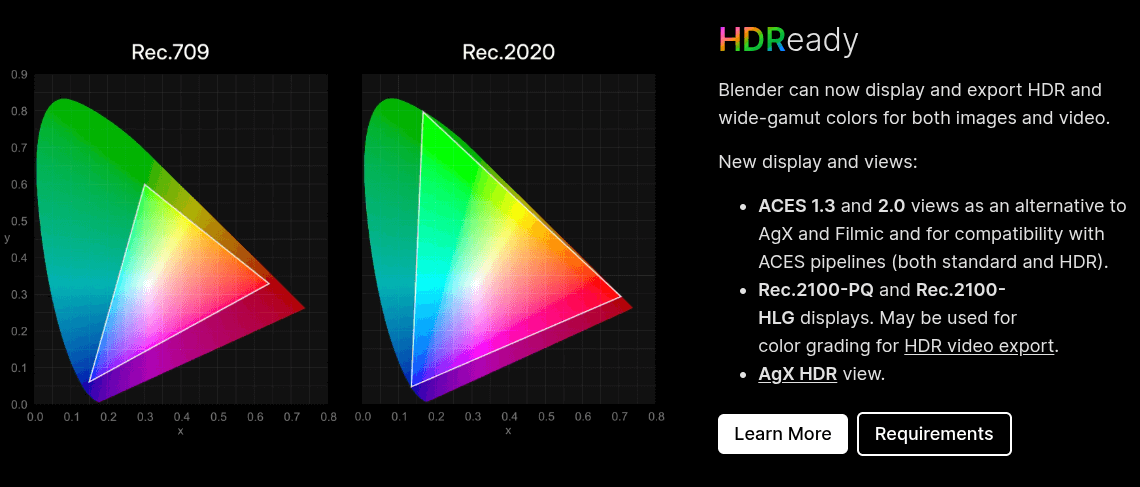
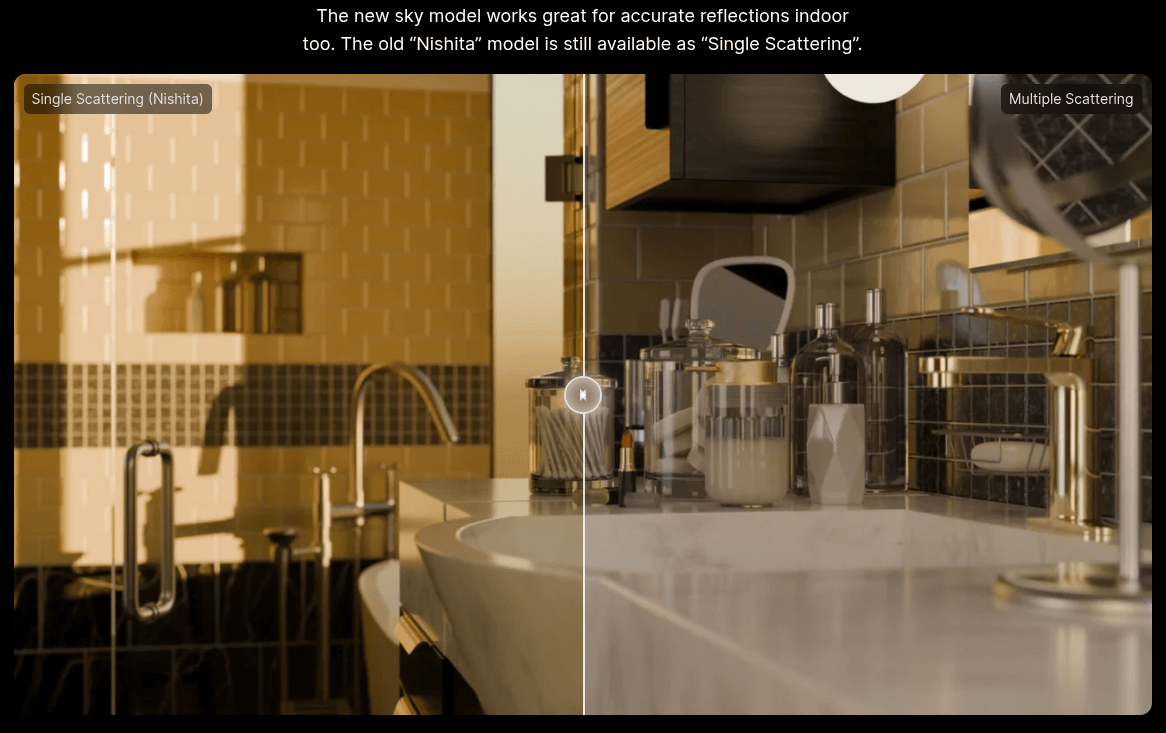
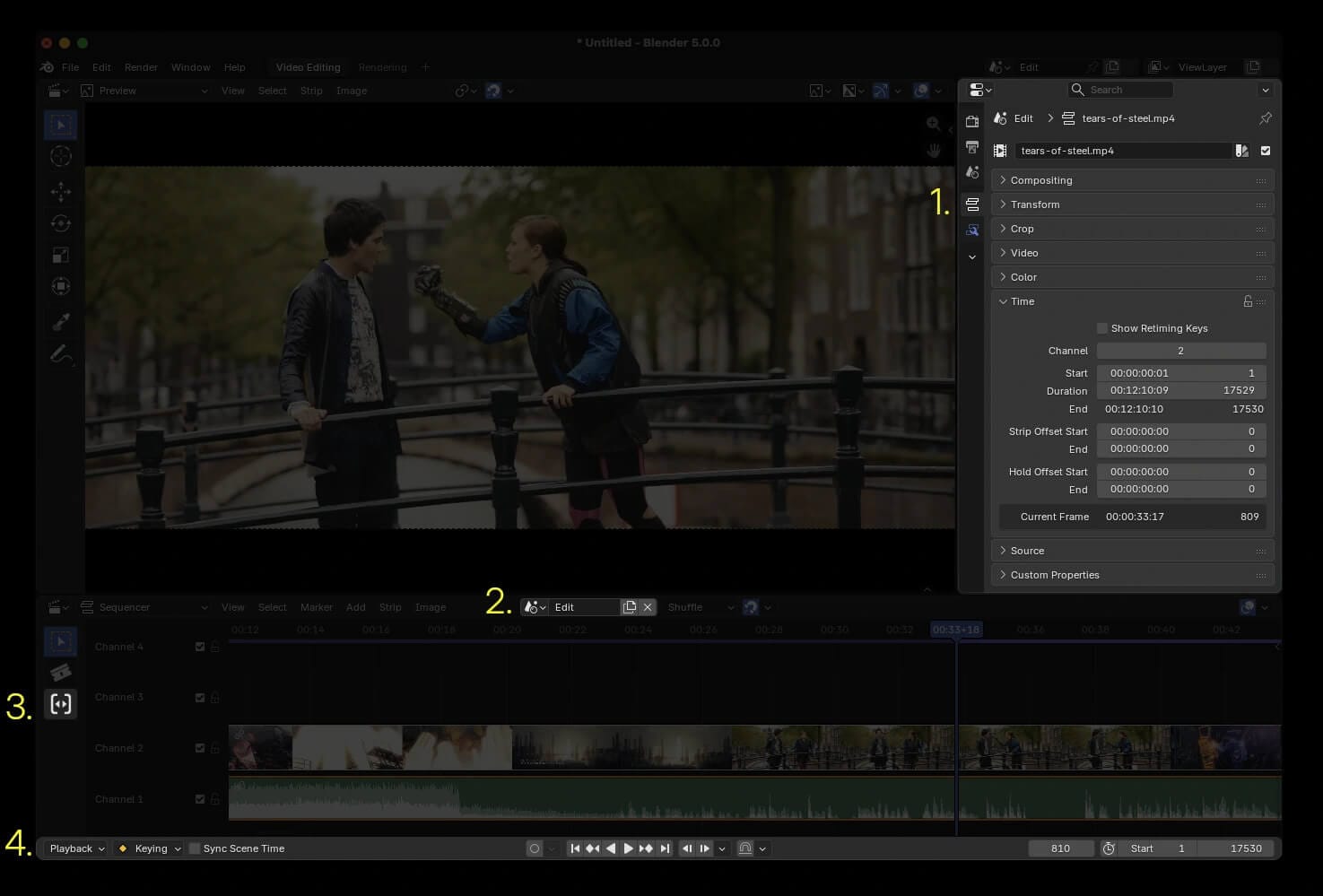
Source: Blender
Then there are the color pickers, which have a new Linear/Perceptual toggle, where the Linear option (formerly called RGB) uses the scene linear working color space and the Perceptual option uses the color picking space (sRGB by default) that matches the visual color picking widgets.
Similarly, the Sky Texture node now uses multiple scattering for delivering more realistic skies and can be used to create day-to-night cycles by animating just a single parameter.
The new Radial Tiling node allows you to create circular patterns and rounded polygons with adjustable roundness, and Grease Pencil objects now support motion blur with adjustable quality steps.
We wrap up this section with the Video Sequencer getting a major overhaul. The Strip properties have been moved to the Properties Editor with dedicated tabs.
You can now pick different scenes for the Sequencer, and the biggest addition here is the Compositor Modifier, which brings node-based effects into the Sequencer. Plus, playback controls are now built into the editor.
🛠️ Other Changes and Improvements
There are plenty of other quality-of-life upgrades too; some notable ones include:
- Better denoising quality with the OptiX denoiser.
- Metallic materials support thin-film iridescence effects like oil slicks.
- Material compilation is up to 4x faster on NVIDIA GPUs with Vulkan.
- Subsurface scattering now uses multi-bounce rendering for more realistic results.
- Volumes render faster with NanoVDB and new filtering (up to 3x speedup on GPU).
📥 Download Blender 5.0
You will find the necessary binaries for this release on the official website for Linux, Windows, and macOS. For alternative downloads on Linux, you get this release from Snapcraft and Steam.
Though, before you download, you should take note of the updated GPU requirements, and for an in-depth look at Blender 5.0, you can go through the changelog.
The source code lives in the project's Gitea instance.
Recommended Comments