Linux First, Windows Later! Dell Launches Qualcomm NPU Laptop on Linux Before Windows
Mon, 24 Nov 2025 13:19:55 GMT
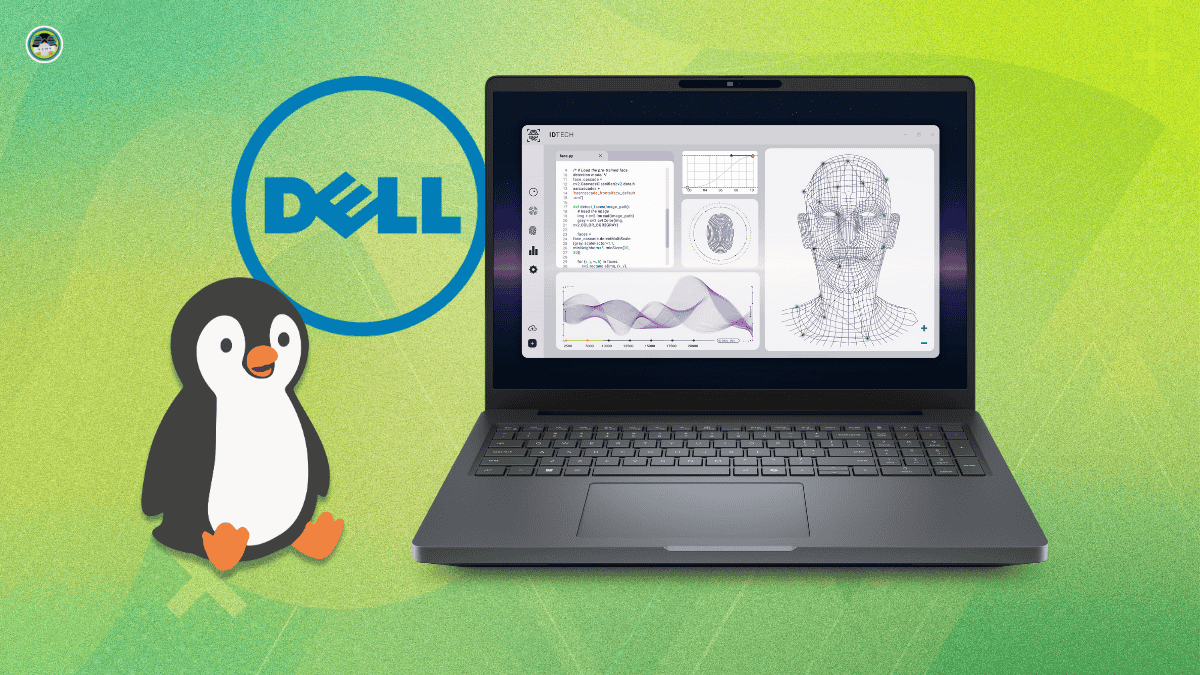
Dell has a solid track record with Linux-powered OSes, particularly Ubuntu. The company has been shipping developer-focused laptops with Ubuntu pre-installed for years.
Many of their devices come with compatible drivers working out of the box. Audio, Wi-Fi, Thunderbolt ports, and even fingerprint readers mostly work without hassle. My daily workhorse is a Dell laptop that hasn't had a driver-related issue for quite some time now.
And a recent launch just reinforces their Linux approach.
Dell Pro Max 16 Plus: What's Inside?
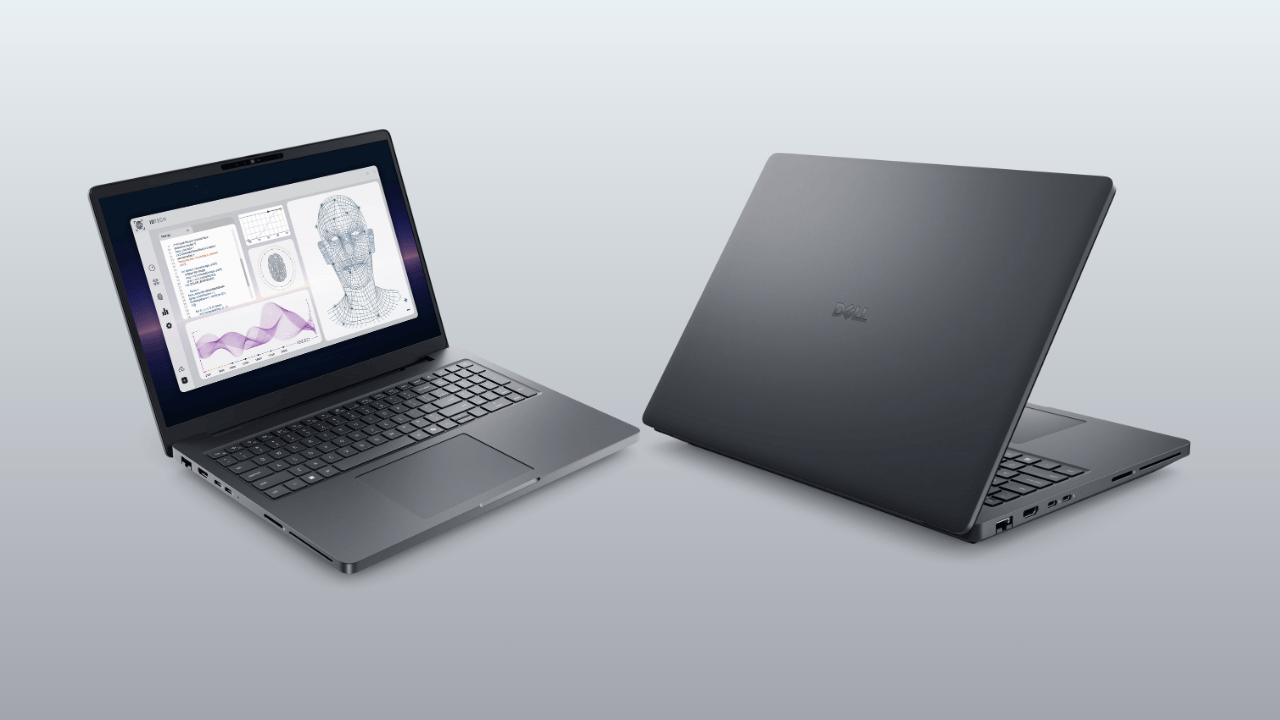
Dell just launched the Pro Max 16 Plus. It is being marketed as the first mobile workstation with an enterprise-grade discrete NPU, the Qualcomm AI 100 PC Inference Card. It packs 64GB of dedicated AI memory and dual NPUs on a single card.
Under the hood, you get Intel Core Ultra processors (up to Ultra 9 285HX), memory up to 256GB CAMM2 at 7200MT/s, GPU options up to NVIDIA RTX PRO 5000 Blackwell with 24GB VRAM, and storage topping out at 12TB with RAID support.
Interestingly, Phoronix has received word that the Windows 11 version of the Dell Pro Max 16 Plus won't ship until early 2026, while the validated Ubuntu 24.04 LTS version is already available.
With this, Dell is targeting professionals who can't rely on cloud inferencing. It says that the discrete NPU keeps data on-device while eliminating cloud latency, enabling work in air-gapped environments, disconnected locations, and compliance-heavy industries.
📝 Key Specifications
The Dell Pro Max 16 Plus ships with the following components:
- Video: Up to 16″ UHD+, 120Hz, OLED touch display.
- Power: 6-cell, 96 Wh, Li-ion.
- Audio: 1x 3.5 mm combined audio jack, 2x 2 W stereo speakers.
- Camera: 1080p at 30 fps HDR FHD RGB camera, 8MP 30 fps HDR RGB+IR camera.
- USB: 1x USB 3.2 Gen 1 (5 Gbps) with PowerShare, 1x USB 3.2 Gen 1 (5 Gbps).
- Thunderbolt: 2x Thunderbolt 5 (80 Gbps), 1x Thunderbolt 4 (40 Gbps), both with Power Delivery and DisplayPort.
- Networking: 1x RJ45 (2.5 Gbps), Wi-Fi 7 BE200, Bluetooth 5.4, and Qualcomm Snapdragon X72 eSIM.
- Slots: 1x SD card reader, 1x smart card reader.
- Weight: 5.63 lb (2.55 kg)
🛒 Pricing & Availability
The Dell Pro Max 16 Plus starts at $3,329 (excl tax and shipping). You can configure and order it directly from the official website.
Suggested Read 📖
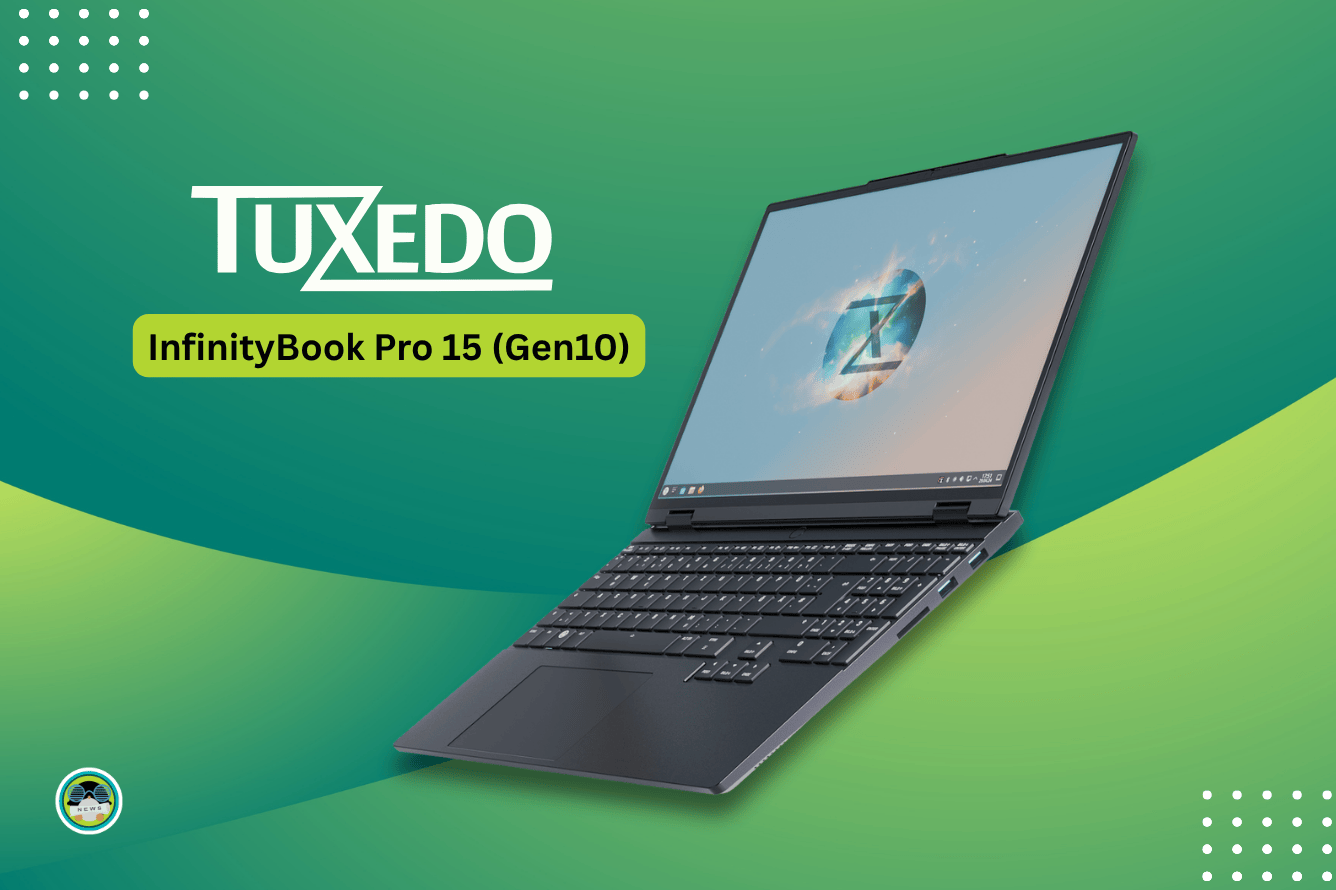

Recommended Comments