FOSS Weekly #25.04: Must-know Jargon, Kernel 6.13 Released, Mint 22.1, WINE 10 and More Linux Stuff
by: Abhishek Prakash
I would appreciate your feedback on something 'new'. I plan to add pages that let you discover applications based on certain criteria.
It's a work in progress, but feel free to have a look and share your opinion 🙏
Discover Interesting Linux Terminal Tools
Would you like to see more pages like this?
💬 Let's see what else you get in this edition
Upgrading to Mint 22.1.
Flathub introducing a new section.
Linux powering NVIDIA's Project DIGITS.
And other Linux news, videos and, of course, memes!
This edition of FOSS Weekly is supported by ANY.RUN.
✨ANY.RUN: Business-Ready Interactive Linux Malware Analysis
Don’t let your business be the next target of emerging Linux malware. Strengthen your critical operations with ANY.RUN’s Interactive Sandbox, designed for proactive malware hunting and analysis.
Here’s how it helps businesses stay safe:
Quick setup gets you started instantly
Real-time detection spots threats fast
Unlimited sessions let you analyze all your files
Risk-free interaction keeps your system safe
Detailed reports boost your defenses
User-friendly design simplifies analysis
Cloud access works anywhere, anytime.
Protect your business and gain peace of mind with the ultimate malware analysis platform trusted by companies worldwide. Try it for FREE!
Interactive Online Malware Analysis Sandbox - ANY.RUN
📰 Linux and Open Source News
Rhino Linux 2025.1 is now available.
Intel's Tofino P4 has been open sourced.
Flathub has made it easy to find mobile apps on the platform.
NVIDIA Project DIGITS is a supercomputer that is powered by Linux
Upgrading to Mint 22.1 from Mint 22.
Linux kernel 6.13 is a major upgrade with many changes.
Linux Kernel 6.13 Released: Here’s What’s New!
AMD users and old Apple device owners, this is a good release for you!
🧠 What We’re Thinking About
This is not how you 'force implement' cloud features.
Bambu Lab Firmware Fiasco Has Caused Rifts In The 3D Printing Community
Bambu Labs has found themselves in a tough spot.
Hindenburg Research closing up shop has resulted in an interesting outcome.
🧮 Linux Tips, Tutorials and More
Hyprland series sees the addition of two new tutorials; grouping items in Waybar and screenshots utilities in Hyprland.
WSL tutorial series has also been reorganized.
Spice up your Kodi setup with these stunning builds!
Not the true measure, but this trick lets you have some ideas about how long it takes to boot your Linux system.
Blend in with the crowd with these jargons.
21 Jargon Every Linux User Should Know
Even if you don’t know Linux well enough, you should know these common terms to blend in ;)
👷 Maker's and AI Corner
Tinker right out of the box with these 7 Raspberry Pi laptops and tablets.
7 Raspberry Pi-Based Laptops and Tablets for Tinkerers
Tip on monitoring the CPU and GPU temperature of your Raspberry Pi.
📹 Videos we are creating
Take a look at the new features in the new Mint 22.1 Xia.
Subscribe to our YouTube channel
✨ Apps of the Week
Text Pieces is a neat app that acts as a scratchpad for developers.
Text Pieces: A Rust-based Open Source App to Help Devs With Text Transformations
A handy little scratchpad app for developers.
Managing your finances is crucial, My Expenses makes it simple.
🛍️Deal You Would Love
If you are looking for a career in IT with Linux, Cloud and DevOps, Linux Foundation's training and certifications (LFCS, CKA etc) are on a limited time discount.
🧩 Quiz Time
This time it's a crossword on Linux terminal emulators.
Linux Terminal Emulators: Crossword
Let’s explore some Linux terminal emulators with this crossword.
💡 Quick Handy Tip
In KDE Plasma, you can add some additional effects to the Breeze window decorations using system settings. First, go to System Settings, then go to Colors & Themes → Window Decorations.
Here, click on the edit icon near the Breeze theme to get more options, where a new settings dialog should appear. You can do appearance changes like title alignment, shadows and outline, button size tweaks, etc.
This might work with other Plasma themes too.
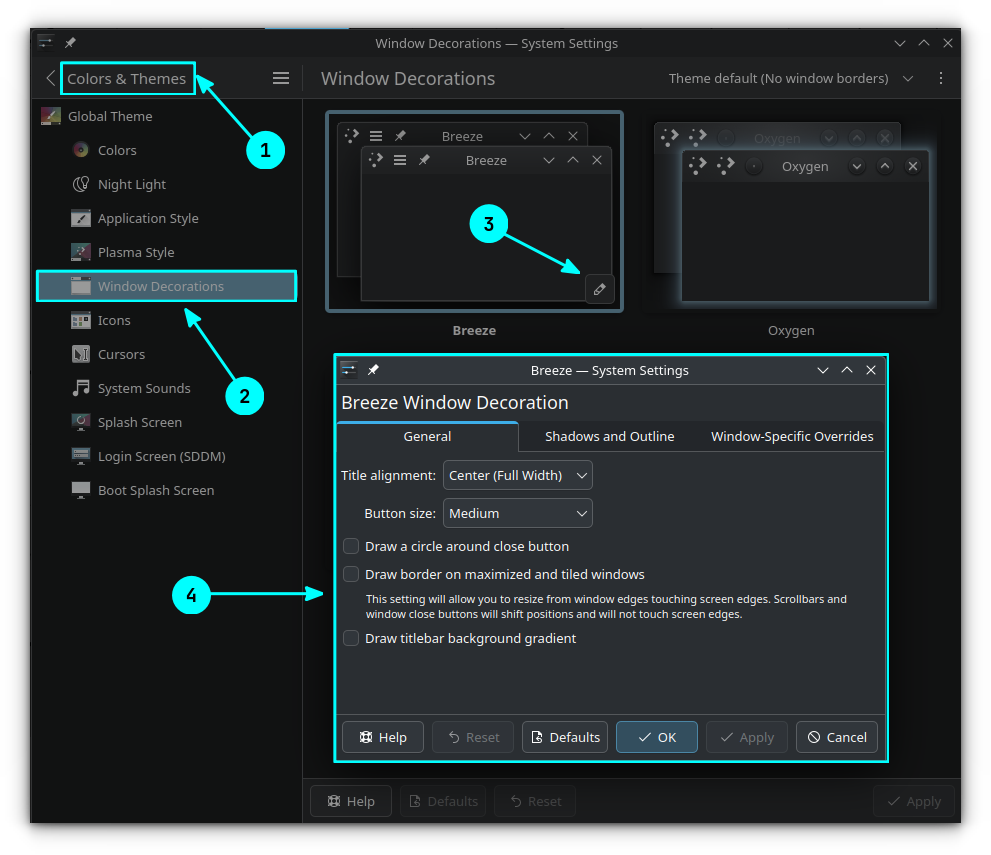
🤣 Meme of the Week
Do you also feel the same way?
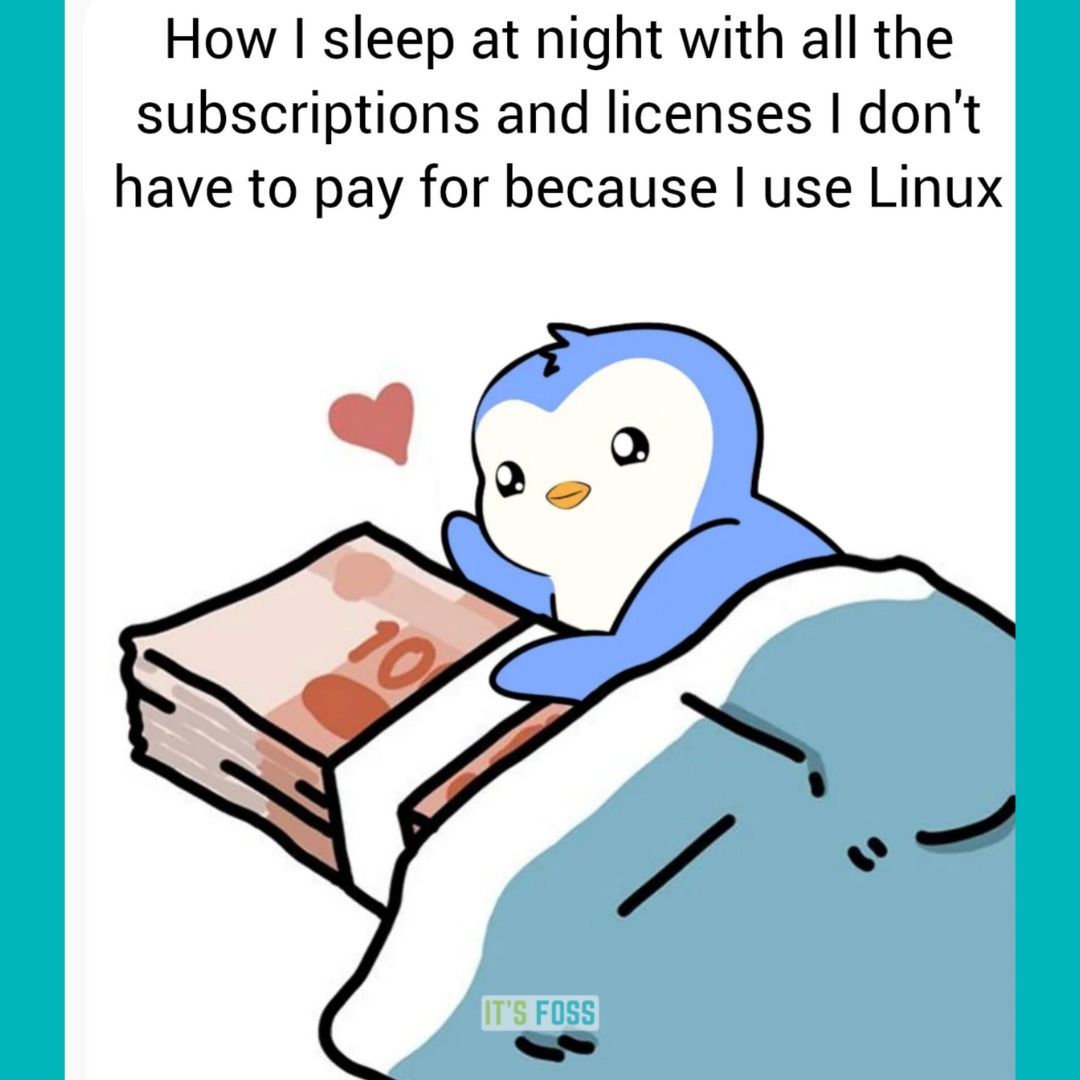
🗓️ Tech Trivia
The Macintosh, launched on January 24, 1984, was the first successful computer with a mouse and graphical user interface. It revolutionized personal computing by making technology more accessible. Its debut was marked by Apple’s iconic “1984” Super Bowl commercial.
🧑🤝🧑 FOSSverse Corner
Pro FOSSer, Jimmy, shares how he is impressed by Atuin.
Atuin Rocks!: Fuzzy Search for Bash History
❤️ With love
Share it with your Linux-using friends and encourage them to subscribe (hint: it's here).
Share the articles in Linux Subreddits and community forums.
Follow us on Google News and stay updated in your News feed.
Opt for It's FOSS Plus membership and support us 🙏
Enjoy FOSS 😄


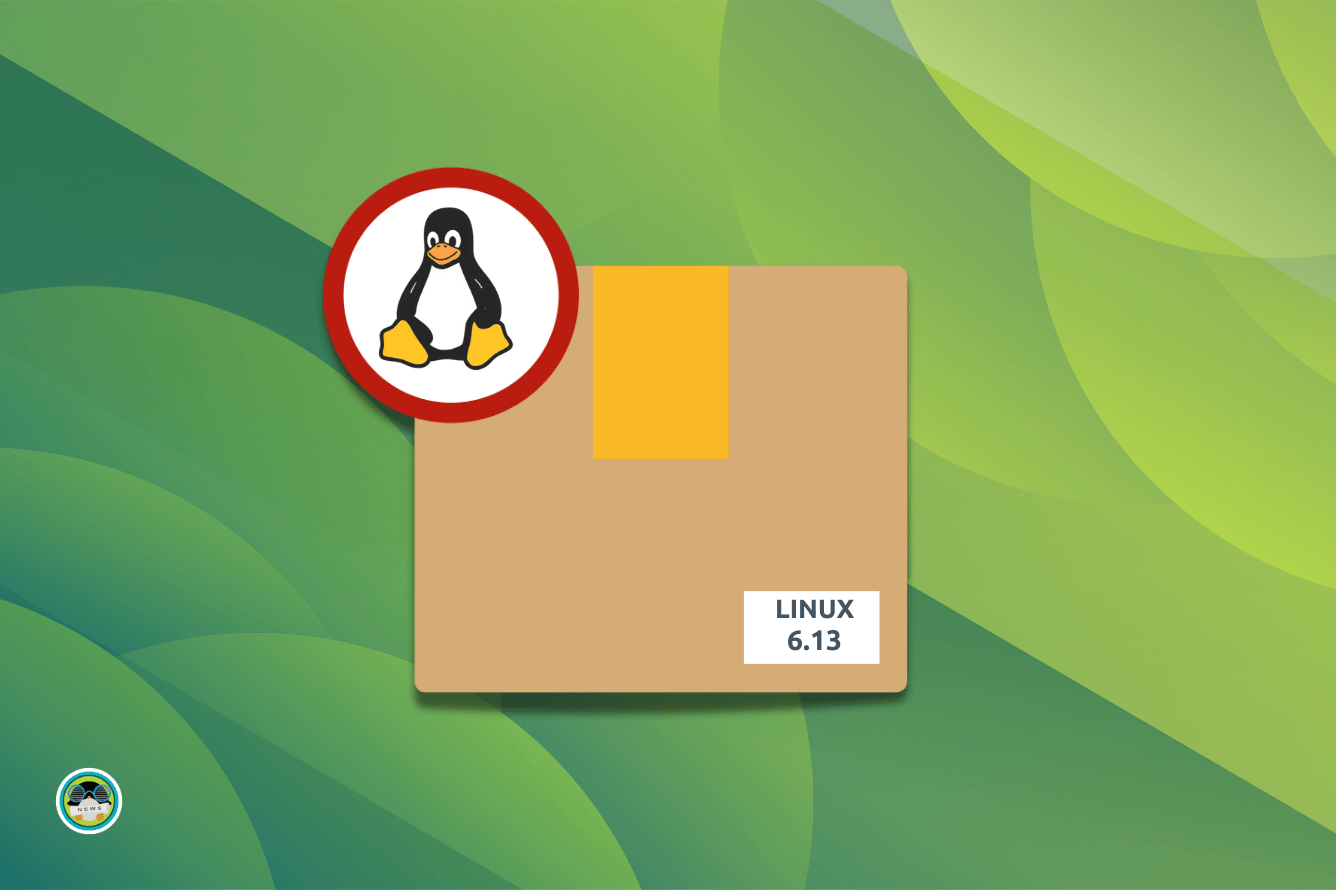
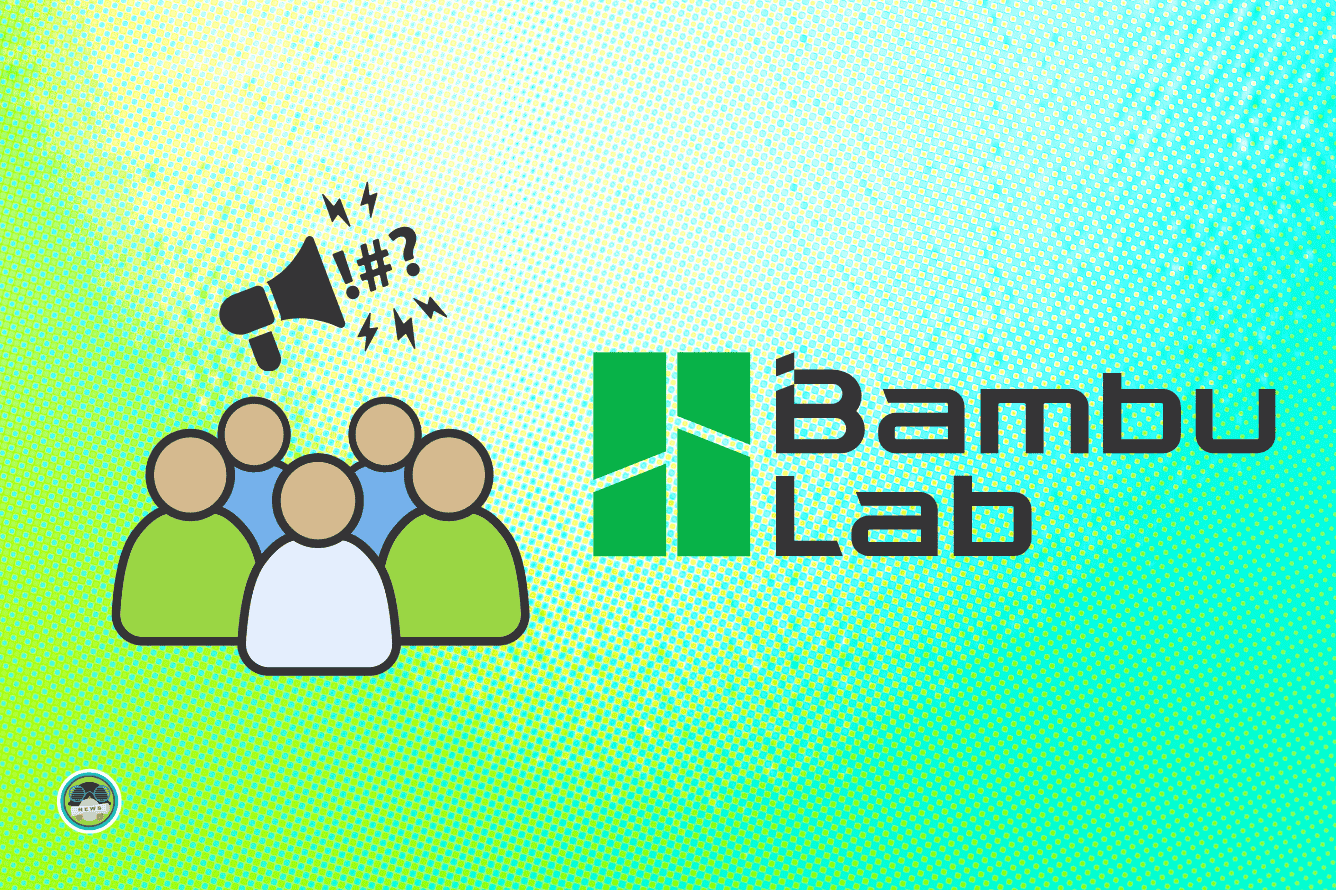

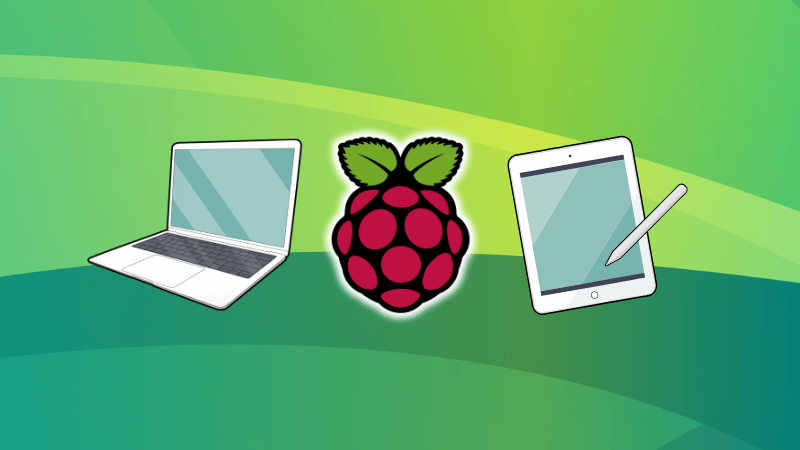
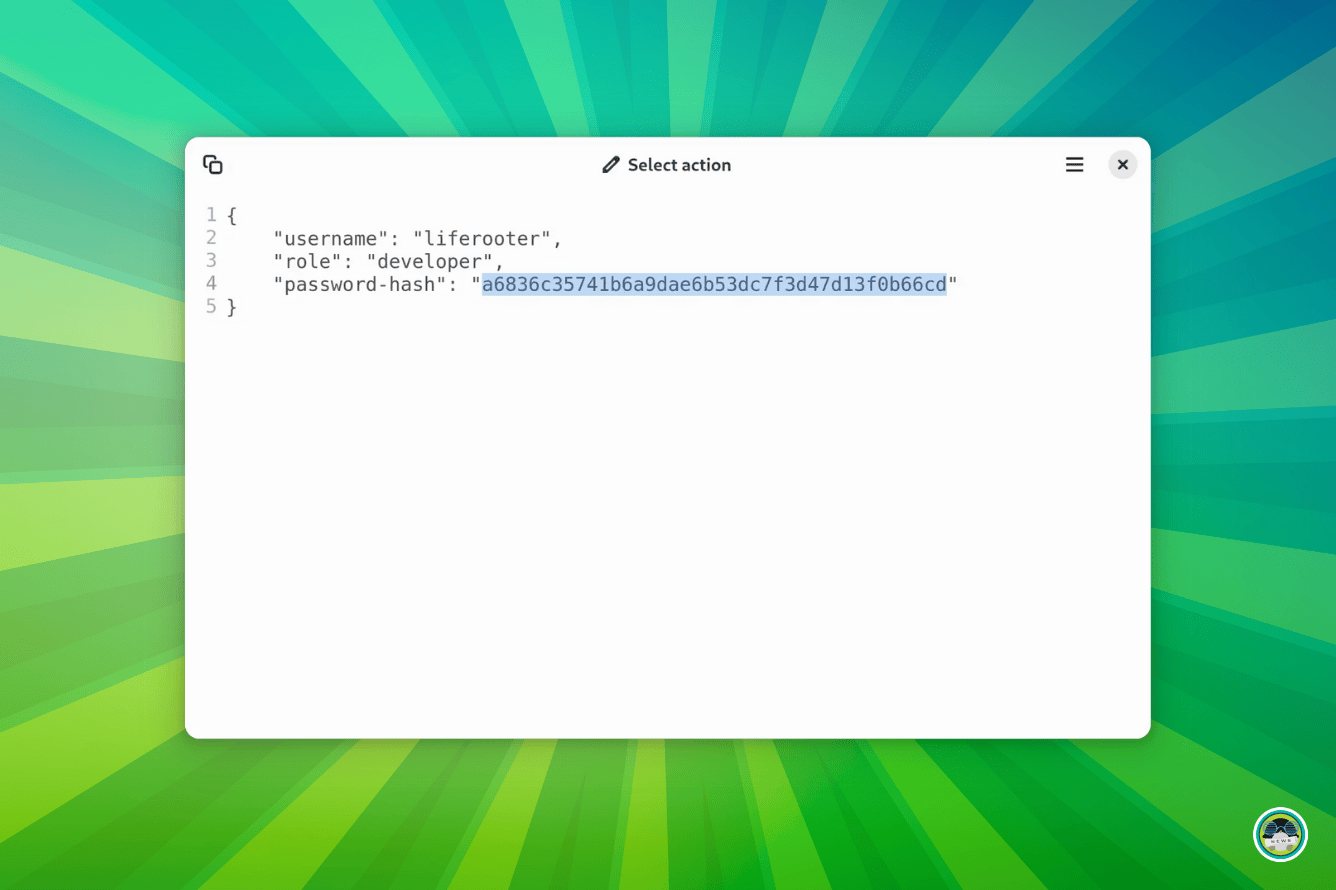
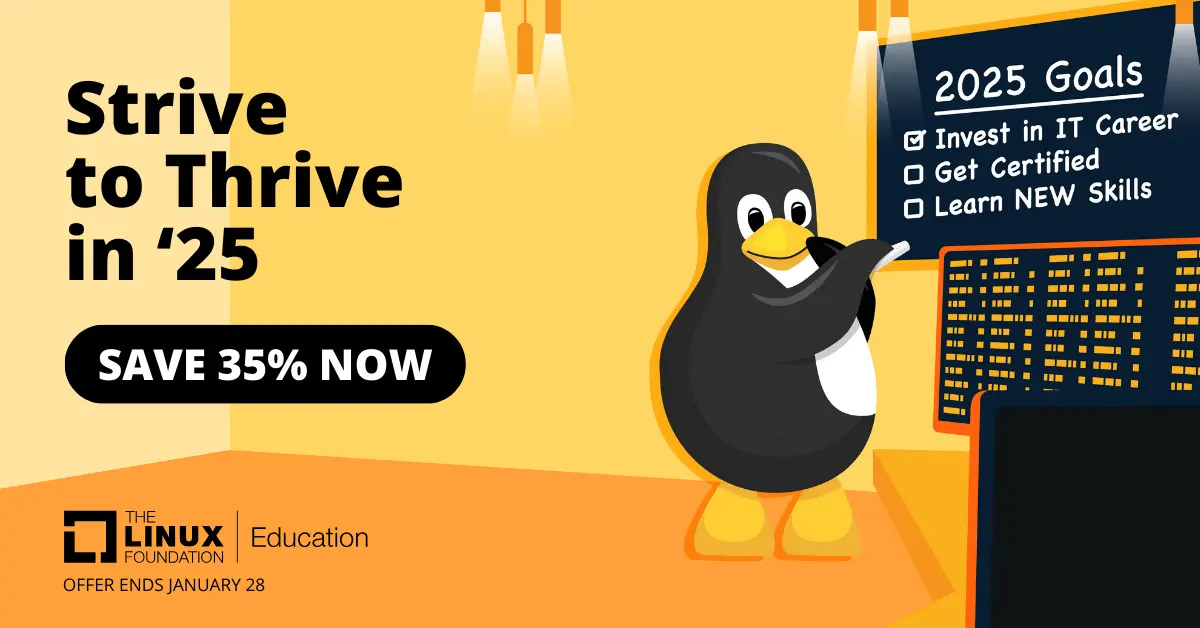

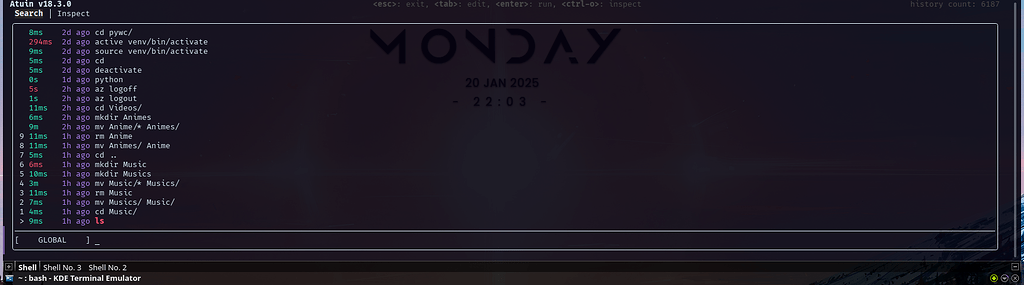
Recommended Comments