FOSS Weekly #25.20: KDE Widgets, Deepin Security Issues, New GNOME Player and More Linux Stuff
Thu, 15 May 2025 04:47:12 GMT

An interesting development has taken place as openSUSE has decided to not offer Deepin Desktop anymore over repeated security concerns.

💬 Let's see what else you get in this edition
- A new OpenSearch release.
- GNOME's new default video player.
- What went down at GrafanaCON 2025.
- And other Linux news, tips, and, of course, memes!
- This edition of FOSS Weekly is supported by Aiven for OpenSearch®.
❇️ Supercharge Your Search with Aiven for OpenSearch® – Get $100 Sign-Up Bonus! 🚀
If you've been searching for a way to effortlessly deploy and manage OpenSearch, I've got great news for you! Aiven for OpenSearch® lets you deploy powerful, fully managed search and analytics clusters across AWS, Google Cloud, DO and Azure – all without the hassle of infrastructure management.
🔥 Why Choose Aiven for OpenSearch®?
- Streamlined Search Applications – Focus on building, not maintaining.
- Real-Time Visualization – Instantly visualize your data with OpenSearch Dashboards.
- 99.99% Uptime – Reliable and always available.
- Seamless Integrations – Plug into Kafka, Grafana, and more with a few clicks.
Sign up using this link and claim a $100 bonus credit to explore and test Aiven for OpenSearch®! 💰
📰 Linux and Open Source News
- OpenSearch 3.0 launched with some major upgrades.
- The OSU's Open Source Lab has survived its funding woes.
- GNOME has changed its default video player, opting for a modern offering.
- Nextcloud has been kneecapped thanks to Google's apathy.
GrafanaCON 2025 didn't disappoint, with Grafana 12 and Grafana Assistant making a debut.

🧠 What We’re Thinking About
UC Berkley demos that a humanoid robot can be built under $5,000. If it comes in mass-production, are we looking at robotic house helps in the near future?
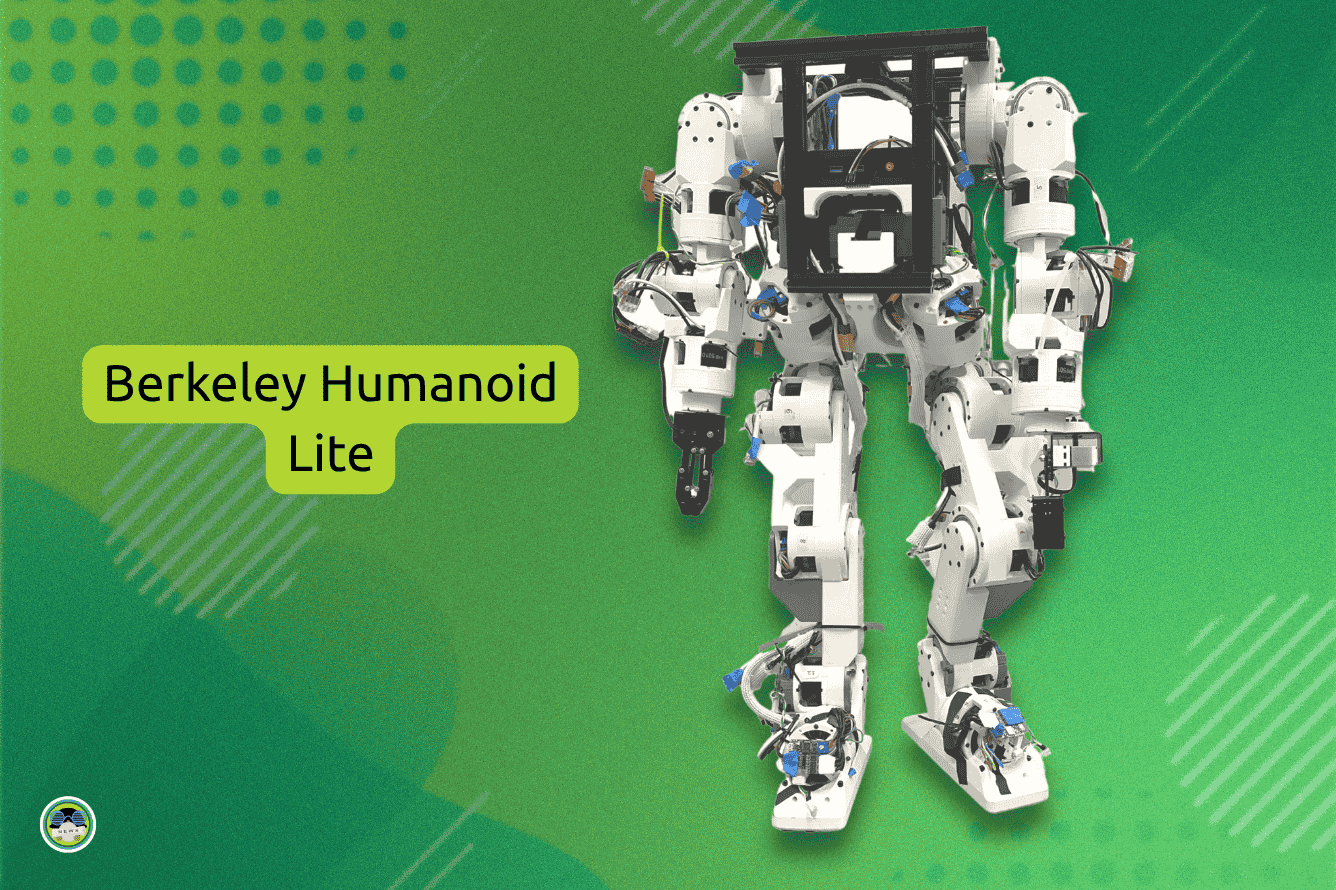
🧮 Linux Tips, Tutorials and More
- Using VS Code? Have better control on the indentation.
- Here are a few tips and tweaks for handling message threads in Thunderbird.
- Don't want a specific package to be updated? It's possible on Debian and Ubuntu.
- Explore some interesting KDE widgets.
Manage your photo collection in Linux with these software.

Desktop Linux is mostly neglected by the industry but loved by the community. For the past 12 years, It's FOSS has been helping people use Linux on their personal computers. And we are now facing the existential threat from AI models stealing our content.
If you like what we do and would love to support our work, please become It's FOSS Plus member. It costs $24 a year (less than the cost of a burger meal each month) and you get an ad-free reading experience with the satisfaction of helping the desktop Linux community.
👷 Homelab and Maker's Corner
Reuse, reinvent, rock out. Abhishek (not me, the other one) shared how he gave his old speakers a new life with this DIY guide:

My favorite Raspberry Pi case, Pironman 5, has just received an upgrade!

Pre-order will get you a 25% discount. Check out more on their webpage.
✨ Apps Highlight
RSS Guard is a no-nonsense feed reader app for Linux.
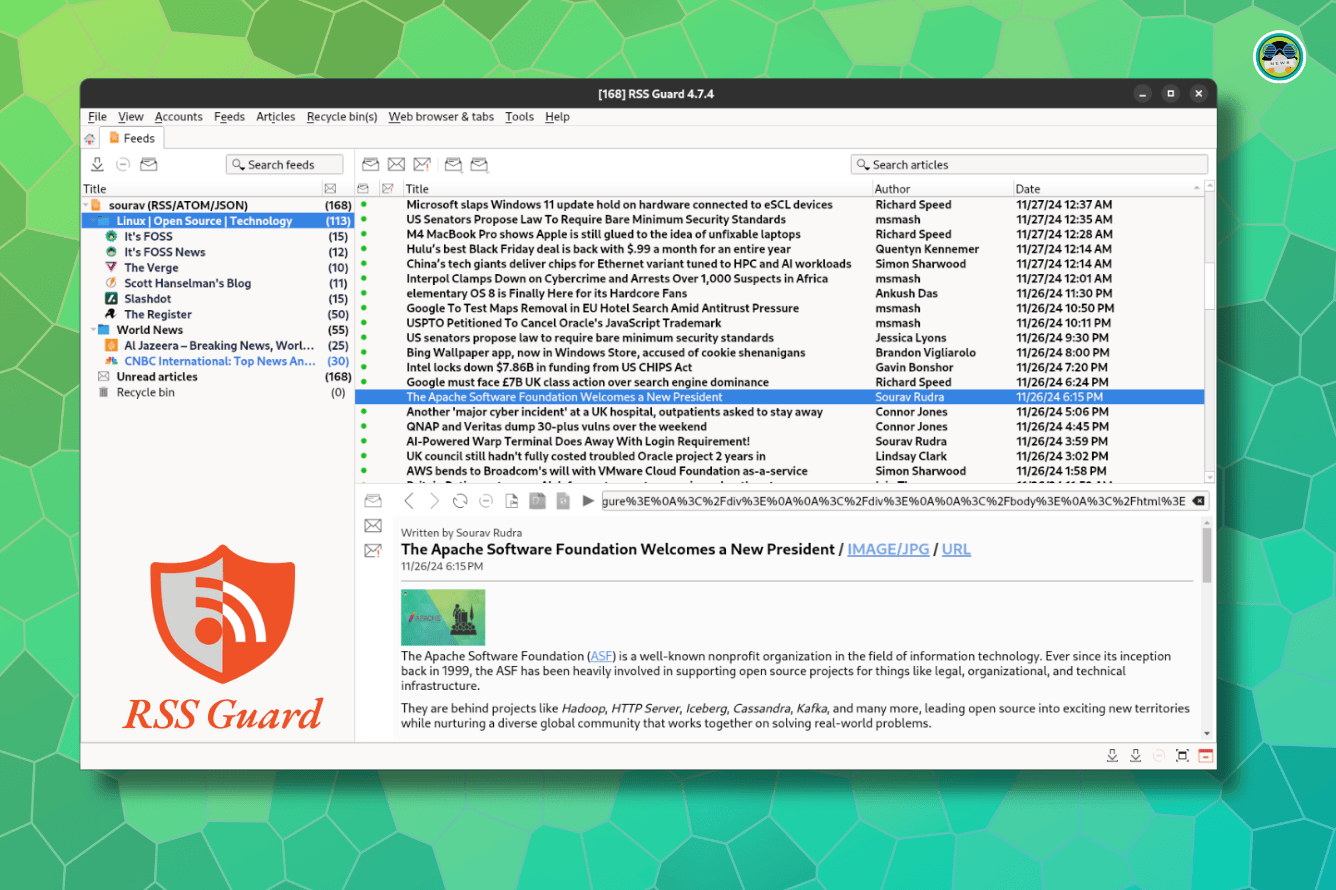
📽️ Videos I am Creating for You
Have fun in the terminal by flying a train.
🧩 Quiz Time
How much knowledge do you have about the Linux kernel? This trivia quiz will test that:
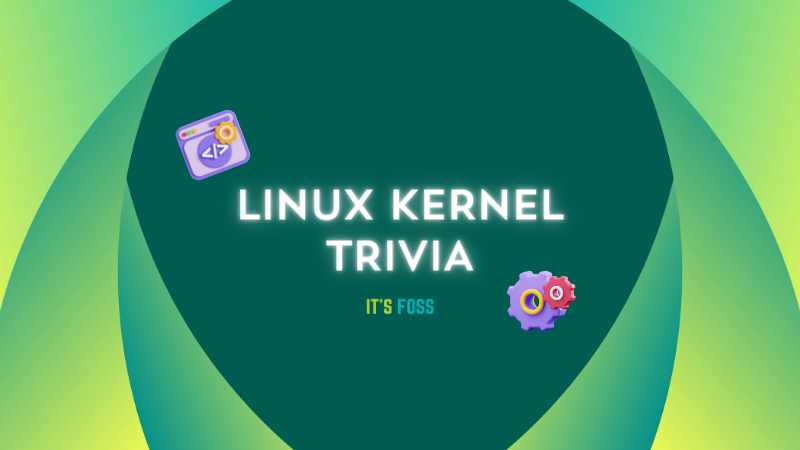
💡 Quick Handy Tip
In Linux Mint Cinnamon panel, you can change the way time is displayed. Just right-click on the time in the panel and select Configure. In the configuration window, enable the "Use a custom date format" option.
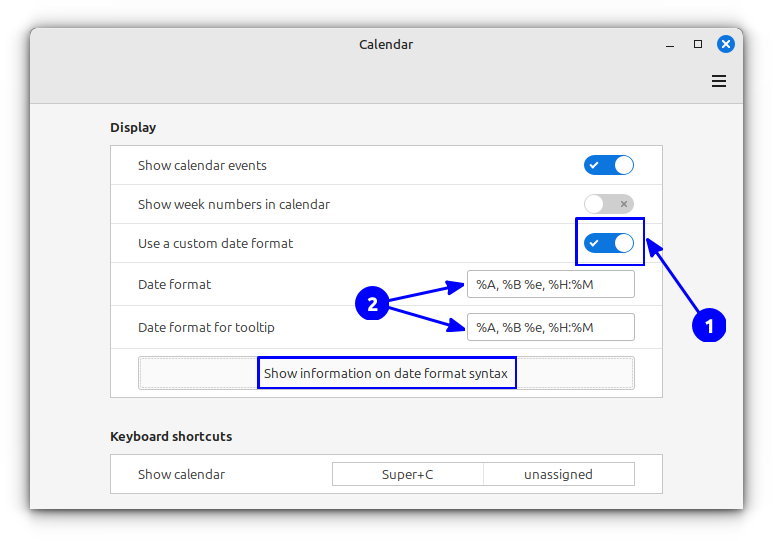
Now, enter your preferred format in the "Date format" and "Date format for tooltip" fields.
You can click on the "Show information on date format syntax" button, which will lead you to a detailed documentation about available date format options if you feel lost.
🤣 Meme of the Week
The hate is real with this one. ☠️

🗓️ Tech Trivia
To challenge Intel's 486 dominance in the early 1990s, Texas Instruments (TI) sold their own line of 486 microprocessors. However, these TI-branded chips were actually designed by Cyrix, offering software compatibility at a potentially lower cost, yet ultimately failing to dethrone Intel in the microprocessor market.
🧑🤝🧑 FOSSverse Corner
I recently made a new post, in which I explain the differences between the 2.4G and 5G Wi-Fi bands.
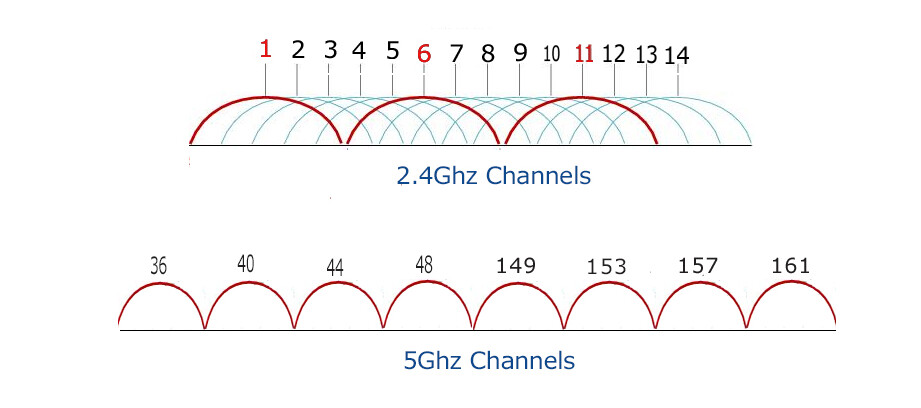
❤️ With love
Share it with your Linux-using friends and encourage them to subscribe (hint: it's here).
Share the articles in Linux Subreddits and community forums.
Follow us on Google News and stay updated in your News feed.
Opt for It's FOSS Plus membership and support us 🙏
Enjoy FOSS 😄








Recommended Comments