Looking for an Ubuntu Manual? Try This Book
Sat, 02 Aug 2025 14:27:16 GMT
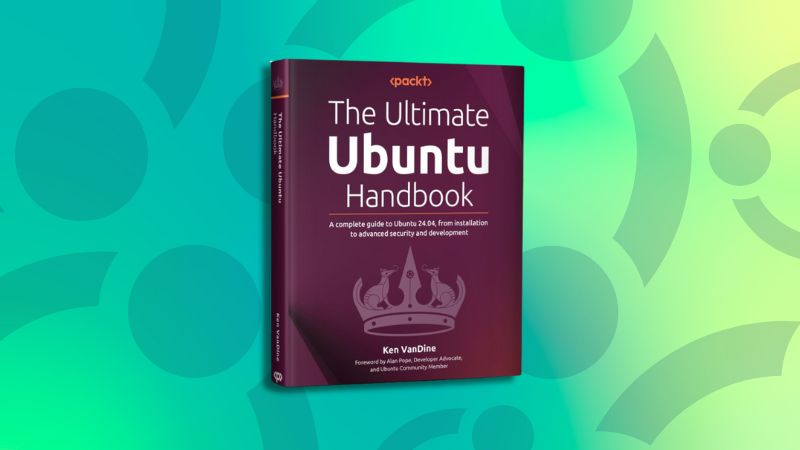
I know that there is pretty extensive online documentation from Ubuntu available for free. But extensive can also be overwhelming too.
Probably that's the reason why there is a new book on Ubuntu, unsurprisingly called "The Ultimate Ubuntu Handbook" and it gives you a good overview of the Ubuntu as a desktop, as a server and as a developer platform.
This book is written by Ken VanDine, a Linux veteran with over 16 years of work experience at Canonical, the parent company of Ubuntu. He primarily worked on GNOME, Ubuntu Desktop, and Snap integration. Ken also has over 30 years of experience in building Linux distros.
I therefore wondered what perspective someone like Ken, an Ubuntu insider, would take when he decided to write a book about the operating system. Turns out, it's something for everyone who wants to use Ubuntu as their daily driver.
The Ultimate Ubuntu Handbook
As the title suggests, this is a book dedicated to Linux users who are using Ubuntu on their desktop or server.
The book contains 19 chapters divided into these four parts.
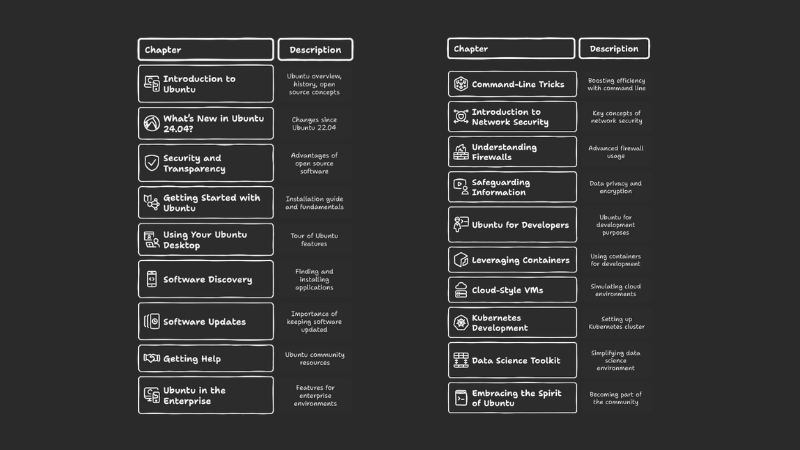
Part 1: Introduction to Ubuntu
Starting with a brief history and philosophy of Ubuntu, the book moves on to dedicate a chapter on what's new in version 24.04. Yes, the book is focused on the current LTS release. It then lists the advantages of using Ubuntu, followed by an installation guide. All the spans over four chapters.
Part 2: Getting the most out of Ubuntu system
The next six chapters are about using and understanding some basic but essential concepts for using Ubuntu. It starts with a chapter on exploring the Ubuntu desktop and then moves on to dedicated chapters on package management and handing updates and the best practices that should be followed.
A dedicated chapter on getting help may seem overkill but beginners will find it helpful. There is also a chapter introducing 'Ubuntu Landscape', an enterprise tool for managing your fleet of Ubuntu servers.
The last chapter in this section lists command line tricks and shortcuts which is basically a short introduction to essential Linux command usage such as finding files, text, disk usage etc.
Part 3: Network security and privacy
This section has three chapters and the first one introduces basic security landscape. The second chapter is dedicated to using ufw firewall. The third chapter discusses TPM and disk encryption with LUKS and home directory encryption with eCryptfs.,
Part 4: Ubuntu as a development platform
The last part of the book introduces Ubuntu as a developer focused platform. There are dedicated chapters on LXD (containerization), Multipass (for cloud-style virtualization) and MicroK8s (for Kubernetes).
nWhat I like
This is a good introduction for someone who is familiar with Linux to some extent and wants to use it as a daily driver or main development environment.
The book is also filled with callouts to highlight important details.
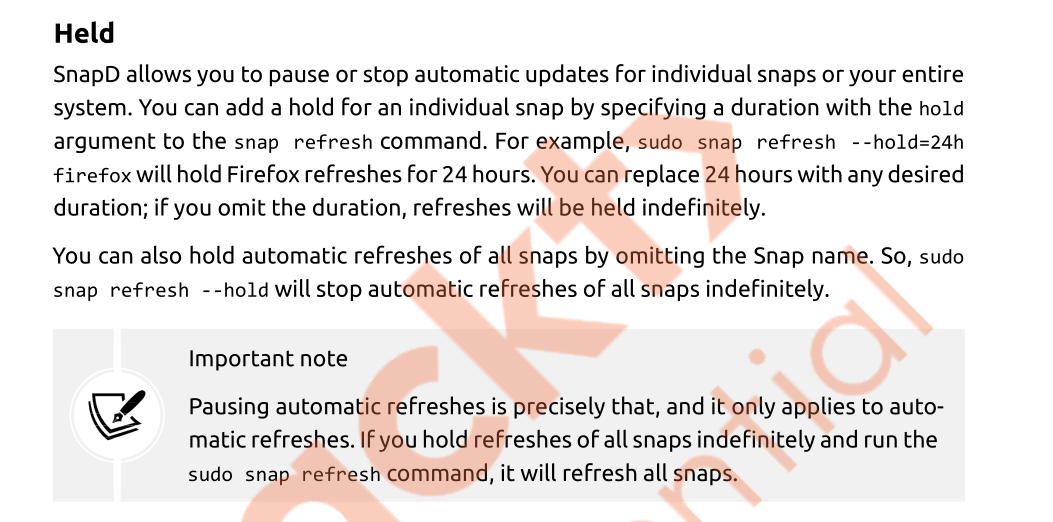
The chapter on Kubernetes features Microk8s, which is a handy tool for local Kubernetes deployment. This is smart and thoughtful. Most Kubernetes setup involves deploying multiple servers and that is not feasible for everyone.
The book has something for all kinds of Ubuntu users. You don't need to read the entire book, but you should find around 50% of the book suitable for your usecase irrespective of whether you are a desktop user, a sysadmin, devops or developer. Of course, Ubuntu should be your choice of Linux system here.
What I do not like
I feel that some times the book relies too much on text. For example, there is a section that discusses using the Software Center and I feel that it could have included more screenshots.
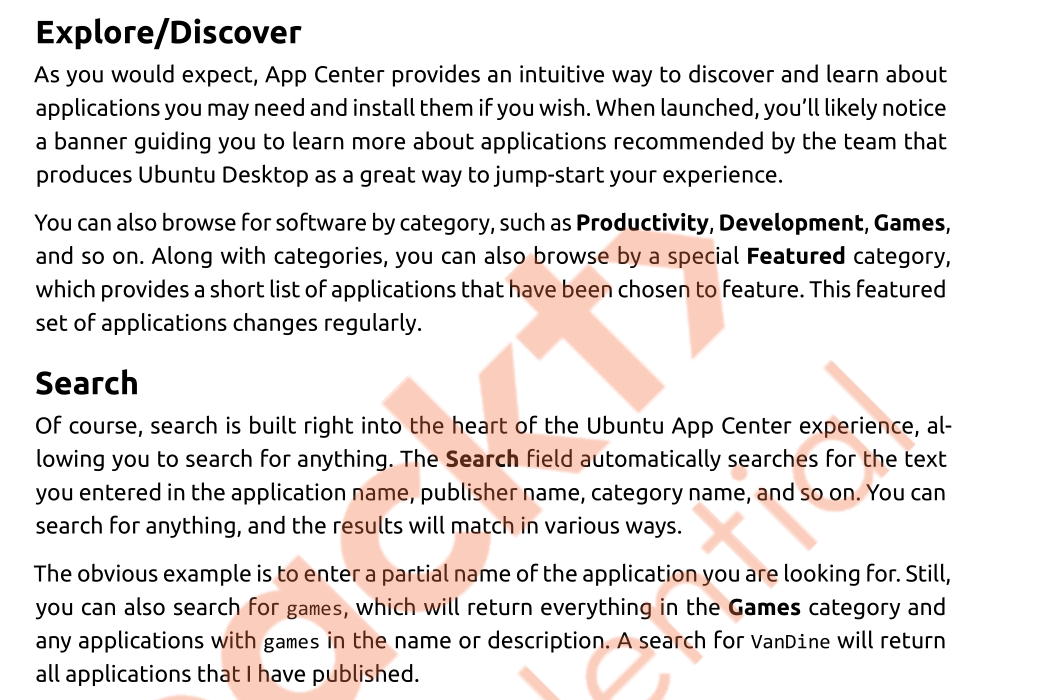
Since there is so much to cover, the book sometimes only touches the surface of a topic. For example, the chapter on packages doesn't discuss the concept of sources.list. That's something that needs to be talked about, especially when it comes to fixing mistakes that might happen when third-party repositories are added without thinking.
But I understand that the author can also not go too much deep on a specific topic. If we have to cover packaging in Ubuntu in deep, it can be a book in itself.
Do we need a book in the age of unlimited internet and AI?
Well, yes and no. Looking for a specific information on the search engines can be daunting. We live in the age of information overload and getting the precise information from a trusted source is a challenge. A book solves this problem.
Another thing is that you can revisit sections of your favorite book as you know exactly where to look for a certain detail. A quick web search or AI query may seem quicker but you may not get the same answer that you were hoping to look for.
This is why I prefer having my own knowledge base with Obsidian or Logseq. I organize my own notes and refer to them when needed. These notes also contain snippets from various Linux books I read.
Conclusion
Whether you’re new to Ubuntu or have been using it for years, The Ultimate Ubuntu Handbook offers a wealth of practical tips, time-saving tricks, and insider insights that will help you get even more out of your Ubuntu experience.
Even experienced users will discover useful features and best practices they might not have explored on their own, making it a valuable companion for refining your workflow and boosting your productivity.
This isn’t just a reference; it’s a hands-on guide that makes Ubuntu easier, more secure, and more powerful for everyday use. If you want to confidently navigate Ubuntu 24.04 and unlock its full potential, this book is a must-have addition to your collection.
The author, Ken VanDine, has been working at Ubuntu for more than a decade, and he has a good understanding of what a "typical Ubuntu user" would want to learn, and it duly reflects in his book.
The Ultimate Ubuntu Handbook is available in print and digital format both on Packt and Amazon website.
Recommended Comments