- 0 Comments
- 127 views
Welcome to CodeNameJessica
✨ Welcome to CodeNameJessica! ✨
💻 Where tech meets community.
Hello, Guest! 👋
You're just a few clicks away from joining an exclusive space for tech enthusiasts, problem-solvers, and lifelong learners like you.
🔐 Why Join?
By becoming a member of CodeNameJessica, you’ll get access to:
✅ In-depth discussions on Linux, Security, Server Administration, Programming, and more
✅ Exclusive resources, tools, and scripts for IT professionals
✅ A supportive community of like-minded individuals to share ideas, solve problems, and learn together
✅ Project showcases, guides, and tutorials from our members
✅ Personalized profiles and direct messaging to collaborate with other techies
🌐 Sign Up Now and Unlock Full Access!
As a guest, you're seeing just a glimpse of what we offer. Don't miss out on the complete experience! Create a free account today and start exploring everything CodeNameJessica has to offer.
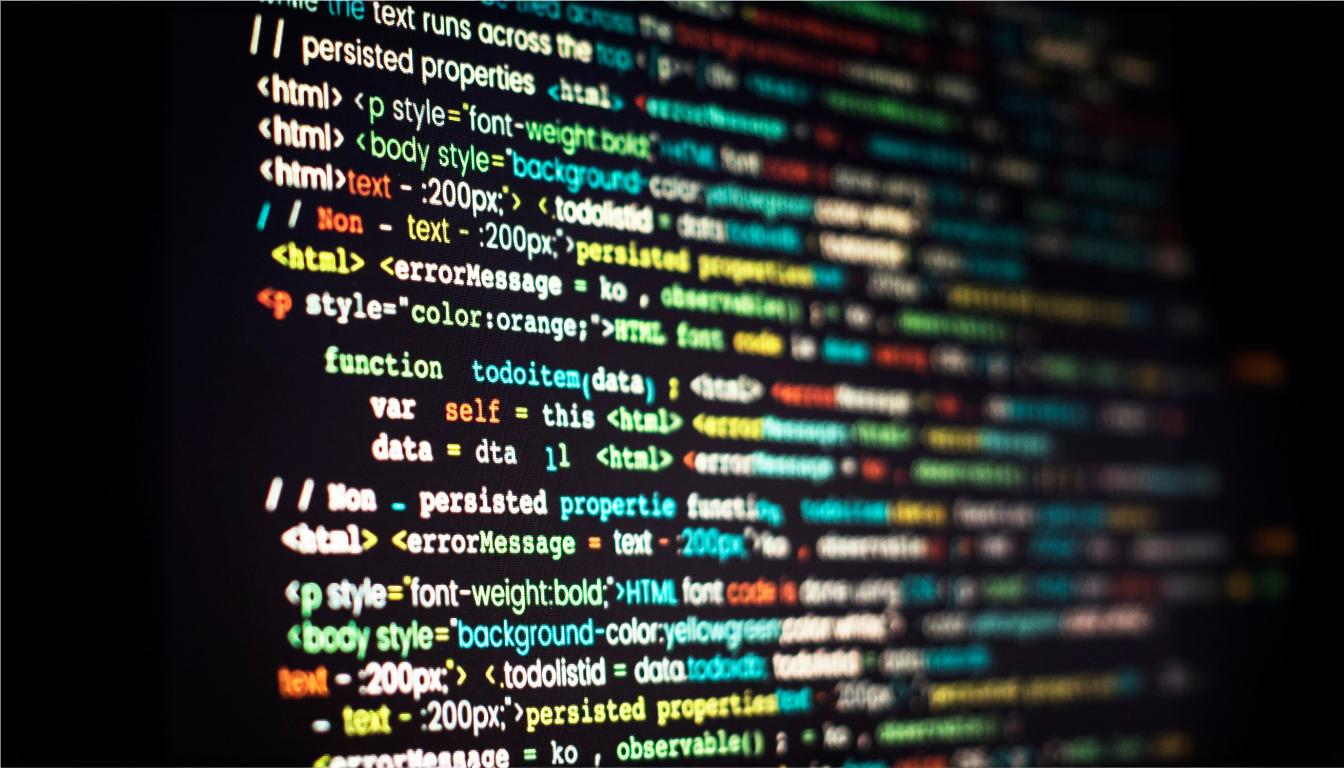
-
Entries
305 -
Comments
0 -
Views
9929
-
- Categories
- Tutorials
Entries in this blog
- 0 Comments
- 154 views
- 0 Comments
- 145 views
- 0 Comments
- 130 views
- 0 Comments
- 147 views
- 0 Comments
- 165 views
- 0 Comments
- 148 views
- 0 Comments
- 155 views
- 0 Comments
- 205 views
- 0 Comments
- 198 views
- 0 Comments
- 143 views
- 0 Comments
- 194 views
- 0 Comments
- 266 views
- 0 Comments
- 157 views
- 0 Comments
- 182 views
- 0 Comments
- 209 views
- 0 Comments
- 210 views
- 0 Comments
- 227 views
- 0 Comments
- 192 views
- 0 Comments
- 145 views
- 0 Comments
- 191 views
- 0 Comments
- 135 views
- 0 Comments
- 162 views
- 0 Comments
- 143 views
- 0 Comments
- 126 views